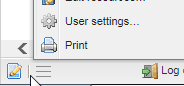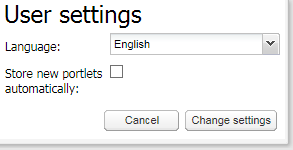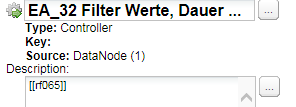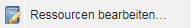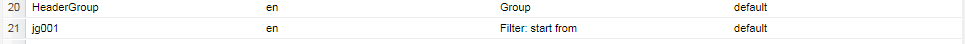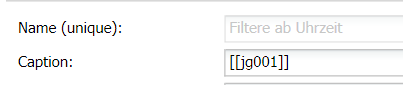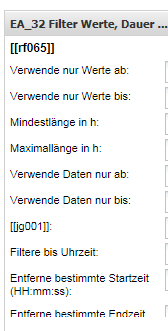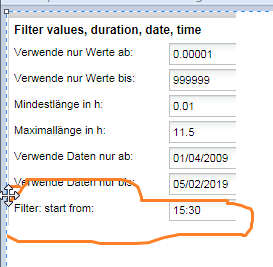Switching between Languages / Translation
Background | Often you have users in different languages. TIS supports different languages in the BOARD |
Switching End-User | Users can select the language individually at TIS-Board by going to user setiing and switching to a languae that is suppprted.
|
Languages in TIS-Editor | Decide upon the development in TIS-Editor for the programmers and DONT change it afterwards.
|
Prepare for |
TIPS:
|
Languages for | In Parameters you refer to a ressource by writeing the Key in this way [[Key01]] in the caption field
In development mode you see
Finally
|
In some cases | You may want to build strings or rename columns from the project side To some degree this cone be done via XIH or HTML.Resources and Changing Resources |