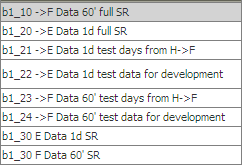Switching between data sets
OPTION: with a large table (or a small number of tables)
Core idea | Keep the data together (with low probability of changes in the data structure and risk of interference..) |
Method I: filter | Here you select the data by reading everything and applying a filter afterwards. |
Method II:Query | Here you select via Importing data from SQL sources 3.1 |
OPTION: switching between tables
Core idea | If you need several tables, it might be easier to switch between such sets E.G. Scenario A, B, Cif you need This is good, if you do NOT want to mix the data. Editable grids and Charts ae easier this way. |
Method I: Parameters Approach | Using parameters for the path's of the tables |
Method II: Copy |
OPTION: within TIS-Editor (very old approach)
Background | Very often it is helpful to be able to switch between data sets. E.g.
There are two areas where so switching is of relevance:
|
Preparing switches for developers | It is helpful to encode information on what could be the input nodes for a specific node in the name of a node:
|
Switches for the Solution Runner | IMPORTANT: Some names of nodes used by the solution runner should not be changed without corresponding change in the Solution Runner. |