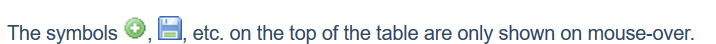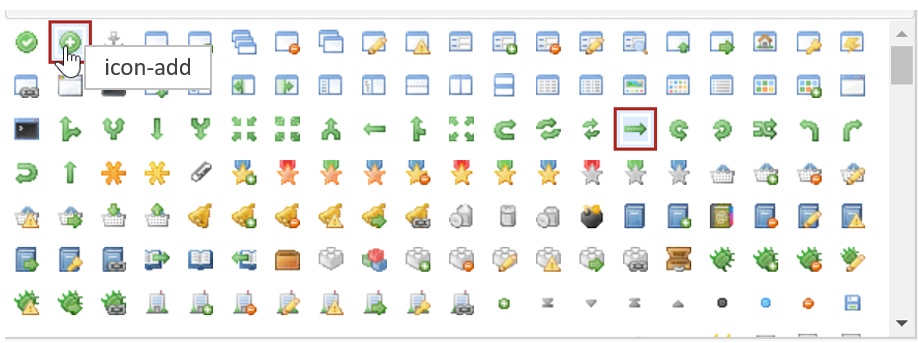Using Links (e.g. for icons) in Texts and Resources
Background | It possible to use links for various issues. e.g. for icons in your hep text.
|
Important | If you use pictures from your TIS-Server it is preferable to use relative paths. <img src="./res/silk/add.gif"> which corresponds to |
Browsing existing | A good way (provided you have developer rights) open the properties of a page in the left tree (right mouse): You will see a list of icons: with mouse over you see the text "icon" - and the name of the icon (take path and extension from the example above.)
|
Adding new Icons and | Please talk with your TIS-Administrator. |