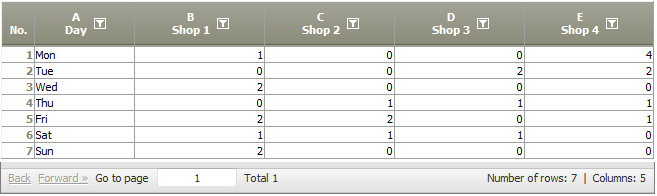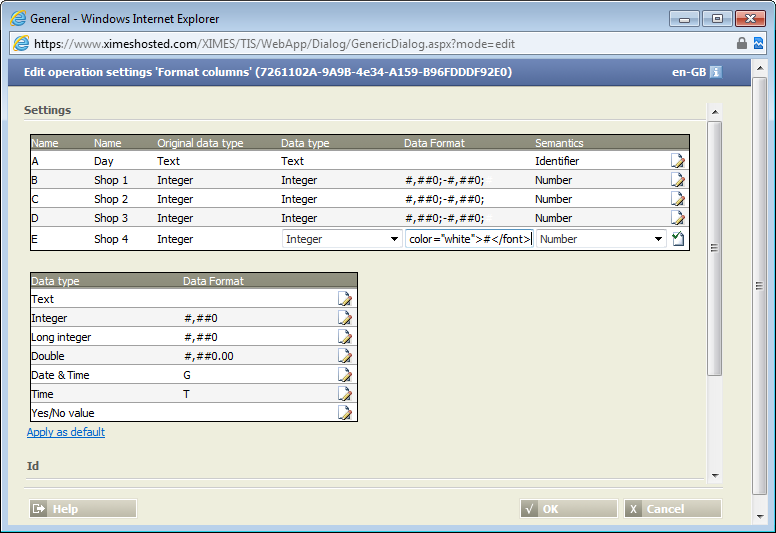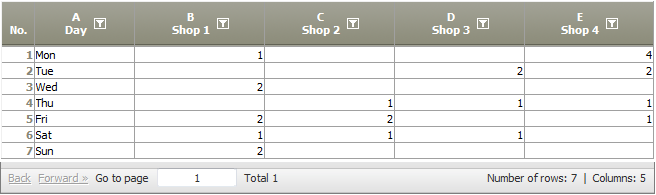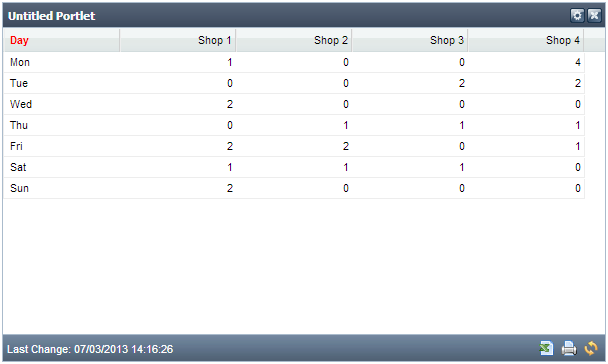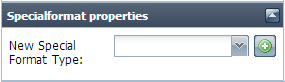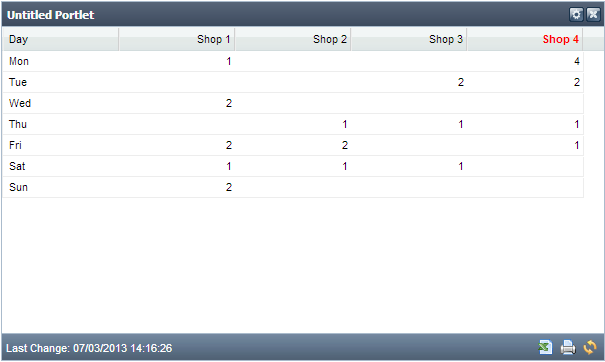Hiding Zero Values
Task | Actions |
|---|---|
Background | If you are working with larger tables with several 0 values it might help you hiding the zeros. There are two simple ways – one in the [TIS]Editor, one in the [TIS]Board – to get them hidden. |
[TIS]EditorStep 1 | We start with the table with some zeroes. |
[TIS]EditorStep 2 | Add the operation "Format Columns" and change the Data Format in each column to: |
[TIS]EditorStep 3 | You will finally get the following result: |
[TIS]BoardStep 1 | Dealing with this problem in [TIS]Board is different. Formatting the columns in the [TIS]Editor has no effects on data in [TIS]-Board. |
[TIS]BoardStep 2 | Now chose the column where you want to hide the zero. On the right hand side scroll to the bottom and add new Special Format Type by clicking onto the green plus. |
[TIS]BoardStep 3 | Then choose in the fields "From" and the "To" value 0 and check the boxes "Include from", "Include to" and "Hide data". |
[TIS]BoardStep 4 | You will get a table like this: |