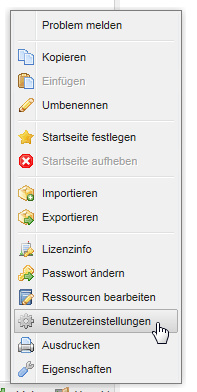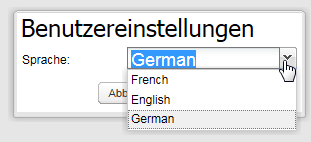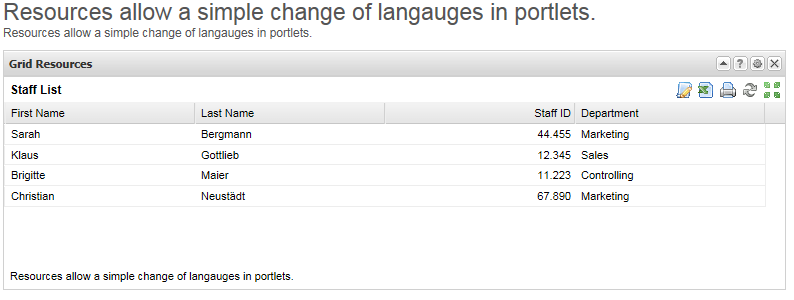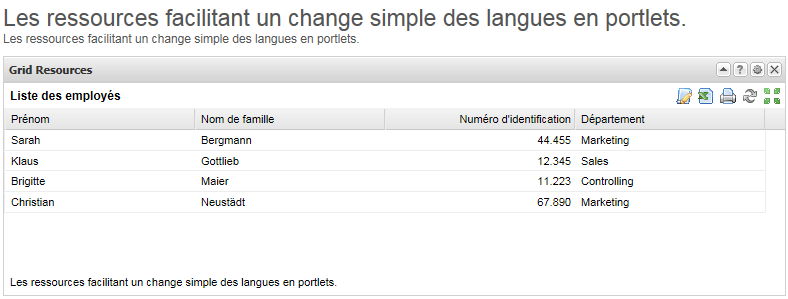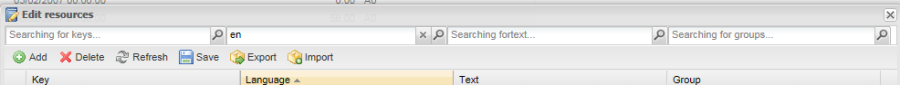Changing Resources
Element | Description |
|---|---|
User Settings | In Admin Mode go to user settings |
Choose Language | There you will find a pull-down menu with all defined languages. |
Example English |
|
Example French |
|
Search/Filter Options | As of version 5.8.2 resource entries canbe searches or filtered: See also Resources |