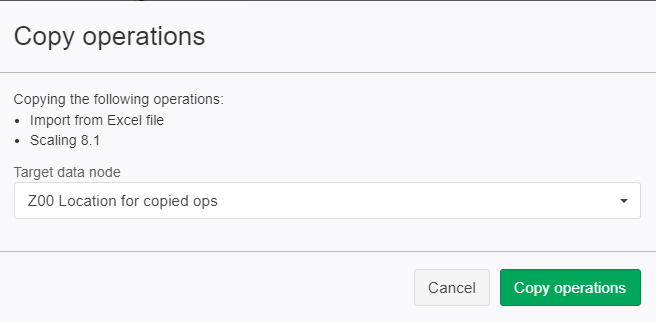Copy Operation
FLEX-4242 - Copy operator Benutzerführung Closed
You are not only able to copy one operation but also multiple operations at the same time.
Just click on the Checkbox on the left of the operation to select an operation. After that click on copy.
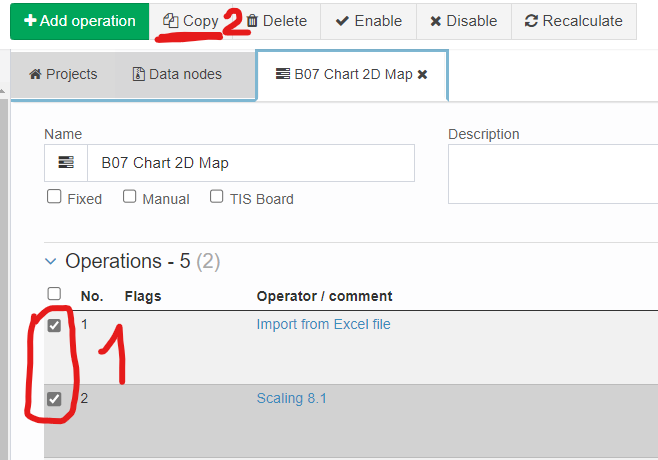
Now a window will pop up, select the node where you want to copy the operations to.
After clicking on "Copy operations" the operators have been successfully copied to the destination you selected.