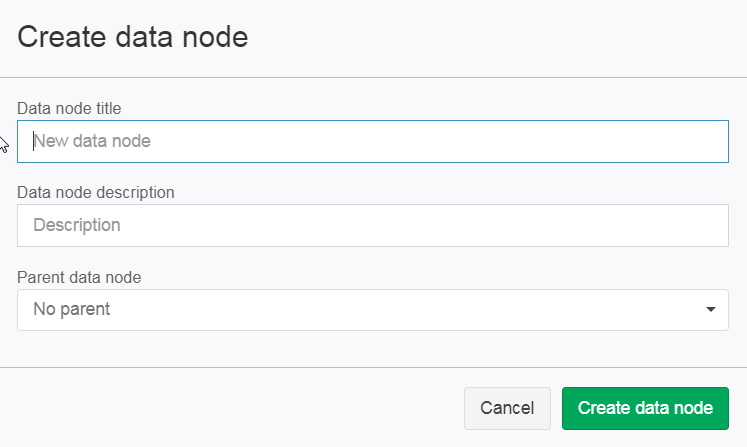Add Data Node
A data node is added by clicking on the  button in the List of Data Nodes.
button in the List of Data Nodes.
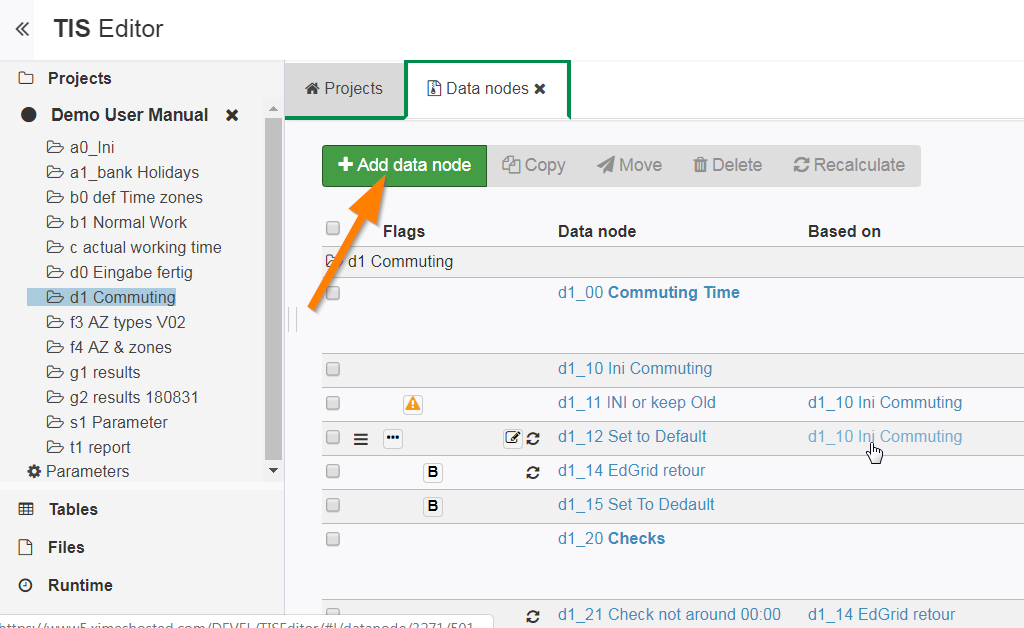
Create data node dialog
The following options can be set in the dialog:
- Data node title: Title of the data node (see naming conventions),
- Data node description: Description of the data node, and
- Parent data node: Reference to the parent node, if any.