Create Pivot Table V5
Summary
This operator is capable of treating several data columns at the same time, These columns are named as follows Queue_Column.
Before
FromDate | ToDate | W1 | W2 | Queue |
|---|---|---|---|---|
01.01.2005 00:00 | 01.01.2005 01:00 | 12 | 37 | D1 |
01.01.2005 00:00 | 01.01.2005 01:00 | 14 | 39 | D2 |
01.01.2005 01:00 | 01.01.2005 02:00 | 16 | 41 | D1 |
01.01.2005 01:00 | 01.01.2005 02:00 | 18 | 45 | D2 |
Afterwards
FromDate | ToDate | D1_W1 | D2_W1 | D1_W2 | D2_W2 |
|---|---|---|---|---|---|
01.01.2005 00:00 | 01.01.2005 01:00 | 12 | 14 | 37 | 39 |
01.01.2005 00:00 | 01.01.2005 01:00 | 16 | 18 | 41 | 45 |
Configuration
Input settings of existing table
Name | Value | Description | |
|---|---|---|---|
Column identifier | Any | This column contains the respective queue name. | |
Row identifier 1 | Any | opt. | This is the Day Type column of the input table. |
Row identifier 2 | Any | opt. | An additional identifier column, e.g. day of week, calendar week, ... |
Row identifier 3 | Any | opt. | Another additional identification column |
From | Date | opt. | This is the From column of the input table. |
To | Date | opt. | This is the To column of the input table. |
Data columns | Any | The data columns of the input table, e.g. number of calls, AHT, ... |
Settings
Name | Value | Opt. | Description | Example |
|---|---|---|---|---|
@HAMMERDLG | System.String | opt. | - | - |
Want to learn more?
Examples
Example: Counting employees by region and time
Situation | The following data node contains employee and customer counts as well as sales numbers by region (A, B) and time of day. We want to pivot the table so that the number of employees by region is displayed for each time interval. 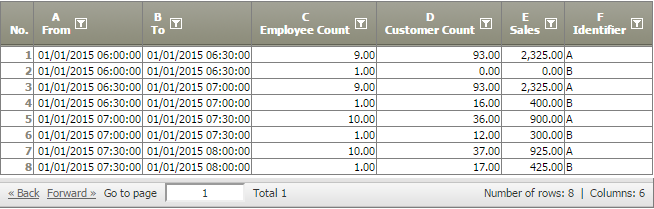 |
|---|---|
Settings | Choose the columns which are affected in the operation settings: 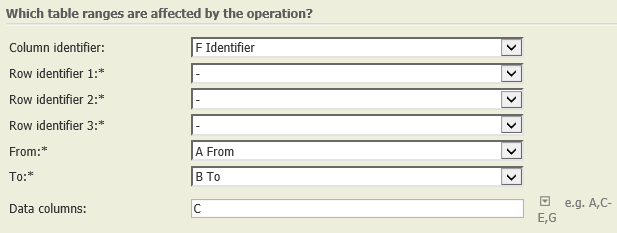 It is possible to select more than one data column and / or row identifier. |
Result | The resulting data node shows the number of employees in two columns, one for each region A and B. 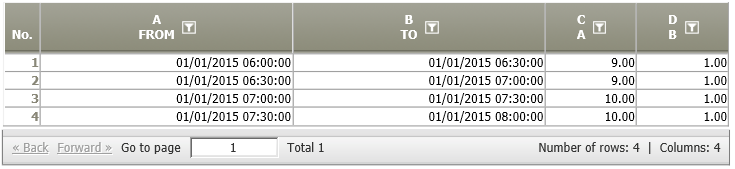 |
Note | The order of the columns in the resulting data node depend on the order in which the data are sorted in the original data node. |
Project-File | ... |
Troubleshooting
Nothing known up to now.
Related topics
...
