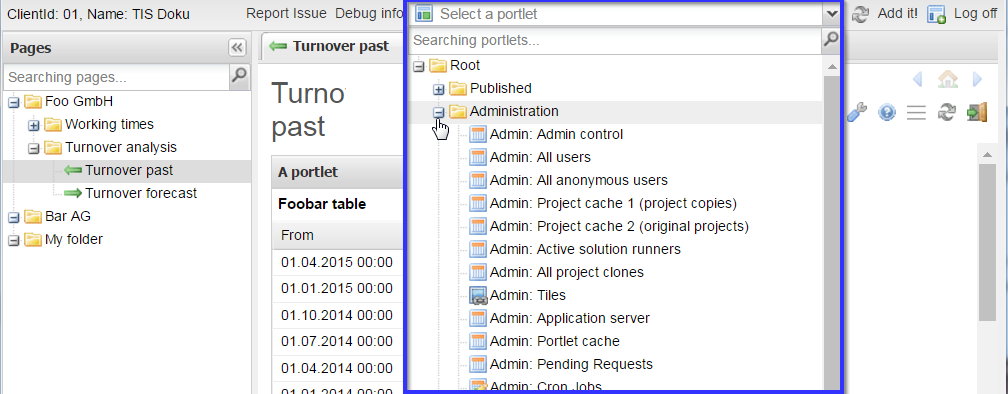Create a portlet
Portlets that connect to a data node are created through the "New Portlet" button in the "Edit" mode of TIS Board.
This button opens a dialog where a project from TIS Editor, a data node of this project, and the portlet type (see List of Portlets) is chosen.
Note: Only data nodes are shown for which the TIS Board connection of a data node is set.
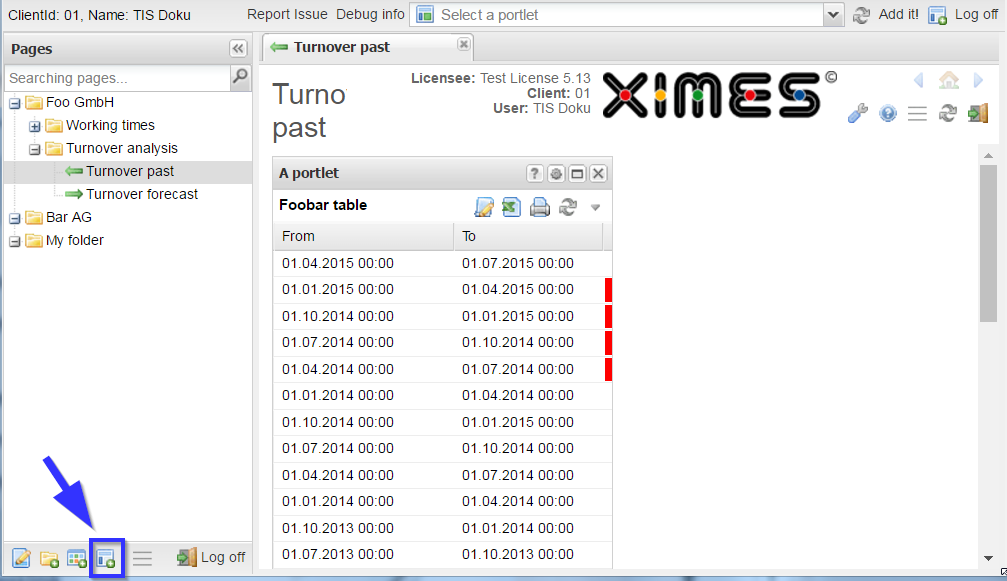
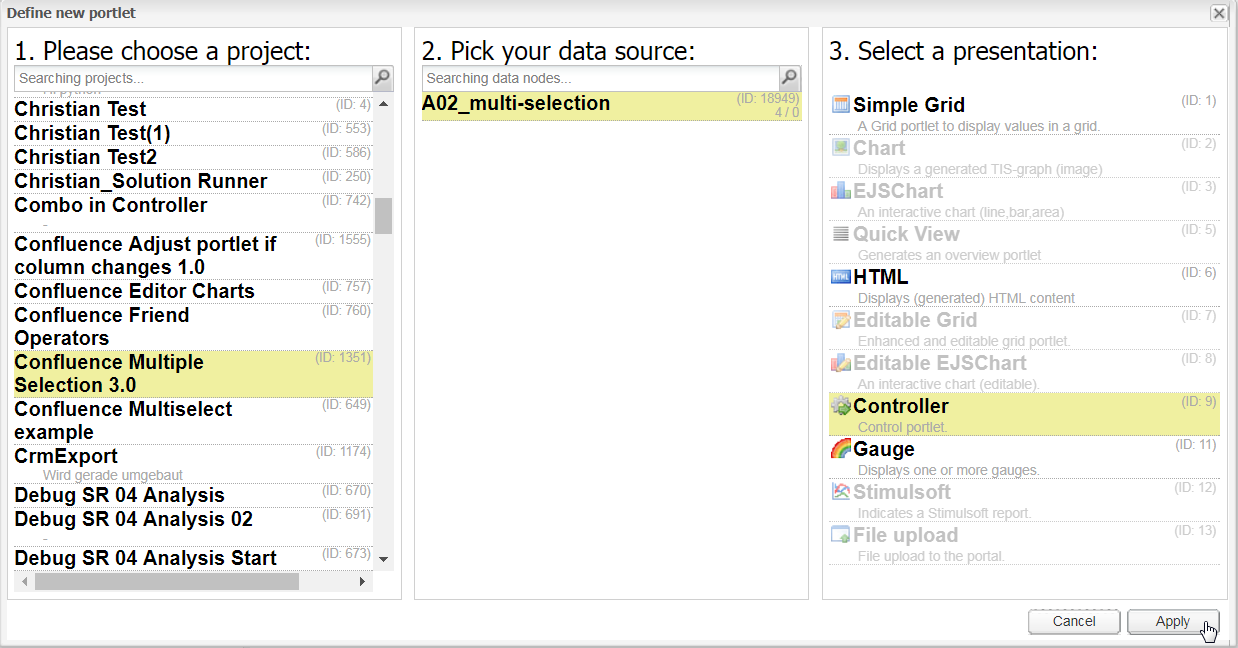
Portlets to display static information or to perform administration tasks are available as pre-configured portlets in the Portlet Explorer.