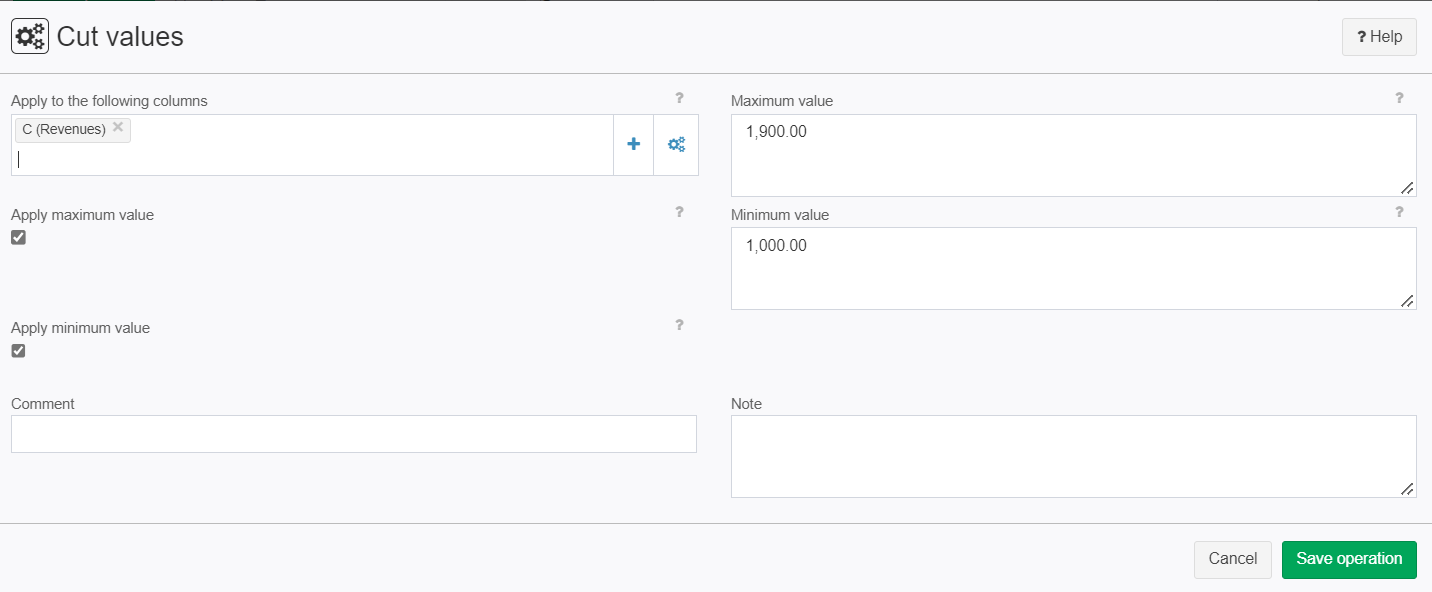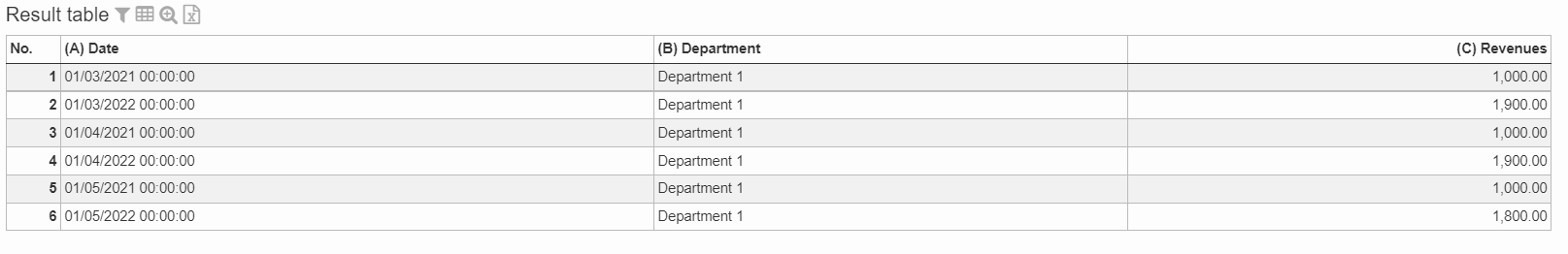Cut values
Summary
All values greater than maximum are set to maximum. All values less than minimum are set to minimum
Configuration
Input settings of existing table
Name | Value | Opt. | Description | Example |
|---|---|---|---|---|
Apply to the following columns | System.Double | - | Enter the desired column name. E.g. A, C-H, K | col1 |
Settings
Name | Value | Opt. | Description | Example |
|---|---|---|---|---|
Maximum value | System.Double | - | Input maximum value | 1,000 |
Apply maximum value | System.Boolean | - | Should maximum value be considered? | - |
Mimmum value | System.Double | - | Input minimum value | 2,000 |
Apply minimum value | System.Boolean | - | Should minimum value be considered? | - |
Want to learn more?
Screenshots
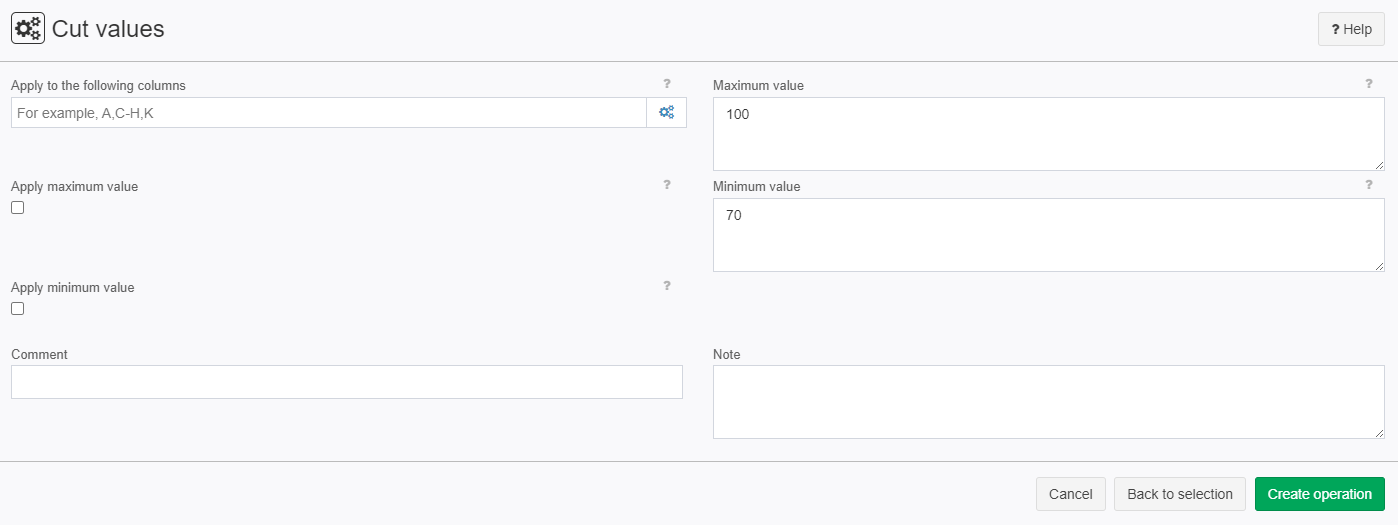
Examples
Example: Bigger than 1,000 but smaller than 1,900
Situation | We want to raise the revenue when it's smaller than 1,000 but cut it is bigger than 1,900 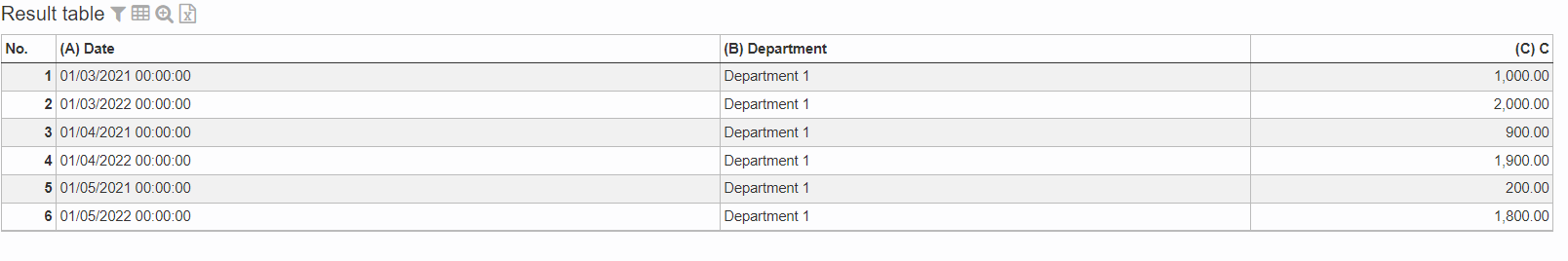 |
|---|---|
Settings |
|
Result |
|
Project File | - |
Troubleshooting
Nothing known so far.