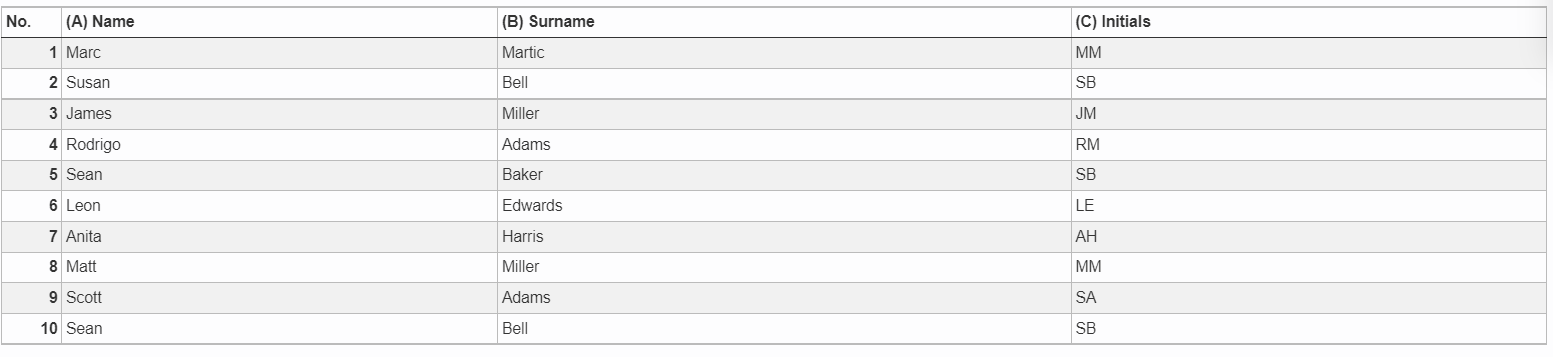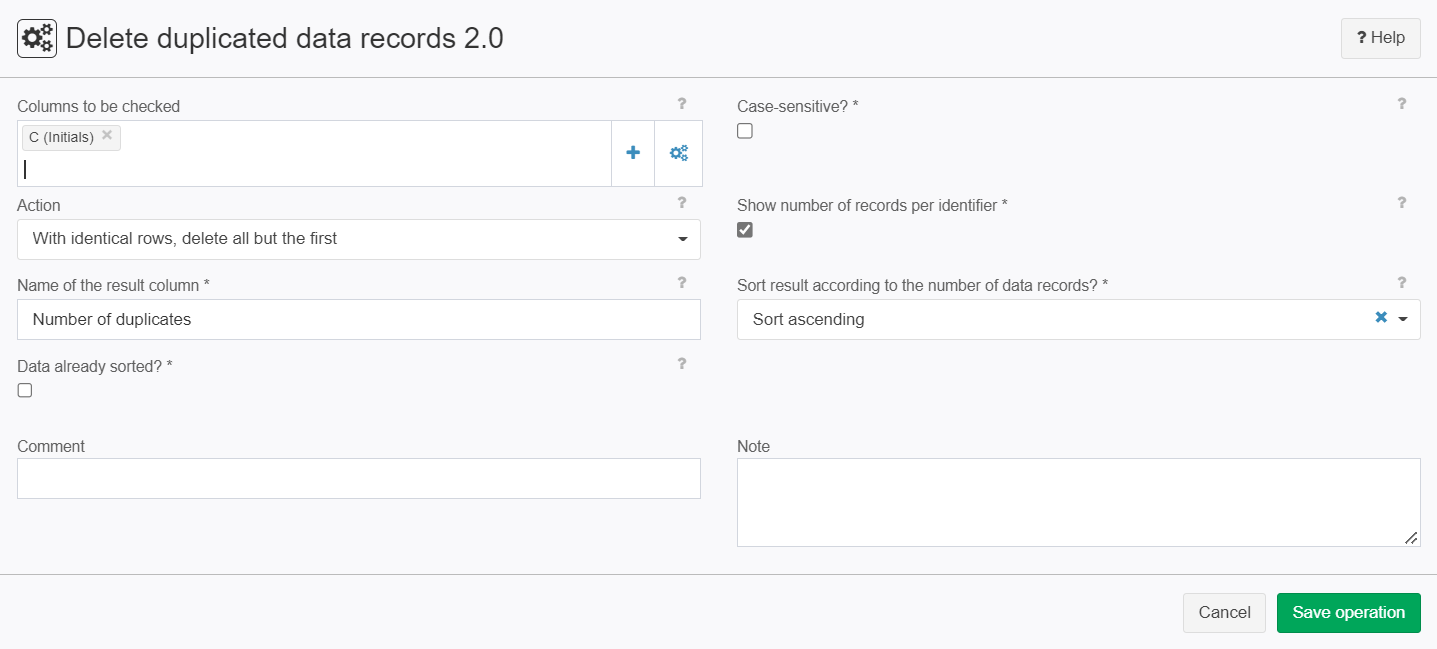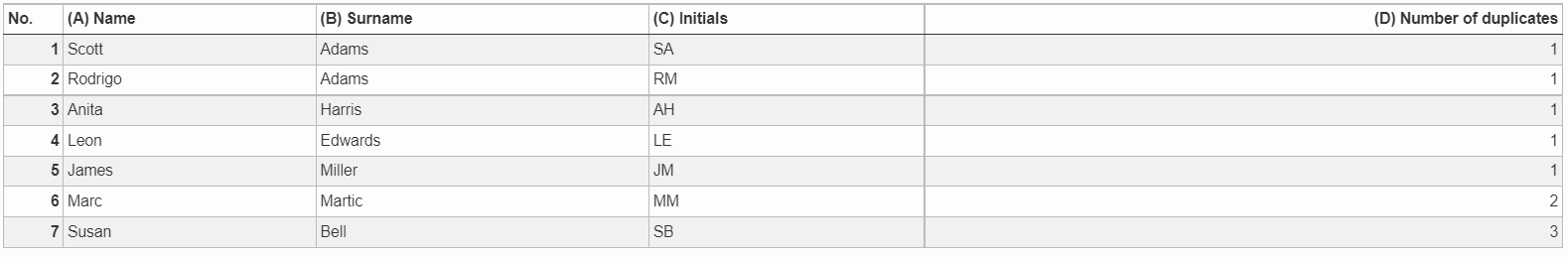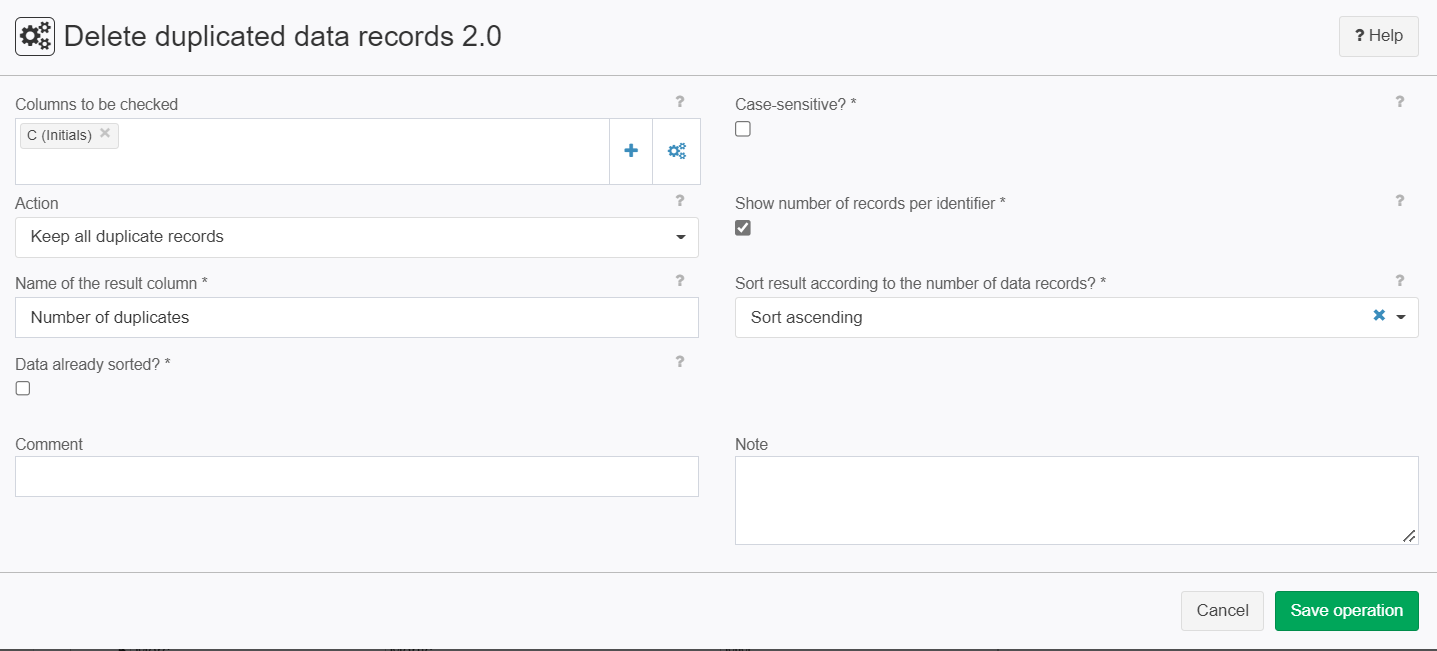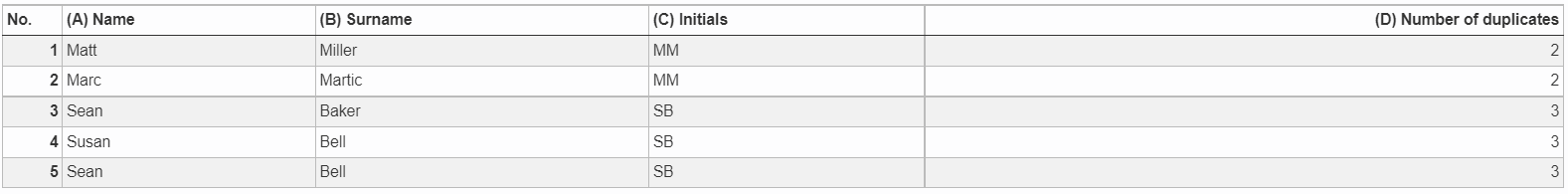Delete duplicated data records 2.0
Summary
Depending on the defined options, this operator deletes certain duplicated data records in the input table.
Configuration
Input settings of existing table
Name | Value | Opt. | Description | Example |
|---|---|---|---|---|
Columns to be checked | System.Object | - | Which columns should be checked for identical values? Enter the required column identifiers, e.g.: A,C-H,K | - |
Settings
Name | Value | Opt. | Description | Example |
|---|---|---|---|---|
Case-sensitive? | System.Boolean | opt. | When checking for sameness, should upper and lower case letters be considered? | - |
Action | System.String
| - | What should be deleted if rows in the selected columns have identical values? | - |
Show number of records per identifier | System.Boolean | opt. | Should an additional column showing the number of duplicate data records be output? | - |
Name of the result column | System.String | opt. | Input of the name of the result column. | - |
Sort result according to the number of data records? | System.String
| opt. | Should the result be sorted by the number of identical data records? | - |
Data already sorted? | System.Boolean | opt. | If "data already sorted" is not selected, then sorting takes place after the identification columns. | - |
Want to learn more?
Screenshot
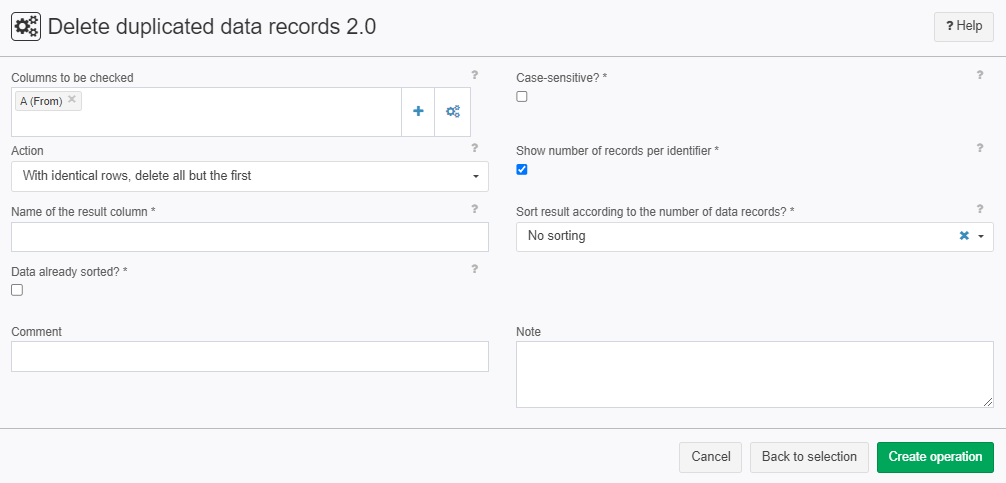
Examples
Example: Delete duplicate initials
Situation | This example shows you how to delete all duplicate initials except the first one.
|
|---|---|
Settings |
|
Result |
|
Project-File | - |
Example: Delete duplicate initials
Situation | This example shows you how to delete all rows except for those where there are duplicate initials.
|
|---|---|
Settings |
|
Result |
|
Project-File | - |
Troubleshooting
Nothing known up to now.
Related topics
- Operators (alphabetical overview)
- Cut values
- Delete rows 2.0
- Using the Formula operator (row-by-row) (4.0) = Formeloperator Extras, it is possible to integrate a "traffic light" for certain values as a next step.