Export Project
Export a single project
A project can be exported as a ZIP file by clicking on the ![]() button, which appears on mouse-over to the left of the project name.
button, which appears on mouse-over to the left of the project name.
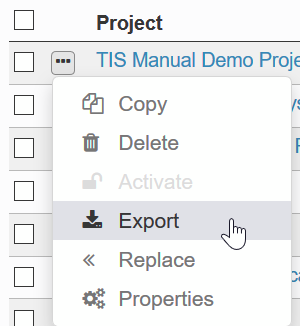
Export multiple projects
Tick all projects to be exported and then click the button in the top row.
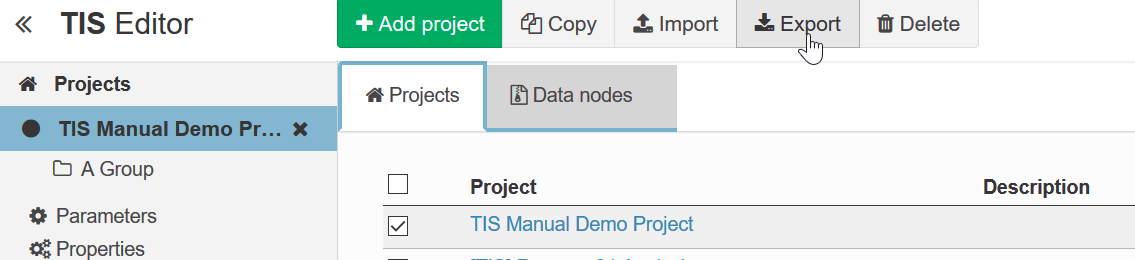
Export options
The following options can be set in the export dialog:
- Export TIS Files: Also export referenced TIS Files
- Export TIS Tables: Also export referenced TIS Tables
- Only export base data
- Protect export file with a password: Exported ZIP file can only be unzipped with a password
- Register export file at solution market place
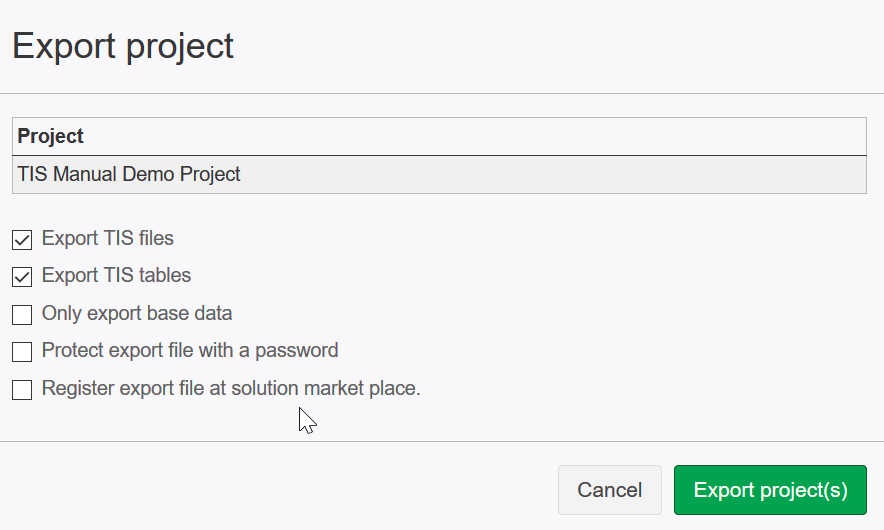
Note: Projects can also be exported in TIS Board, see Export & Import Projects in TIS Board
