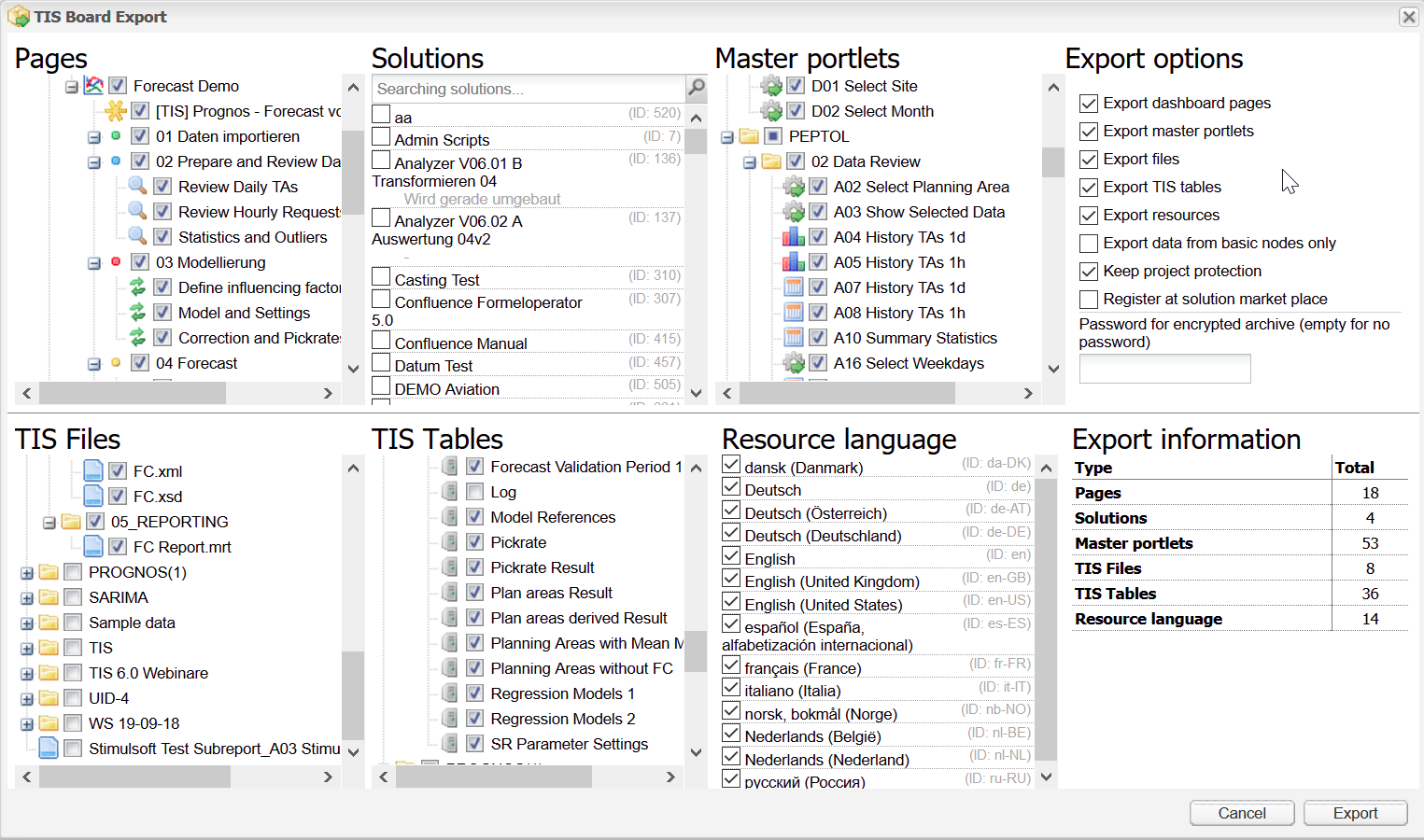Export TIS Solution
In the design mode of TIS Board, click the button for additional options and select "Export".
Alternatively, select "Export" directly from the right-click menu of a Page in the Page tree. (Available as of version 6.1 v 6.1)
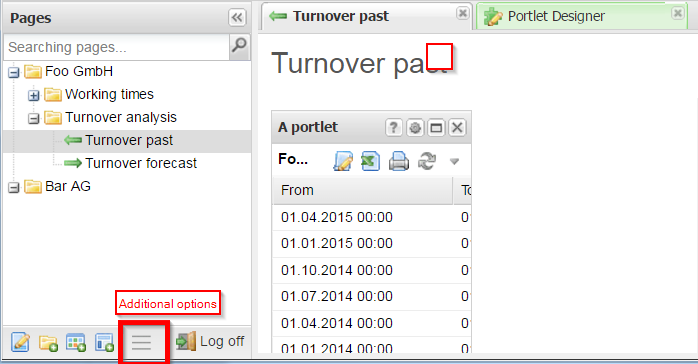
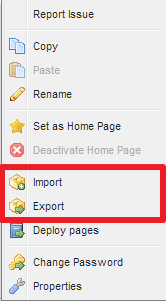
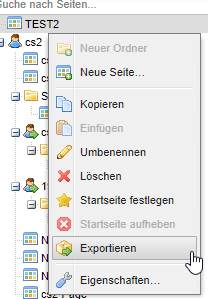
In the export dialog, select the Pages, Projects, Master portlets, TIS Files, and TIS Tables that are part of the TIS Solution.
Options:
- Export result table from base nodes only:
- Keep project protection:
- Register at TIS Marketplace:
- Password for encrypted archive: The password will be needed to extract the zip file and to import the zip file into TIS Board.