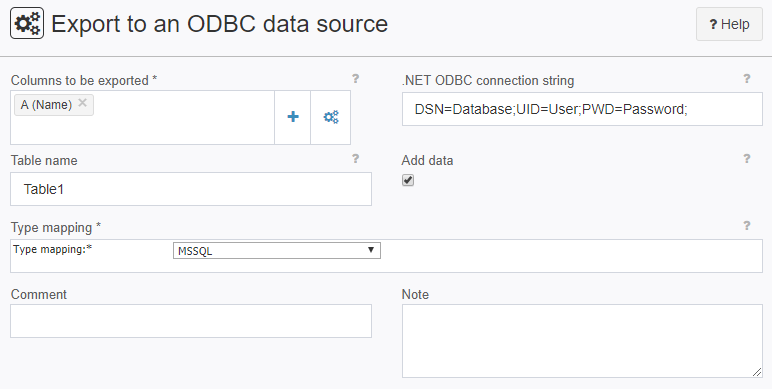Export to an ODBC Data Source
Summary
This operator exports data to an external ODBC data source.
Configuration
Input settings of existing table
Name | Value | Opt. | Description | Example |
|---|---|---|---|---|
Columns to be exported | System.Object | - | The specified columns are exported to the ODBC data source. | col1 |
Settings
Name | Value | Opt. | Description | Example |
|---|---|---|---|---|
.NET ODBC connection string | System.String | - | The ODBC connection string. It should be compatible with .NET ODBC Adapter, e.g. DSN=Database;UID=I;PWD=Secret. | - |
Table name | System.String | - | Data is added to the data included in the target table. | col2 |
Add data | System.Boolean | - | Data is added to the data included in the target table. | - |
Type mapping | System.String | opt. | Type mapping for known database systems. If no type mapping is available, you have to export data into an existing table.
| MSSQL |
Want to learn more?
Screenshot
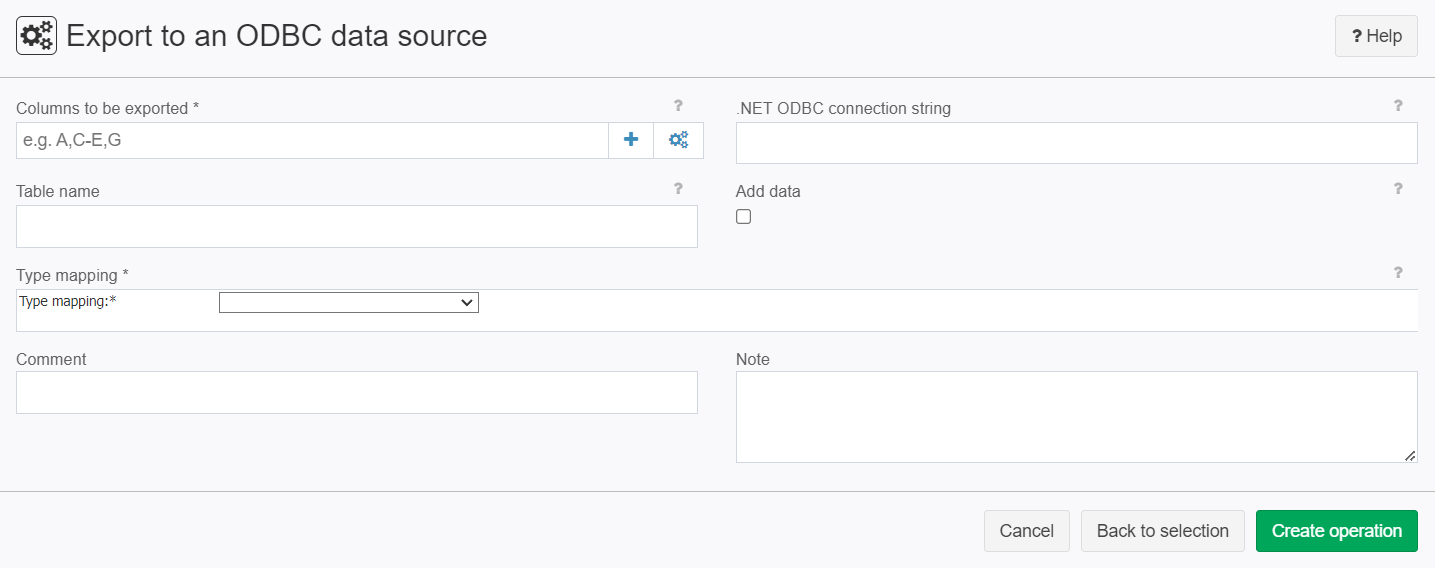
Examples
Example: Export
Situation | This example shows you how to export to an ODBC data source |
|---|---|
Settings |
|
Result | Exported. |
Project File | - |
Troubleshooting
Problem | Frequent Cause | Solutions |
|---|---|---|
[Oracle][ODBC][Ora]ORA-00955: Es gibt bereits ein Objekt mit diesem Namen ERROR [HY010] [Oracle][ODBC]Function sequence error | set CCXDebug to 3 in web.config for more logging in C:\Windows\Temp\Interflex\w3wp.forecast.log. Please create the full path. |