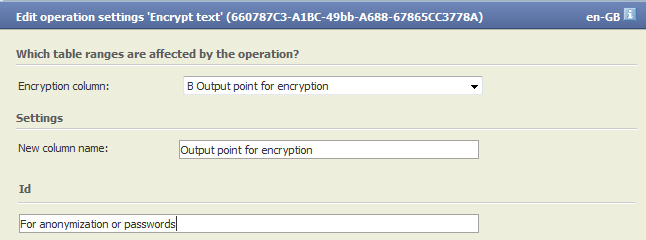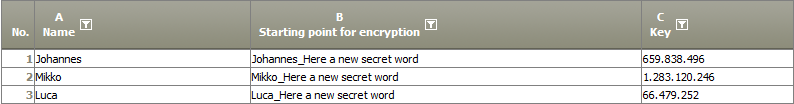Encrypt text
Summary
- This operator creates a key on base of a given text. The same text always creates the same key.
- By using this operator it is possible to support the anonymization or to create new passwords.
Configuration
Input settings of existing table
Name | Value | Opt. | Description | Example |
|---|---|---|---|---|
Encryption column | System.Object | - | Text column that should be encrypted. | - |
Settings
Name | Value | Opt. | Description | Example |
|---|---|---|---|---|
New column name | System.String | - | Input of the name of the result column. Mandatory field! | - |
Remarks
- Danger: If a third party has access to the results and TIS a second barrier is required to prevent decryption.
- Combine another element with the result (see Example in Projekt: Beispiele Operatoren Ordner Sonstiges)
- Encrypt this combined text
- If different Results have to be differentiated use a extra-key (e.g. row-number, ... see formula operator) and encrypted based on this extra key.
- A random number can be generated using the formula operator
Want to learn more?
Screenshots
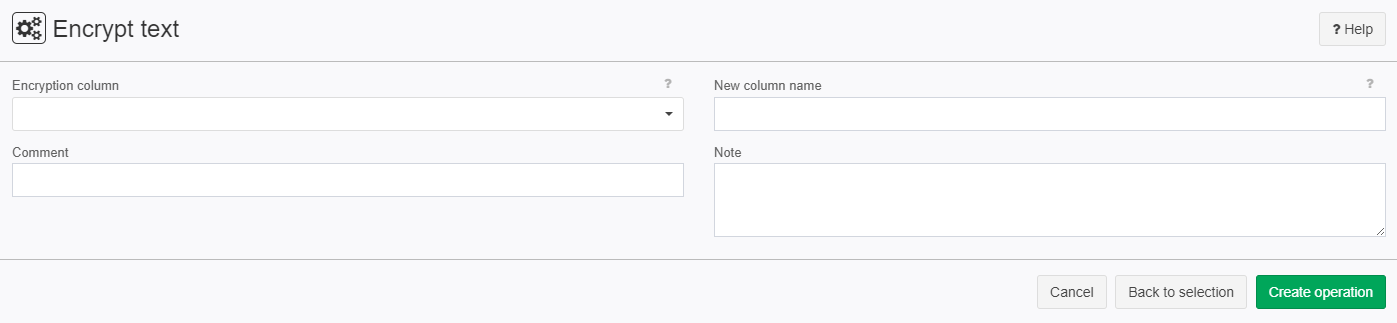
Examples
Example: Encrypt names
Situation | Goal: A good encrpytion for manually entered names. |
|---|---|
Settings | In the first step the names will be combine with a secret code by using the formula operator Why?: If a third party has access to the results and TIS a second barrier is required to prevent decryption.
Following settings were used.
|
Result |
|
Project File | - |
Troubleshooting
Nothing known up to now.