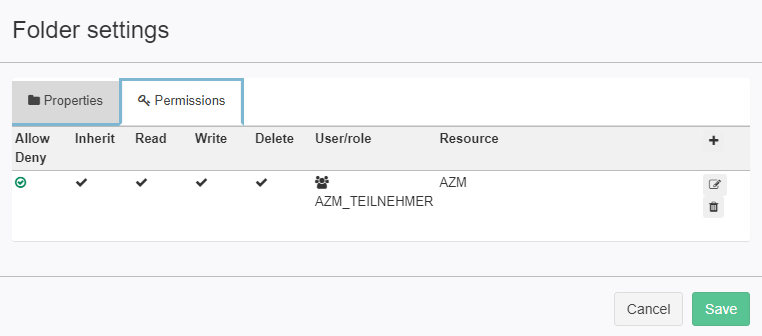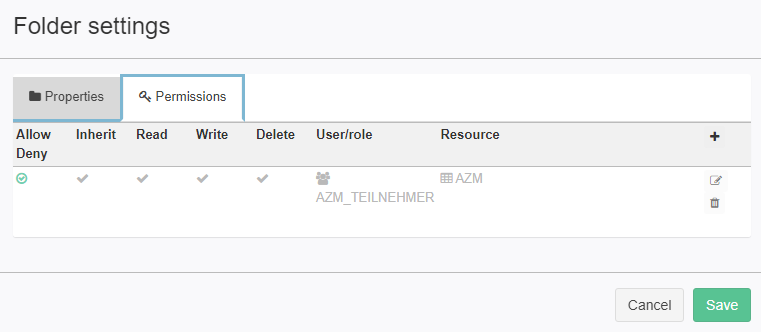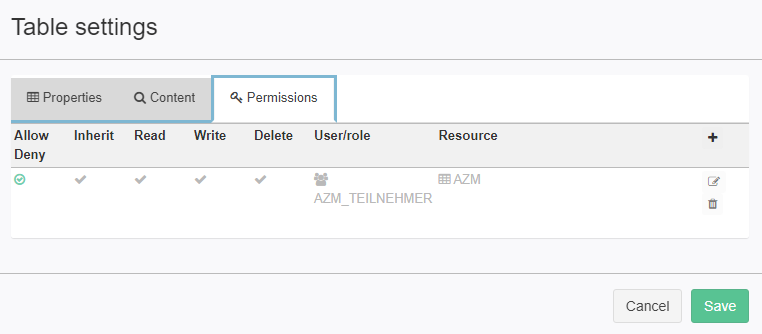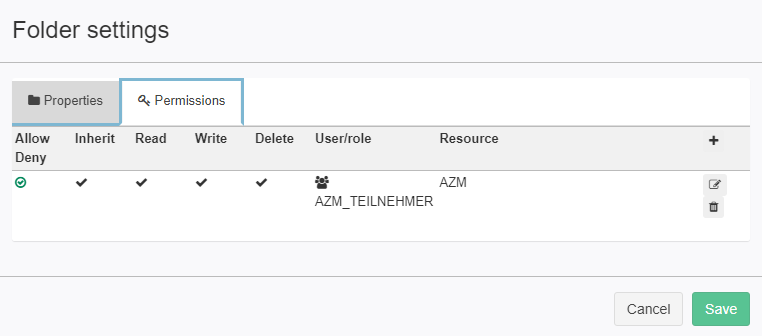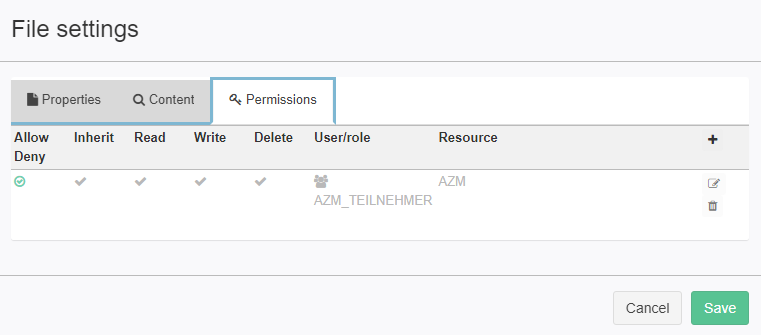New User Management in TIS Editor
![]() Starting from v 6.8 all the user management functions are available in TIS Editor and TIS Board. Permissions on data nodes and operations are not supported any more.
Starting from v 6.8 all the user management functions are available in TIS Editor and TIS Board. Permissions on data nodes and operations are not supported any more.
Overview
The user that corresponds to the SUPERUSER in the old User Management, requires the following roles in the new User Management (from V 6.8):
- CLIENTADMINSTRATOR
- POWERUSER
- DATAADMIN
(see Roles)
Having the CLIENTADMINISTRATOR role, following tabs are available:
- User management
- Role management
Having the POWERUSER role, following tabs are available:
- Projects
Having the DATAADMIN role, following tabs are available:
- TIS Tables
- TIS Files
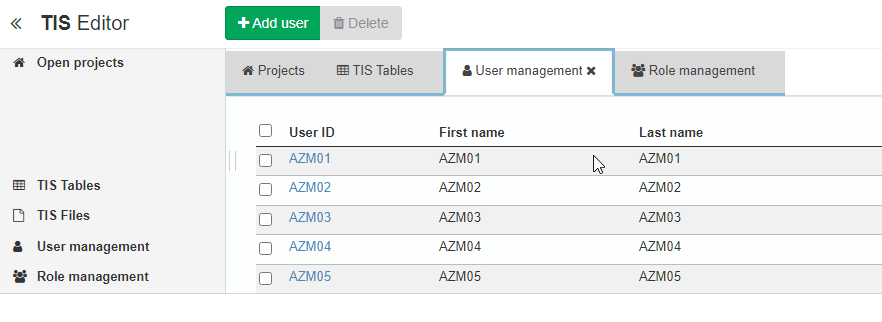
Update user
- Role assignment can be done by selecting the roles.
- Password can be set by the administrator.
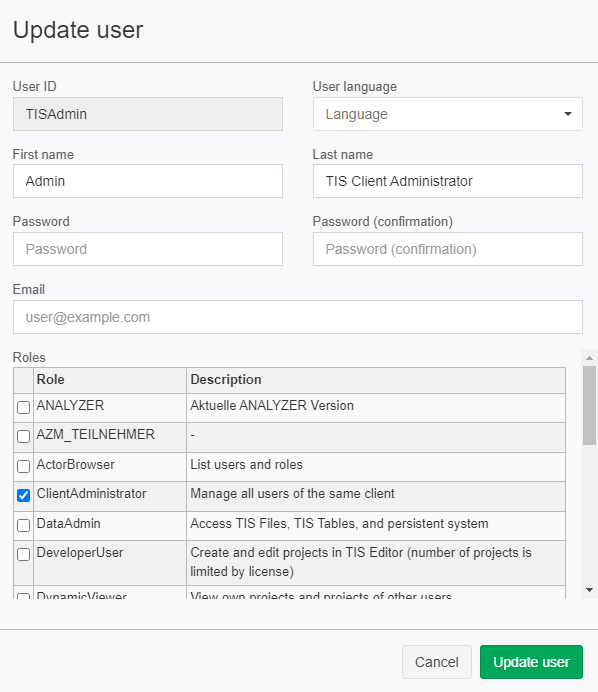
Update user-defined role
For user-defined roles a template user may be selected optionally. See also Distribute a Page
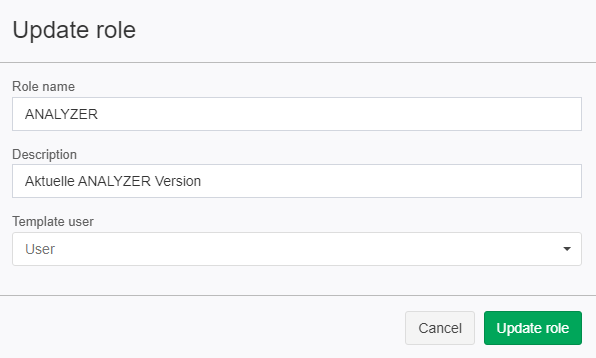
Permission | Where is the UI? | What can be granted? |
|---|---|---|
Project | ||
For inherited permissions the row is displayed grey and cannot be modified on this tree node.
Table properties have a permissions tab as well:
| ||
File's properties have a permissions tab as well:
| ||
see also Page visibility |