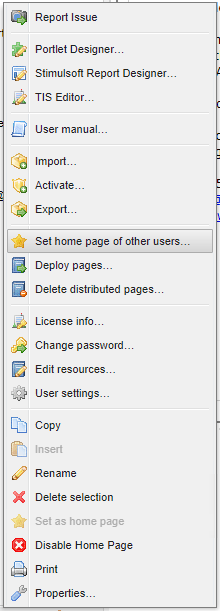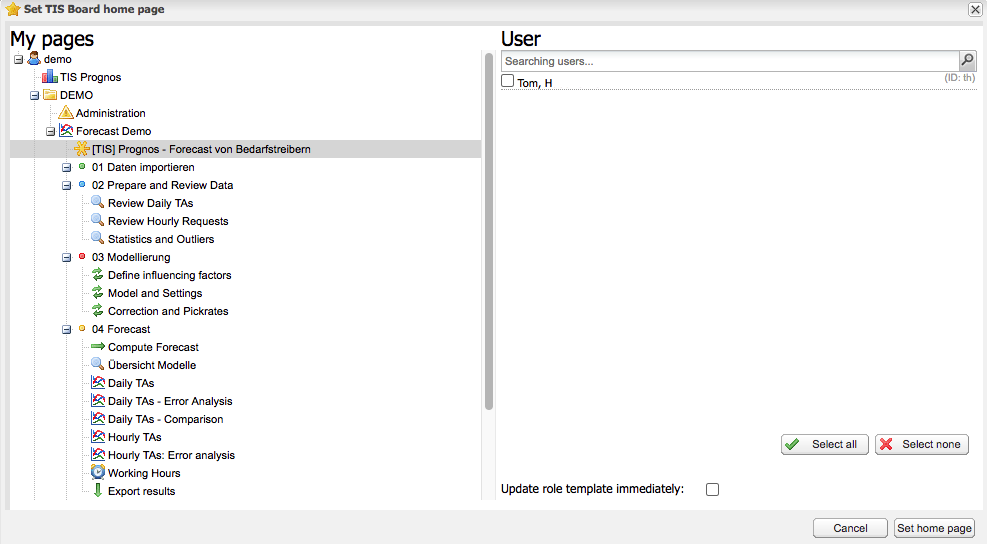Page visibility
Starting from Version 6.1 the TIS Board tree is one global tree, whose visibility in controlled by permissions.
The user folder is only visible, if the current user has permissions on folders or pages outside his/her user folder.
Users with TISBOARDTREEADMIN role can view and grant permissions on the whole tree. See also Roles.
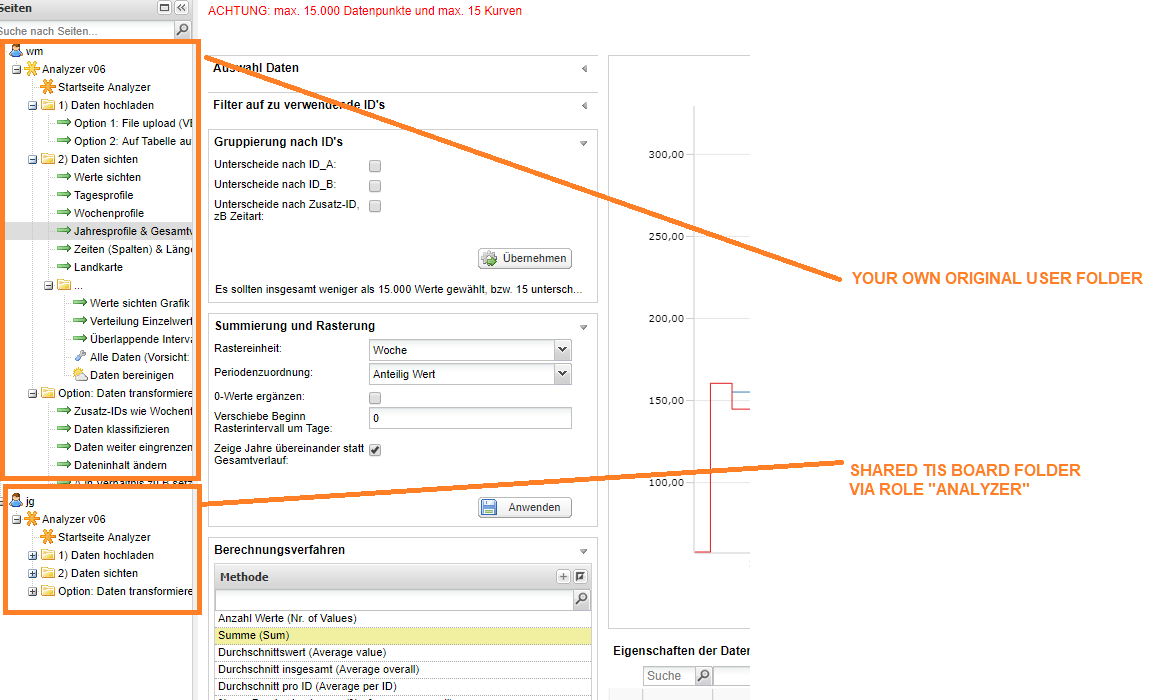
On the right top side of the tree header there is the toggle-visibility button. It's not visible when no sub-directories are present, e.g. for a new user. It appears as soon as the user gets a permission on existing pages outside his own user sub-tree.
Grant permissions on pages to other users or roles
Step | Description | Screenshot |
|---|---|---|
1 | Open the page's properties dialog and switch to the permissions tab. | |
2 | Select type of actor: user or role | |
3 | Specify a user or role Note that browsing requires the ACTORBROWSER role. | |
4 | Select the permissions: Read, Write (is only necessary for designing the page) | |
5 | Select inheritance flag |
Define home page (start page) of other users
Step | Description | Screenshot |
|---|---|---|
1 | Use the menu for more commands and select the "Set home page of other users..." |
|
2 | Select the the page and user. |
|