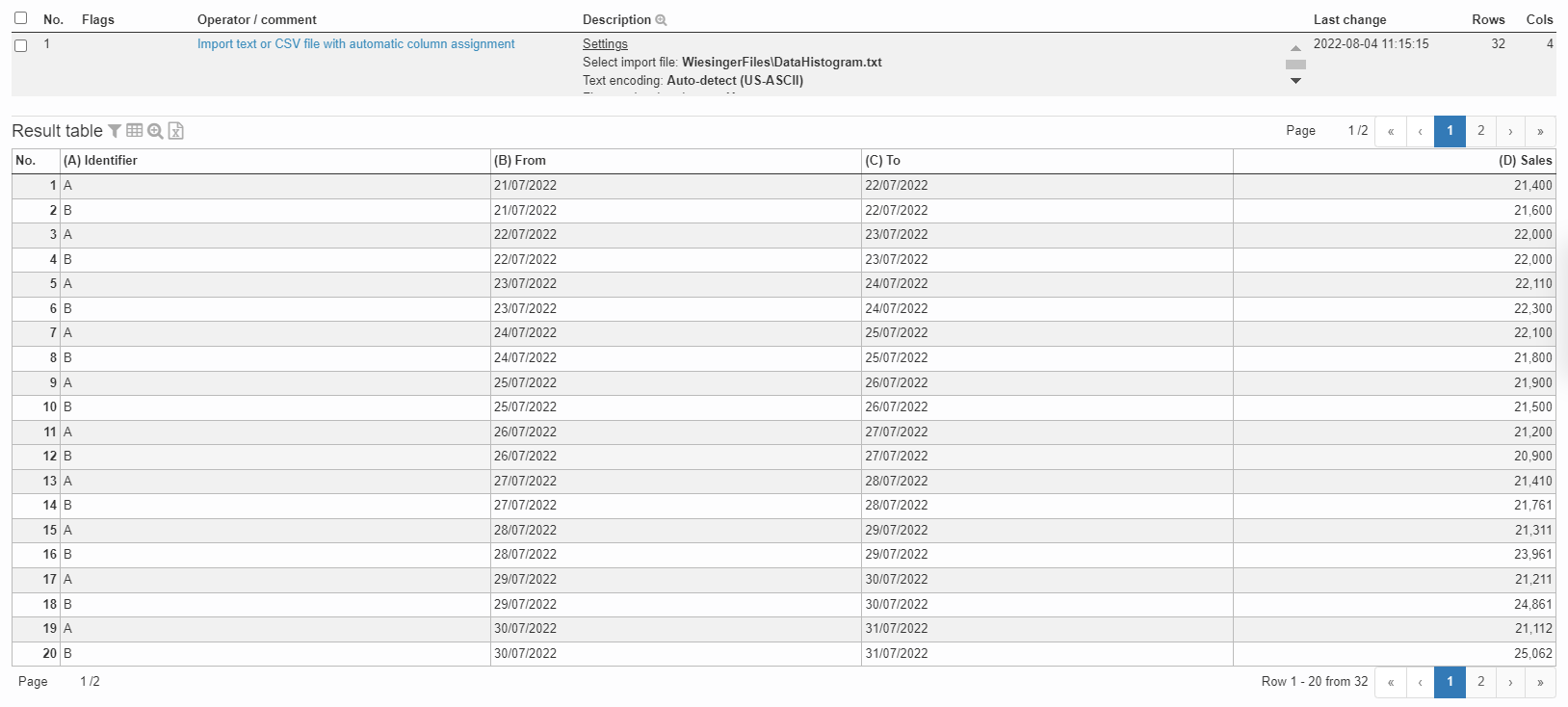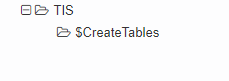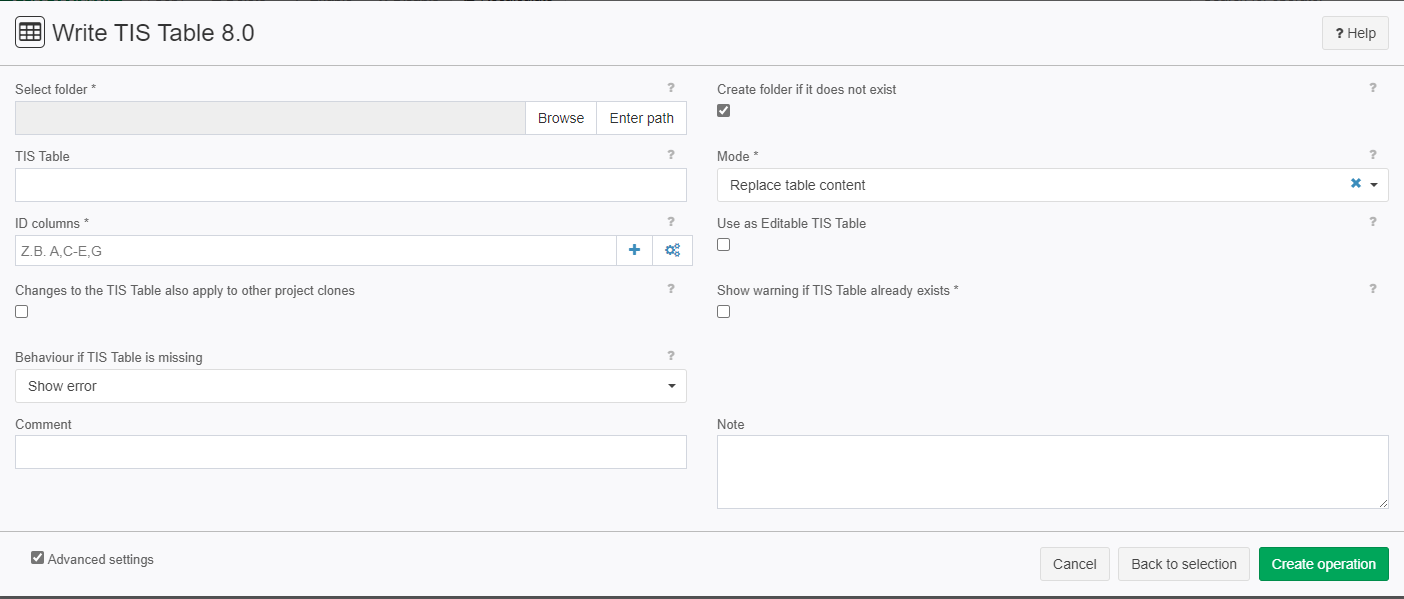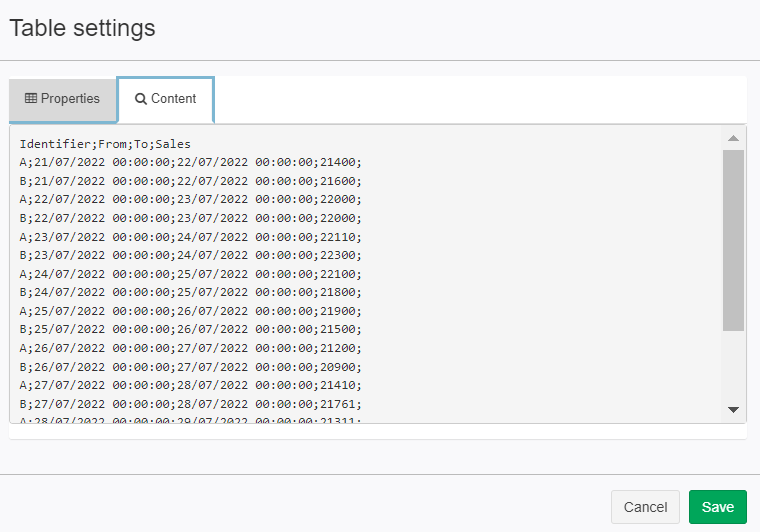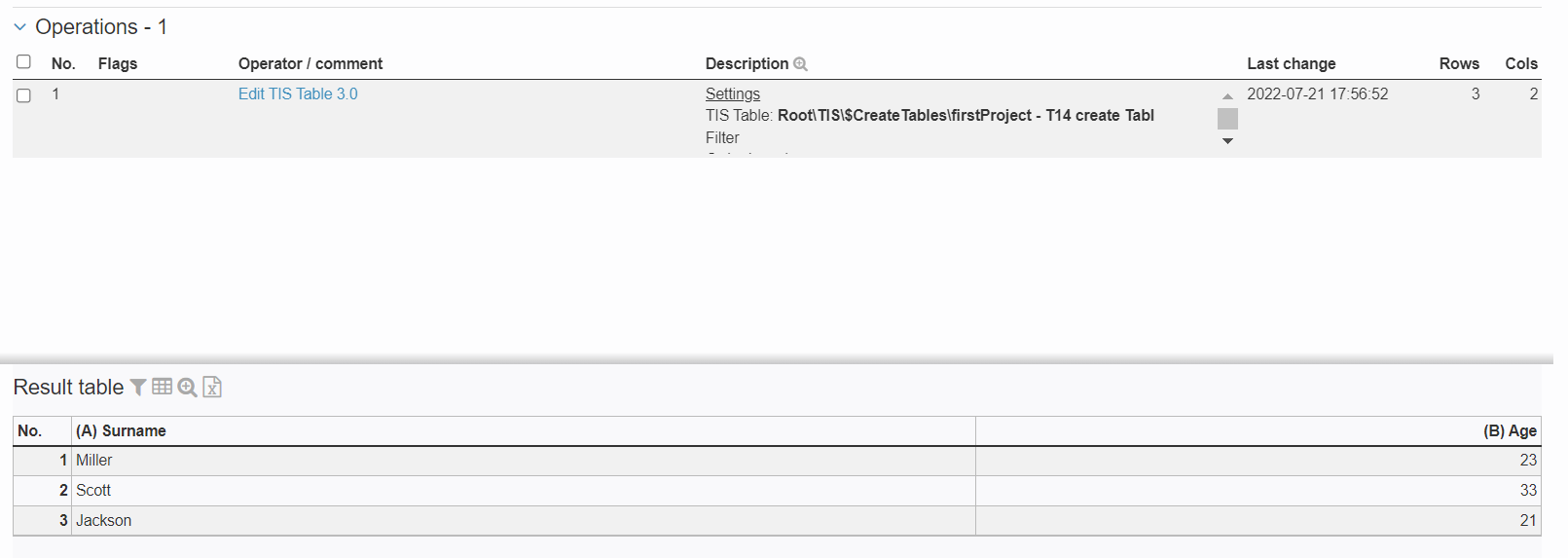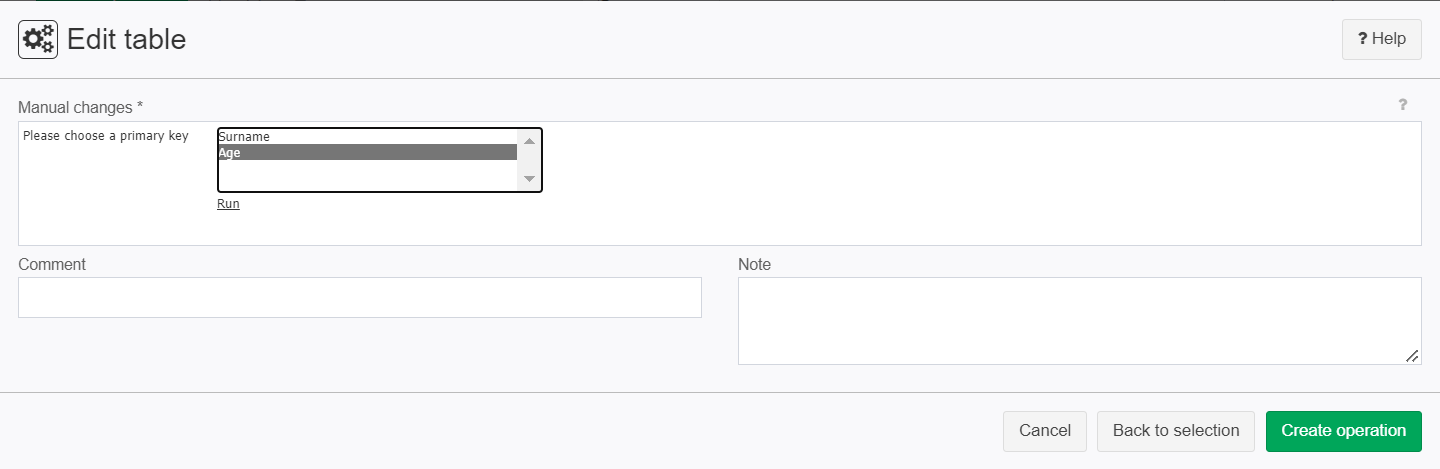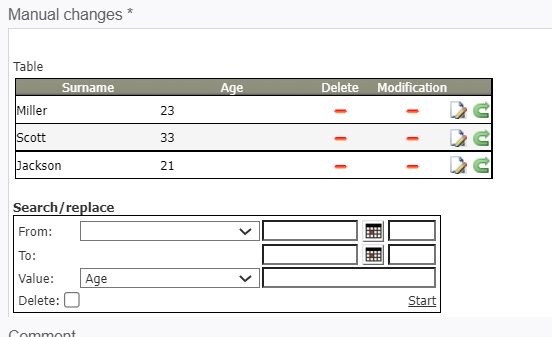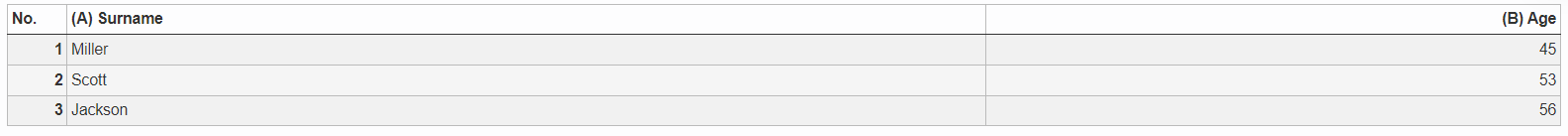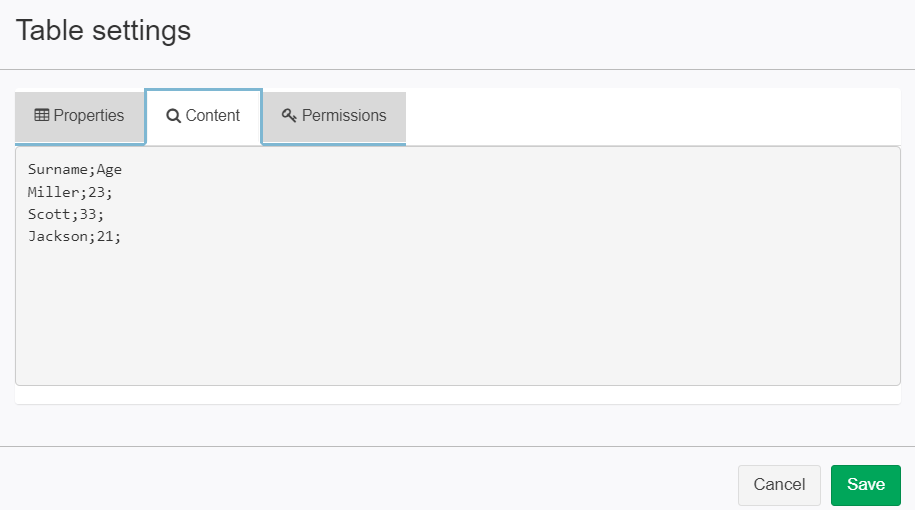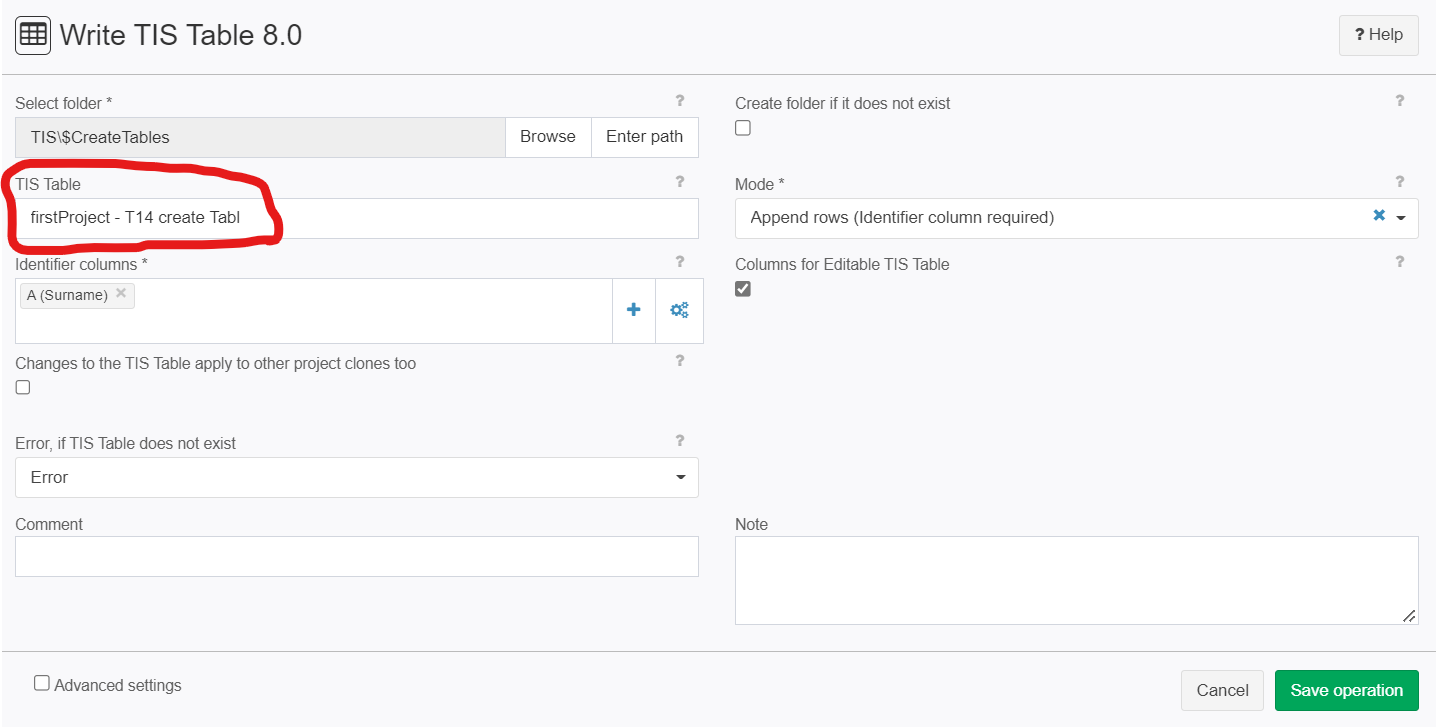Write TIS Table 8.0
Summary
This operator creates or updates a TIS Table with the data and/or schema of the result table.
Configuration
Settings
Name old name | Value old value name | Opt. | Description | Example |
|---|---|---|---|---|
Select Folder | System.String | Name of the folder | - | |
Create folder if it does not exist | System.Boolean | - | If checked, a folder or all folders on a new path will be created new if they do not exist | - |
TIS Table Table | System.String | - | Name of the TIS Table, can contain a parameter. E.g., #XI.TISPar('Par2')# | - |
Mode Write mode Paste mode | System.String
| opt. | Specifies how the data enters the TIS Table. Defaults to "Replace table content". See below for an overview on the write modes. | - |
ID columns Keys for updating | System.String | opt. | Set of key column names relevant for some of the "Paste mode" options | - |
Use as Editable TIS Table Create columns for Editable Grid | System.Boolean | - | - | |
Changes to the TIS Table also apply to other project clones | System.Boolean | - | ||
Behaviour if TIS is missing | System.String
| - | ||
Show warning if TIS Table already exists Show warning sign in operation, if TIS Table already exists | System.Boolean | opt. |
Write modes
Some write modes have been renamed since the previous versions (Write TIS Table 7.1)
Name | Name in Write TIS Table 7.1 Name in Write TIS Table 5 | TIS Table must exist | Description | SQL Expectation | SQL Reality | Internal ID |
|---|---|---|---|---|---|---|
Replace table content | Replace table content | Yes | Default. Replaces the content of an existing TIS Table. Error, if the structure is different. | delete from TIS_Table; insert into TIS_Table select * from result_table; | ReplaceAllRows | |
Create table structure (delete all rows) | Write table structure (deletes all data) | No | Replaces an existing TIS Table's structure. Deletes all rows. Creates a new TIS Table with no rows. | drop table TIS_Table; create table TIS_Table '<structure_from_result_table>'; | STRUCTURE | |
Create table (replace existing table) | Replace entire table (incl. structure) | No | Replaces an existing TIS Table (rows and structure). Creates a new TIS Table if the table does not exist. | drop table TIS_Table; create table TIS_Table '<structure_from_result_table>'; insert into TIS_Table select * from result_table; | REPLACE | |
Create table (no action if table exists) | Create new table (no action if table exists) | No | Creates a new TIS Table if the table does not exist. No action if the TIS Table exists. | create table TIS_Table '<structure_from_result_table>' if not exists; insert into TIS_Table select * from result_table; | CREATEONLY | |
Append rows with non-matching ID (all rows if no ID column is given) | Append rows (Identifier column required) | Yes | Appends all rows from the result table to the TIS Table where the result table's identifier does not exist in the TIS Table. | APPENDONLY | ||
Update rows with matching keys | Update rows with matching identifiers Update (key column is necessary) | Yes | Deletes all rows from the TIS Table, that match an identifier in the result table. Then adds all rows from the result table to the TIS Table that previously matched an identifier in the TIS Table. | UPDATE | ||
Delete rows with matching ID | Delete rows with matching identifiers | Yes | Deletes all rows from the TIS Table, that match an identifier in the result table. | DELETEMATCHING | ||
Delete rows with non-matching ID | Delete rows with non-matching identifiers | Yes | Deletes all rows from the TIS Table, that do not match an identifier in the result table. | DELETENOTMATCHING | ||
Delete rows with matching ID, then add all rows | Delete rows with matching identifiers and add all other rows | Yes | Deletes all rows from the TIS Table, that match an identifier in the result table. Then adds all rows from the result table to the TIS Table. | UPDATEREPLACEBYKEY |
Want to learn more?
Screenshot
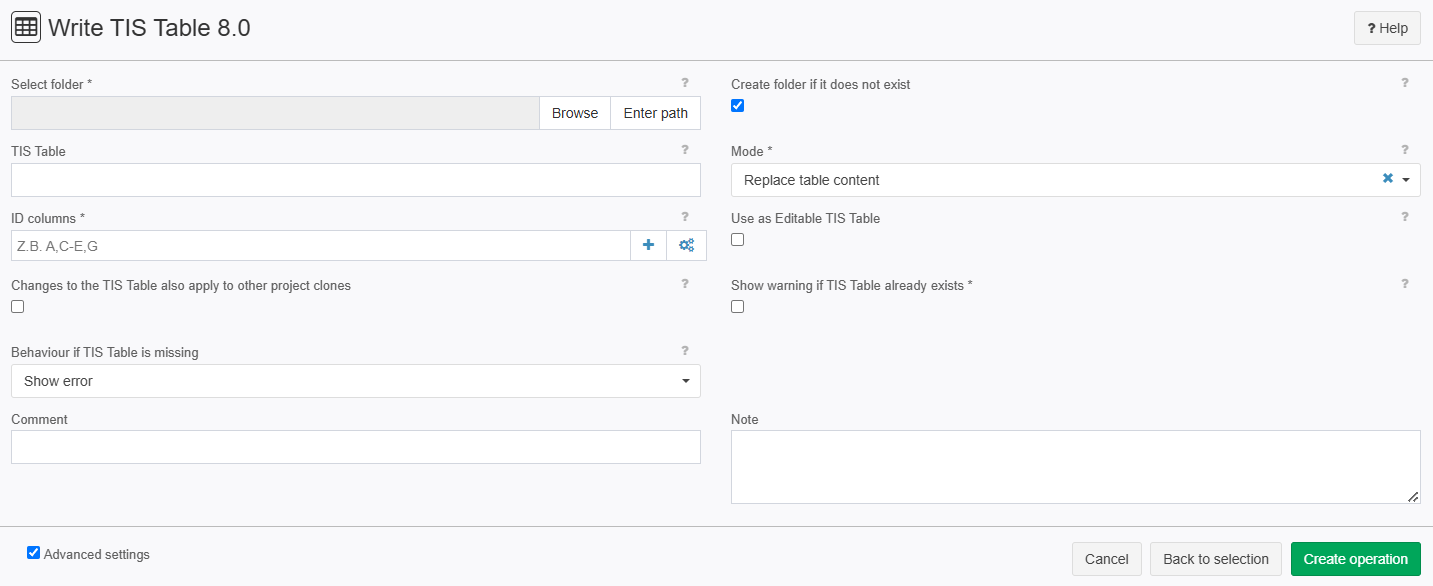
Examples
Example: Write result table into a TIS Table
Select a folder and enter a name for the table. | |
Select "Replace entire table (incl. structure). This writes the result table into the TIS Table as-is. It overwrites an existing table. | |
The table name can be defined via a parameter. The parameter value can be set within TIS Board. #XI.TISPar('TIS Table Name')# refers to the Parameter "TIS Table Name" |
Example: Create a TIS table
Situation | We have imported a table using CSV import but it does not show in our TIS tables.
|
|---|---|
Settings | Now we use the operator to write the table in our "TIS Files" so we may use it in other nodes and projects.
Just select a folder and the mode Create new table and use the TextBox "TIS Table" for a table name. Then create the operation. |
Result |
|
Project File | - |
Example: Overwrite a TIS table
Situation | This example is going to show you how to overwrite an existing TIS-table. First we need to create a table in a node.
Then we use the "Edit" operator to change our table in a different node where we've set the previous node as parent.
Now we've just edited the local table of the node but not the actual TIS table as you can see in the "TIS Flies". So in reality we have 2 versions in different nodes but only the old version is saved.
|
|---|---|
Settings | After that we use the "Write TIS Table 8.0" operator in the node with the newer table to overwrite the older table in the "TIS Files".
|
Result | The result is a changed table in the "TIS Table" section of the menu.
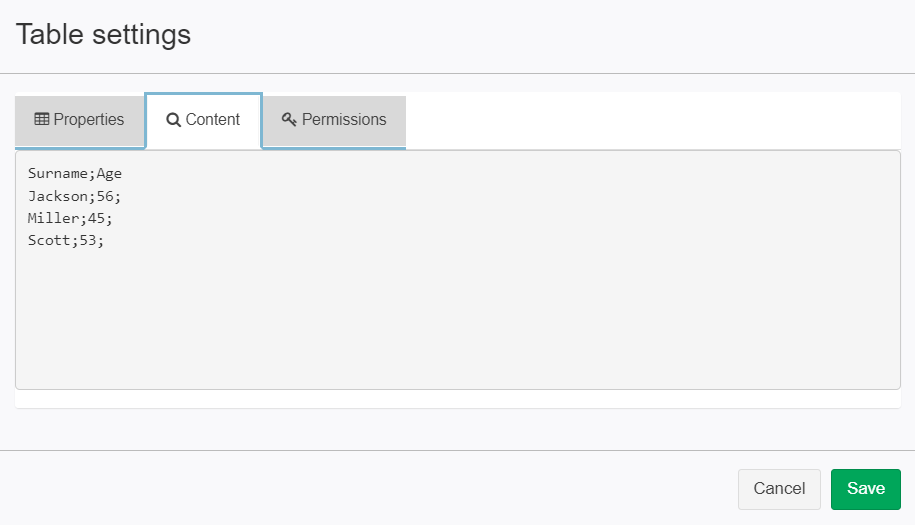 |
Project File | - |
Troubleshooting
Nothing known up to now
Related topics
- Operators (alphabetical overview)
- Read TIS Table 8.0
- Write TIS Table 5.0
- Write TIS Table 7.0
- Data management in TIS (→ später Link einfügen)