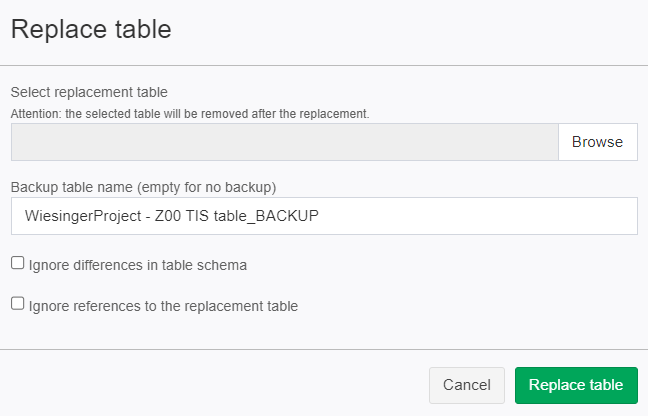Replace TIS Table
You can replace a TIS Table by right clicking it and selecting "Replace table".
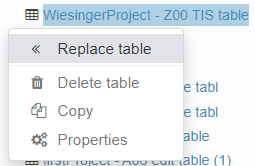
After clicking on "Replace table" you can to select a TIS Table by clicking on "Browse" and choose a new TIS Table that should replace the old one.
After you have chosen a table you can decide if you want to backup the old table, if not then leave that text box empty.
You can also choose if you want to ignore the differences in table schema and the references to the replacement table.