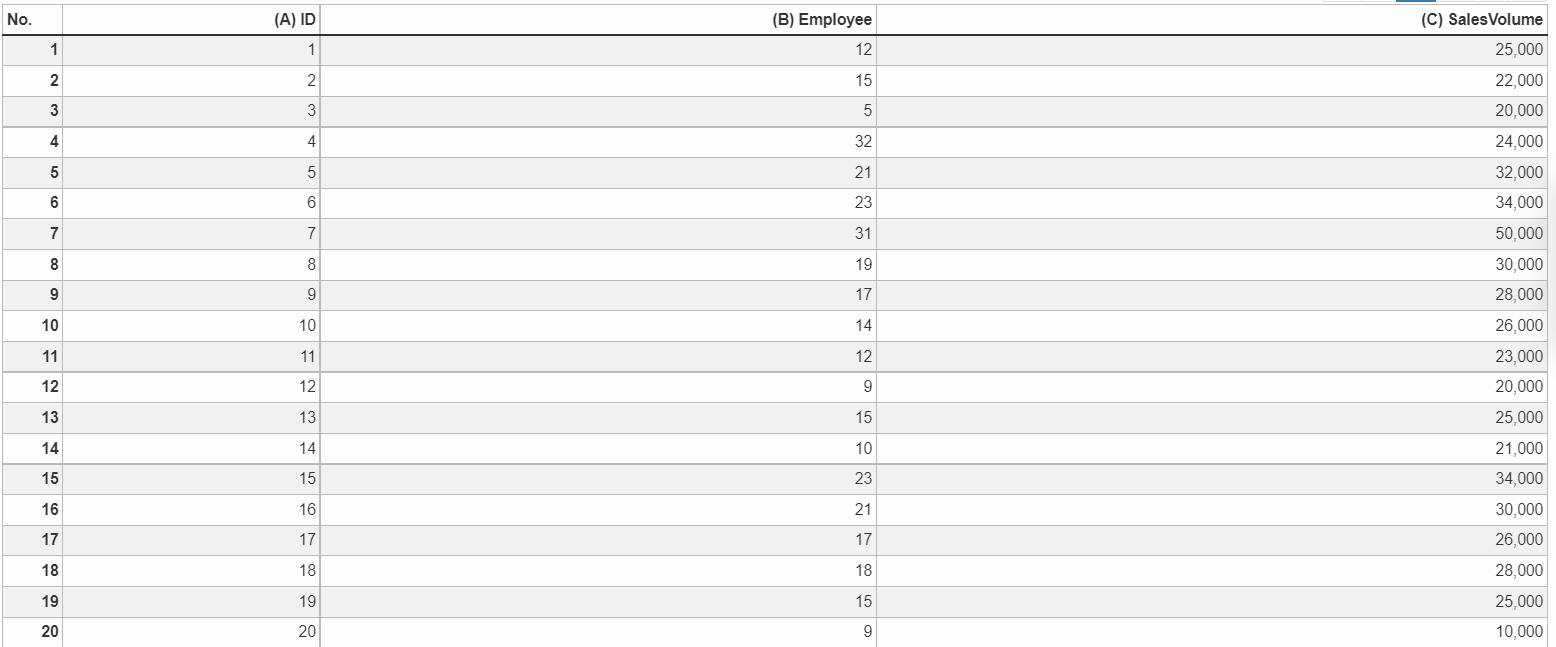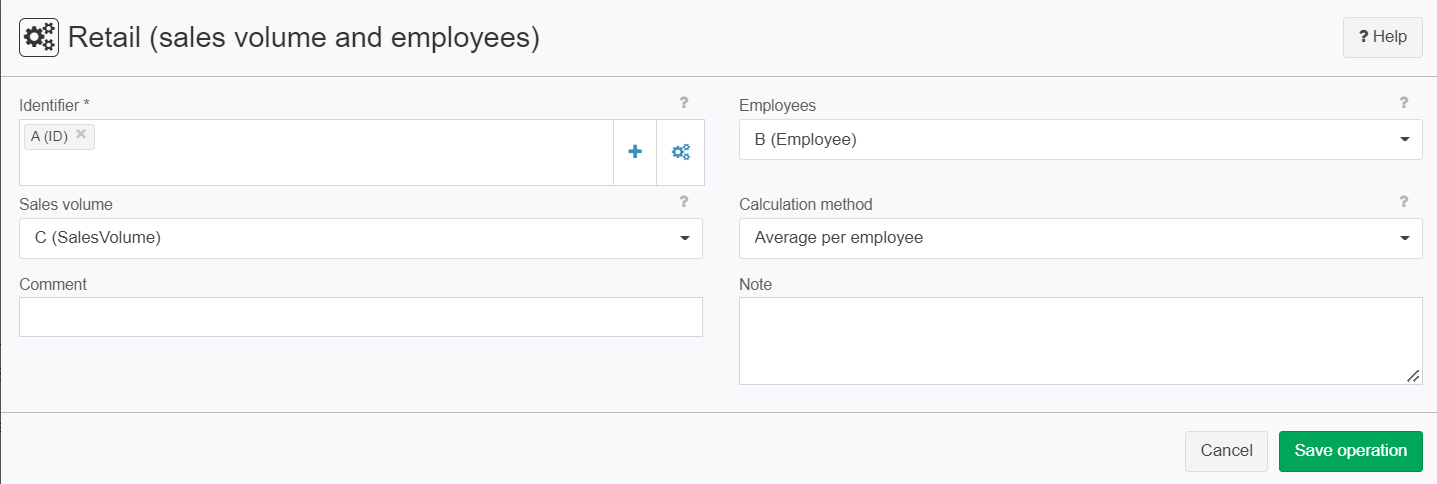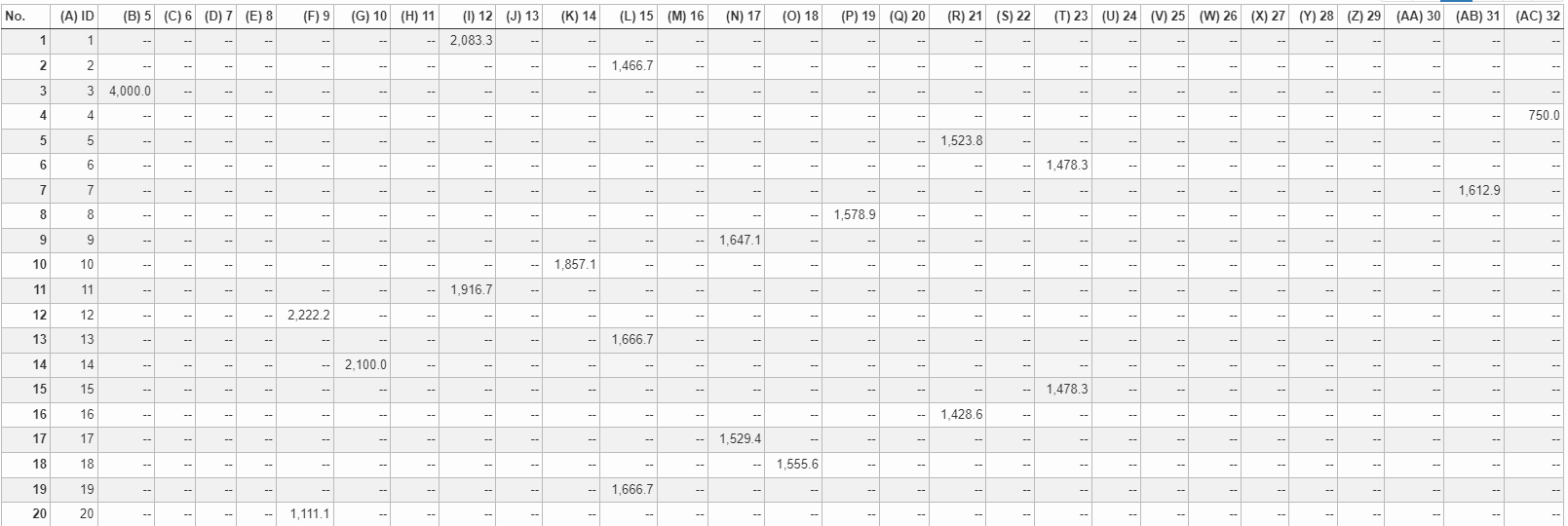Retail (sales volume and employees)
Summary
This operation calculates the average sales volume that can be achieved with different staffing levels.
Configuration
Input settings of existing table
Name | Value | Opt. | Description | Example |
|---|---|---|---|---|
Identifier | System.Object | opt. | If a column has been declared as an identifier, the child evaluations are automatically made available next to the values of this column. An average is calculated for each of these groups and each number of employees. | - |
Employees | System.Double | - | Numeric column, which contains the number of deployed employees. | - |
Sales volume | System.Double | - | Numeric column containing the sales volume. | - |
Settings
Name | Value | Opt. | Description | Example |
|---|---|---|---|---|
Calculation method | System.String
| - | If Mean is selected, the mean of the sales volume will be computed for each group and for each number of deployed employees | - |
Remarks
If you import tables check if your "Employees" and "Sales volume" columns are form the data type double.
Want to learn more?
This operation calculates the average sales volume that can be achieved with different staffing levels.
Screenshot
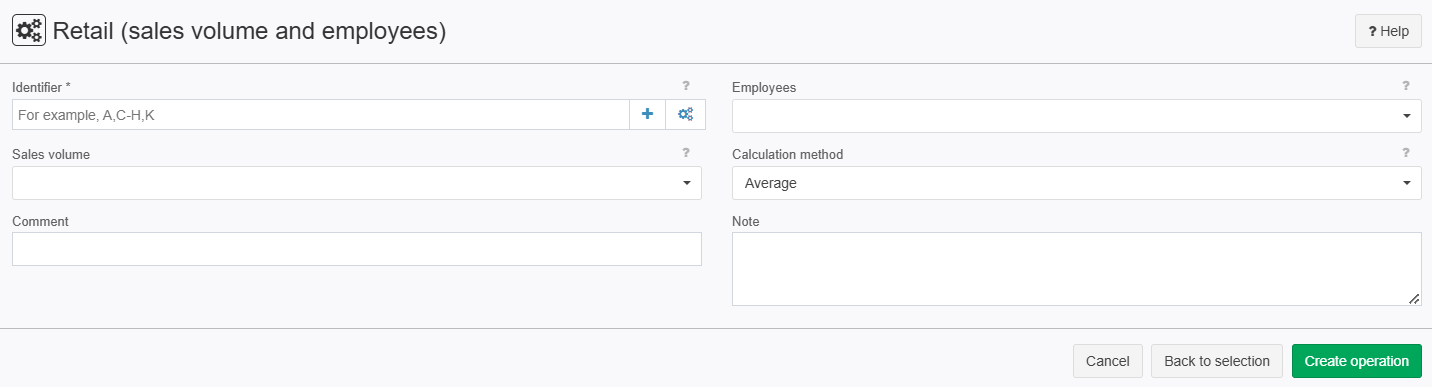
Examples
Example: Retail
Situation | This example shows you how to use the Retail operator.
|
|---|---|
Settings |
|
Result |
|
Project File | - |
Troubleshooting
Problem | Frequent Cause | Solutions |
|---|---|---|
#ERROR: Operation failed. | The "Employees" or "Sales volume" columns are set to the data type integer. | The Operation Format columns 2.0 |