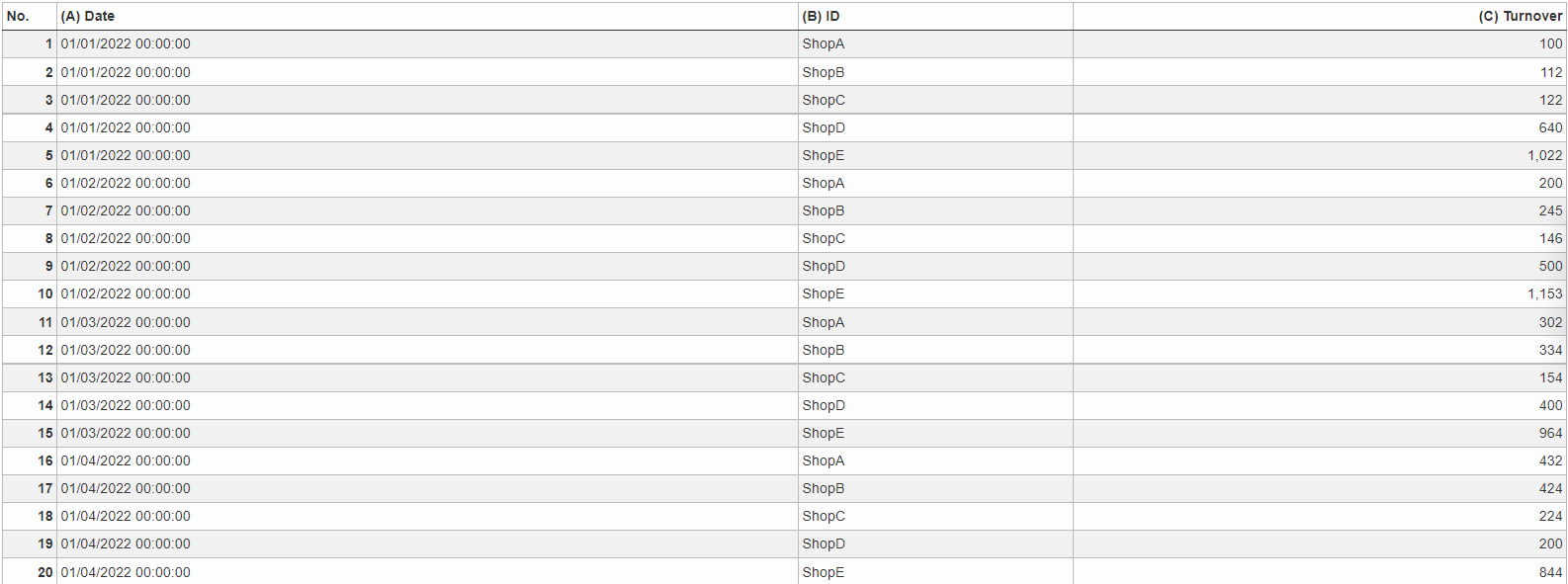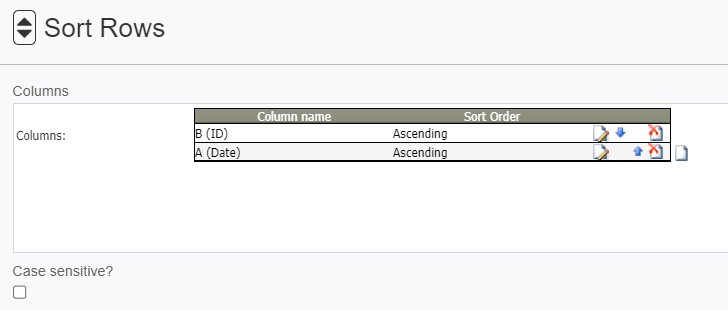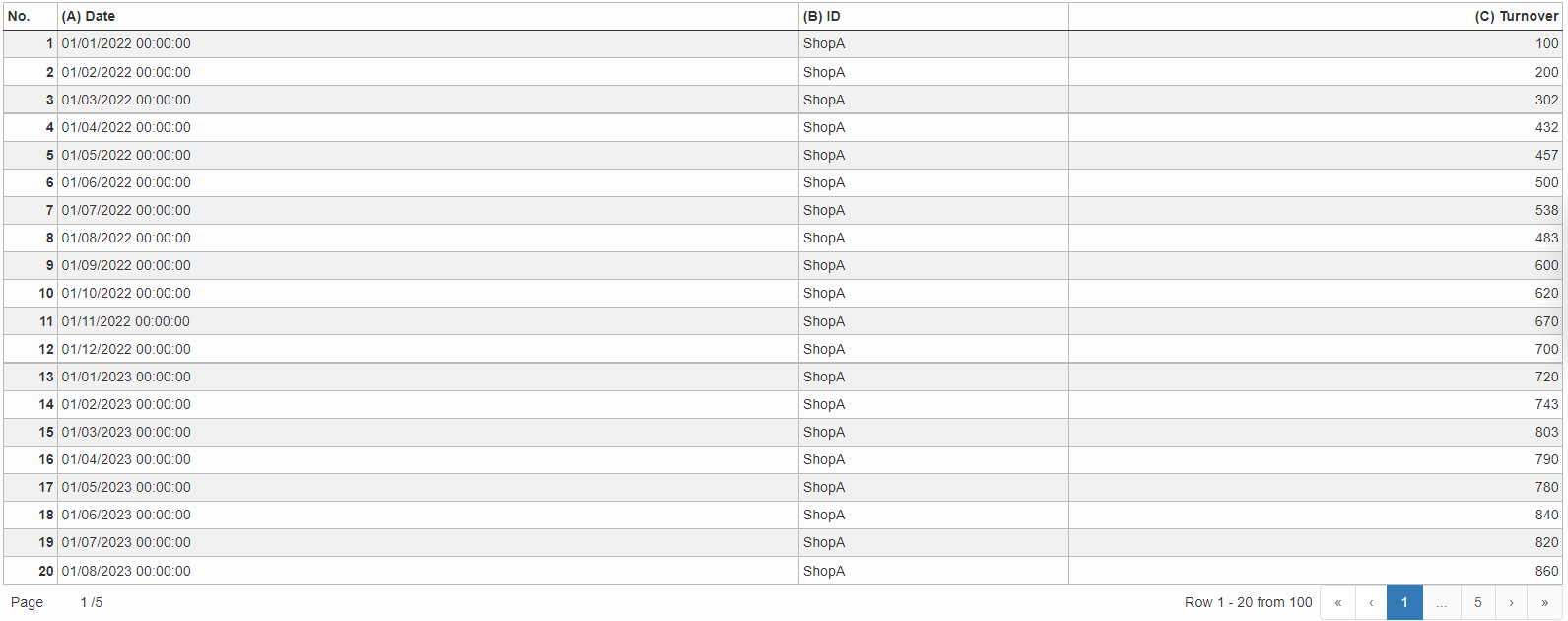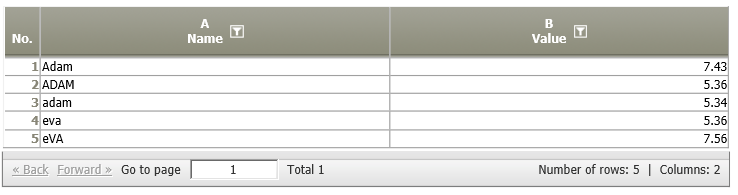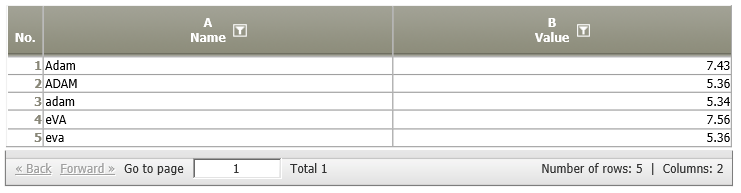Sort Rows
Summary
Sorts table by one or more columns.
Configuration
Settings
Name | Value | Opt. | Description | Example |
|---|---|---|---|---|
Columns | System.String | - | Column(s) to be used as the basis for sorting. | - |
Case sensitive? | System.Boolean | - | If selected the sort is case sensitive. | - |
Want to learn more?
Sorts table by one or more columns.
Screenshot
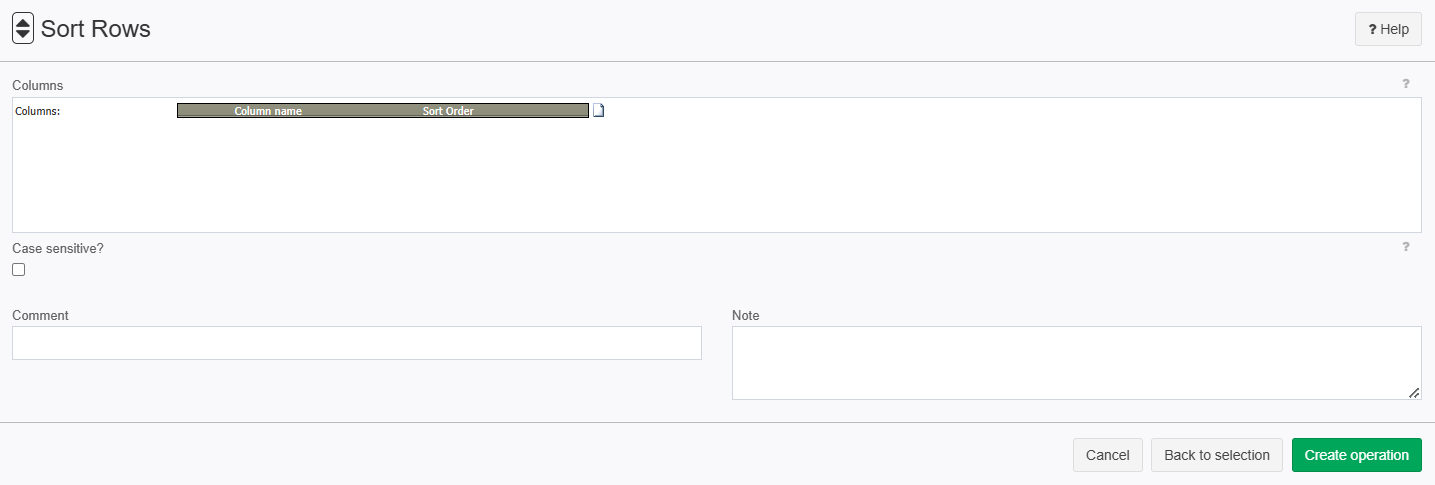
Examples
Example: Sort by date and alphabetically
Situation | This table should be sorted ascending by date and alphabetically.
|
|---|---|
Settings |
|
Result |
|
Project File | - |
Example: Sort table by two colums.
Situation | The following data table should be sorted by NAME (ascending order) and then by VALUE (descending order):
|
|---|---|
Settings | 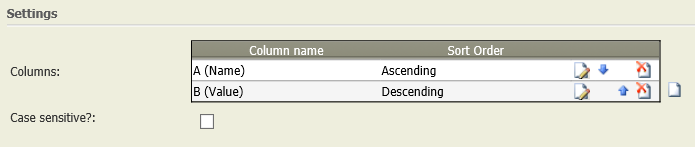 |
Result |
Upper and lower cases are ignored with this setting. |
Project-File |
Troubleshooting
Nothing known up to now.
Related topics
- Operators (alphabetical overview)
- Delete rows 2.0
- Cut values
- Delete columns 2.0
- Select columns 2.0
- Commonly used for data management, search for certain patterns, search for double values or values that should not be used.
- Sometimes an auxiliary column is also helpful (create with Formula operator (row-by-row) (5.0))