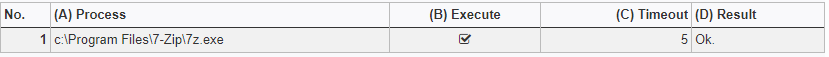Start process 2.0
Summary
This operator makes it possible, that we execute processes outside of TIS environment with parameters and feedback whether it was successfuly started.
Configuration
Input settings of existing table
Name | Value | Opt. | Description | Example |
|---|---|---|---|---|
Process column | System.String | - | Column containing the complete path for the process to be executed | - |
Execute Process column | System.Boolean | - | Column that specifies whether the respective job should be activated | - |
Runtime column | System.Double | - | Column that specifies how long to wait for the end of the process. 0 = no restriction. | - |
Name | Value | Opt. | Description | Example |
|---|---|---|---|---|
Process column | System.String | - | Column containing the complete path for the process to be executed | - |
Execute Process column | System.Boolean | - | Column that specifies whether the respective job should be activated | - |
Runtime column | System.Double | - | Column that specifies how long to wait for the end of the process. 0 = no restriction. | - |
Want to learn more?
Start processes automatically
Examples
Example E-MAIL:
Situation | We would like to send an E-Mail with a report created in TIS but it is bigger than allowed to be attached. We can start a process compressing this report which enables this for us. |
|---|---|
Settings | Process: contains the path and the name of the program we would like to execute. This has to be in text format. Execute: TIS checks if the process should be run. This has to be a boolean (Yes/No) value. Runtime: This specifies after how long TIS terminates the process if it has not finished already. This has to be a number format and means seconds. |
Result |
In the fifth column called Result, TIS generates a success message. If we get OK the process ran without errors. In case something went wrong an error message will occur. |
Project-File |
Troubleshooting
Nothing known up to now.