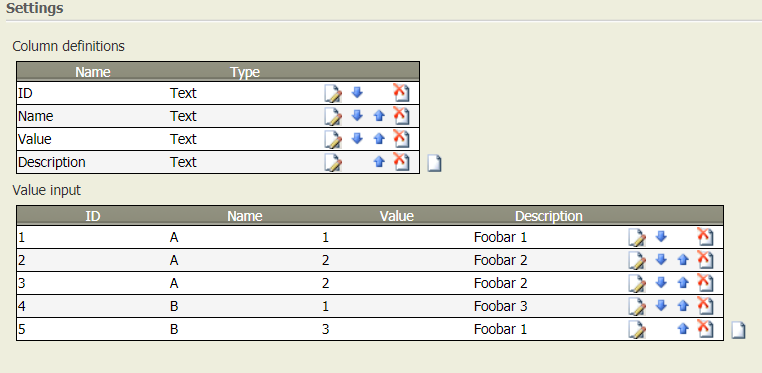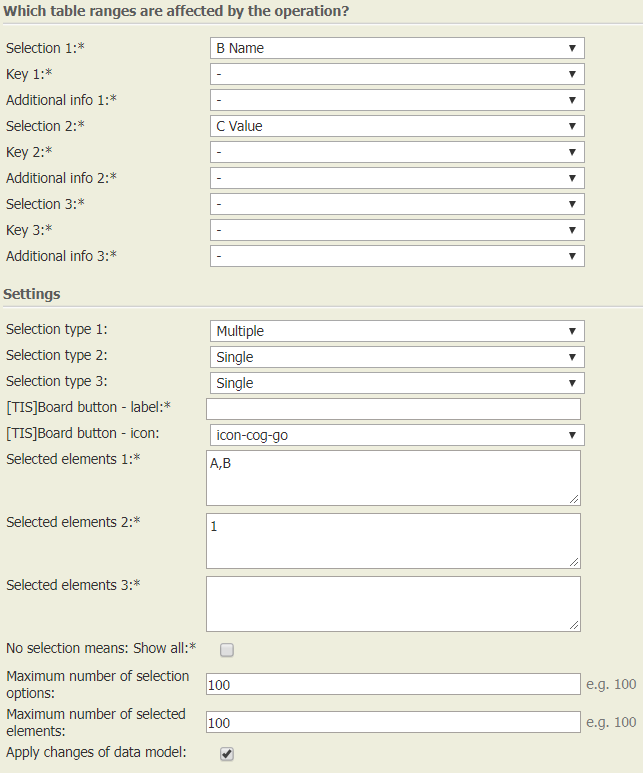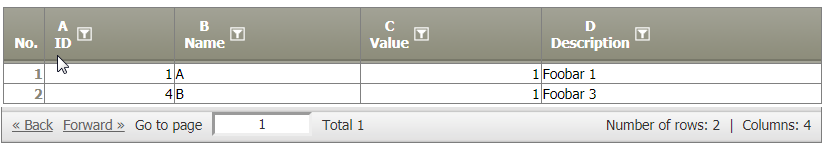TIS Board - Multiple selection 3.0
Summary
This operator allows to filter rows of a data node's result table according to one or more fields of up to three columns.
This operator is a TIS Board operators for the Controller Portlet. The operator settings define the available filter criteria as columns of the table. These filter criteria are passed to the portlet by the operation. In the portlet, a TIS Board user can then make a selection. The selected filter criteria are then passed as parameter values back to the operation. The operation updates the data node's table accordingly.
Configuration
Input settings of existing table
Note:
- All columns defined in "Selection" and "Key" must be of type "Text".
- If a "Key" column is defined, then the "Key" column provides the filter criteria instead of the "Selection" column and the data from the "Selection" column only is additional information. This means, if a row with value X in column "Selection" and value K in column "Key" is selected, then exactly this row passes through the filter. If no "Key" column is defined, then all rows with value X in column "Selection" pass.
Name | Value | Opt. | Description | Example |
|---|---|---|---|---|
Selection 1 | System.Object | opt. | Column containing first selection criteria (e.g. company name). | - |
Key 1 | System.Object | opt. | Column containing the unique keys of entries in Selection 1 (e.g. company ID). | - |
Additional info 1 | System.Object | opt. | Column containing additional information on entries in Selection 1 (e.g. detailed description of the company). | - |
Selection 2 | System.Object | opt. | Column containing second selection criteria (e.g. department) | - |
Key 2 | System.Object | opt. | Column containing the unique keys of entries in Selection 2 (e.g. department ID). | - |
Additional info 2 | System.Object | opt. | Column containing additional information on entries in Selection 2 (e.g. detailed description of the department) | - |
Selection 3 | System.Object | opt. | Column containing third selection criteria (e.g. employee's last name) | - |
Key 3 | System.Object | opt. | Column containing the unique keys of entries in Selection 3 (e.g. national insurance number). | - |
Additional info 3 | System.Object | opt. | Column containing additional information on entries in Selection 3 (e.g. first name and last name) | - |
Settings
Name | Value | Opt. | Description | Example |
|---|---|---|---|---|
Selection type 1 | System.String
| - | Selection type for Selection 1 | - |
Selection type 2 | System.String
| - | Selection type for Selection 2 | - |
Selection type 3 | System.String
| - | Selection type for Selection 3 | - |
TIS Board button - label | System.String | opt. | Label for TIS Board button | - |
TIS Board button - icon | System.Int32
| - | Icon for TIS Board button | - |
Selected elements 1 | System.String | opt. | Comma separated criteria selected from Selection 1 if no column is defined for Key 1. Criteria selected from Key 1 if a column is defined for Key 1. Criteria separated by comma. This parameter is usually set by the Controller Portlet. | - |
Selected elements 2 | System.String | opt. | Criteria selected from Selection 2 if no column is defined for Key 2. Criteria selected from Key 2 if a column is defined for Key 2. Criteria separated by comma. This parameter is usually set by the Controller Portlet. | - |
Selected elements 3 | System.String | opt. | Criteria selected from Selection 3 if no column is defined for Key 3. Criteria selected from Key 3 if a column is defined for Key 3. Criteria separated by comma. This parameter is usually set by the Controller Portlet. | - |
No selection means: Show all | System.Boolean | opt. | If checked, then everything is shown when no selection is made. Otherwise, nothing is shown when no selection is made. | - |
Maximum number of selection options | System.Int32 | - | Maximum number of displayed rows per Selection or Key column | - |
Maximum number of selected elements | System.Int32 | - | Maximum number of selected elements per Selection or Key column.
| - |
Apply changes of data model | System.Boolean | - | If checked, portlets adopt changes of data model (e.g. changed column name or column type). | - |
@SAVEVALUES | System.String | opt. | - | - |
Want to learn more?
Examples
Example: Single and multiple selection
File | |
|---|---|
Situation | Data node A01_create-table is defined as follows.
We want to filter according to data in the columns "Name" and "Value". For "Name", we want to be able to select more than one value, for "Value", we only want to allow to select one value. E.g., we want to filter all rows of the table that contain "A" or "B" as "Name" and "1" as "Value". Note that both "Name" and "Value" are of type "Text". |
Settings | Data node A02_multi-selection references A01_create-table as parent and contains TIS Board - Multiple selection 3.0 in its first operation. (This operator always has to be in the first operation.) The operation settings are as follows.
Options "Selection 1" and "Selection 2" contain the columns of the table we want to select filter criteria from. The fields "Selected elements 1" and "Selected elements 2" contain the selected criteria, i.e., values of the columns defined in "Selection 1" and "Selection 2". They are parameter values that are typically set by the Controller Portlet in the TIS Board. However, we can also set it manually. |
Result | The result table of A02_multi-selection contains only the selected rows where "Name" is "A" or "B" and "Value" is "1".
|
Troubleshooting
Nothing known up to now.