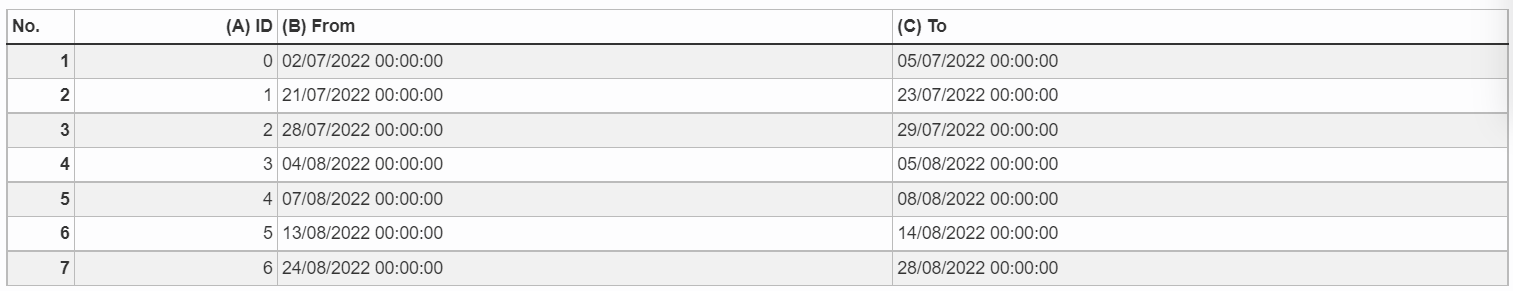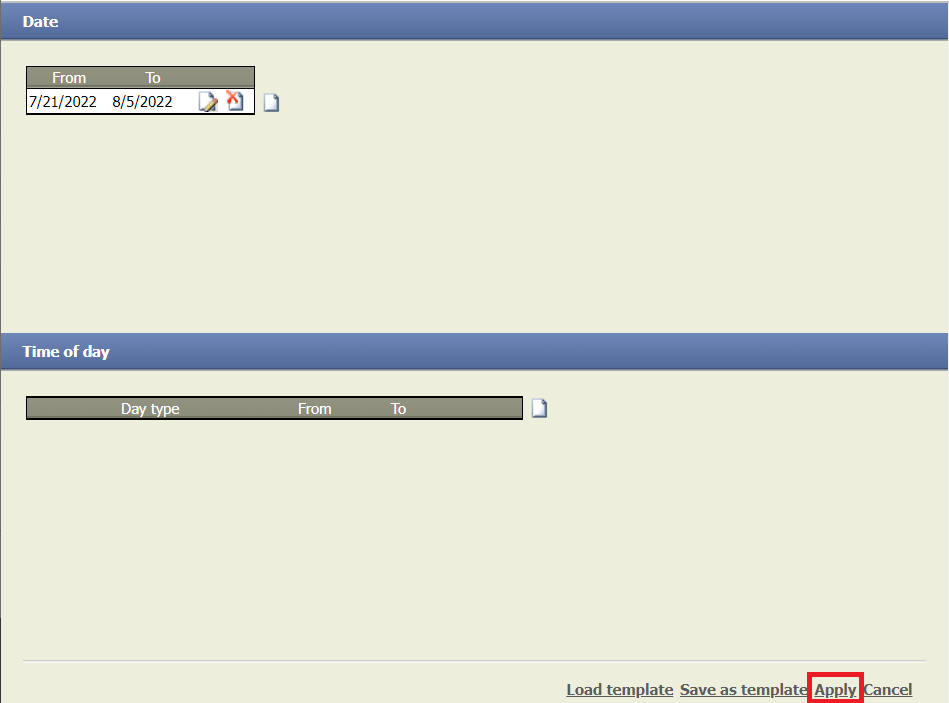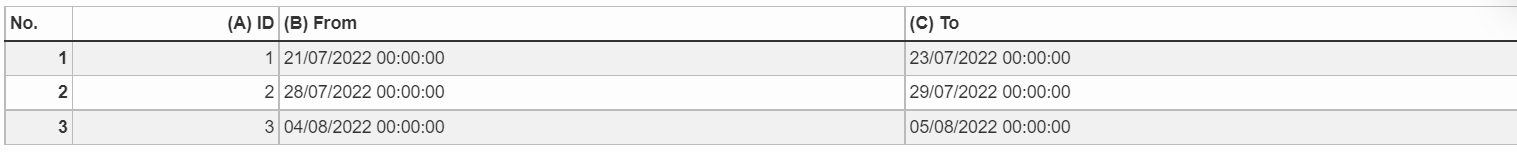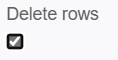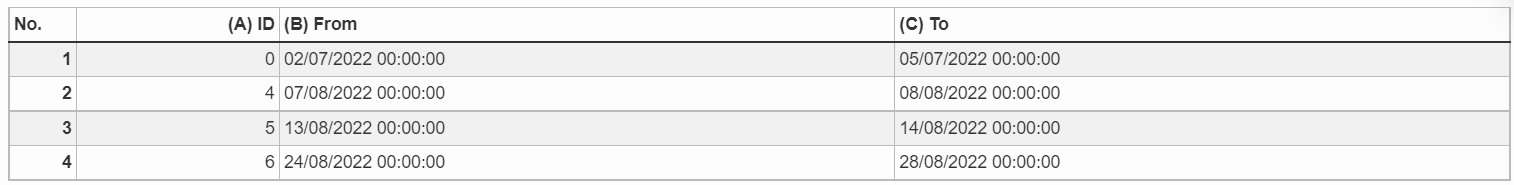Time period filter
Summary
Filters a Specific time period.
Configuration
Input settings of existing table
Name | Value | Opt. | Description | Example |
|---|---|---|---|---|
From | System.DateTime | - | The "From" column | - |
To | System.DateTime | - | The "To" column | - |
Day type | System.String | opt. | Which specific days should be filtered | - |
Settings
Name | Value | Opt. | Description | Example |
|---|---|---|---|---|
Configuration of time periods | System.String | opt. | Opens a window in which you can may set one or more time periods which should be filtered | - |
Delete rows | System.Boolean | - | Decides if the filtered rows should remain as the only rows or be removed. | - |
Want to learn more?
Screenshot
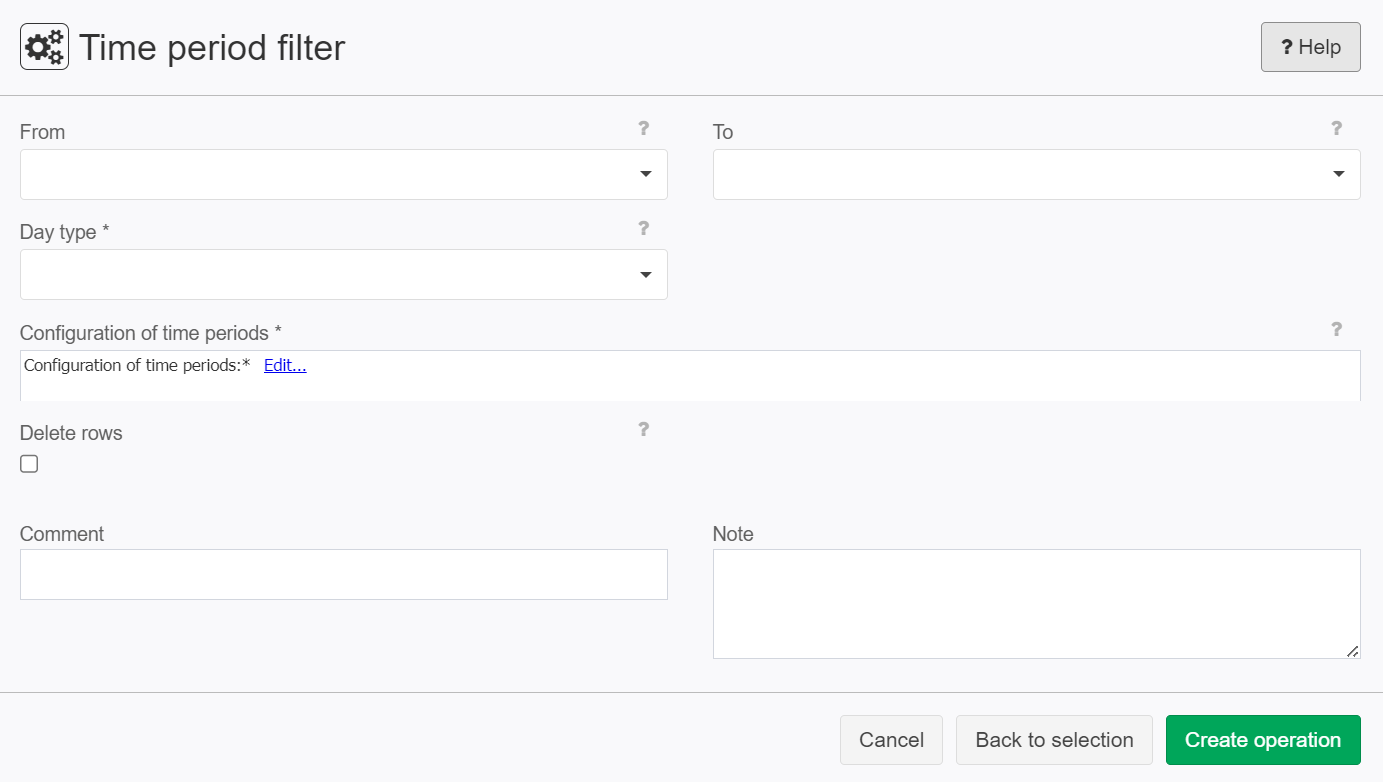
Examples
Example: Days of work
Situation | This table is filled with workdays of an employee. But we only want to see that workdays that are between 21.07.2022 and 05.08.2022.
|
|---|---|
Settings | After setting the from and to columns we click on "Edit..."
In the window we click on the "Blank sheet" icon and set a time frame we want to filter.
After clicking on "Apply" we save the operation.
|
Result |
If we would habe clicked on "Delete rows" the result would be:
Everything except 21.07.2022 and 05.08.2022. |
Project File | - |
Troubleshooting
Nothing known up to now.