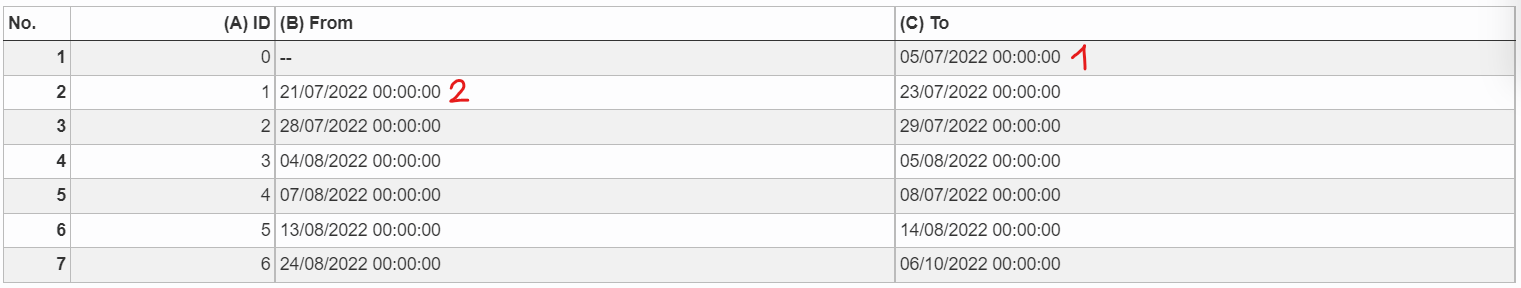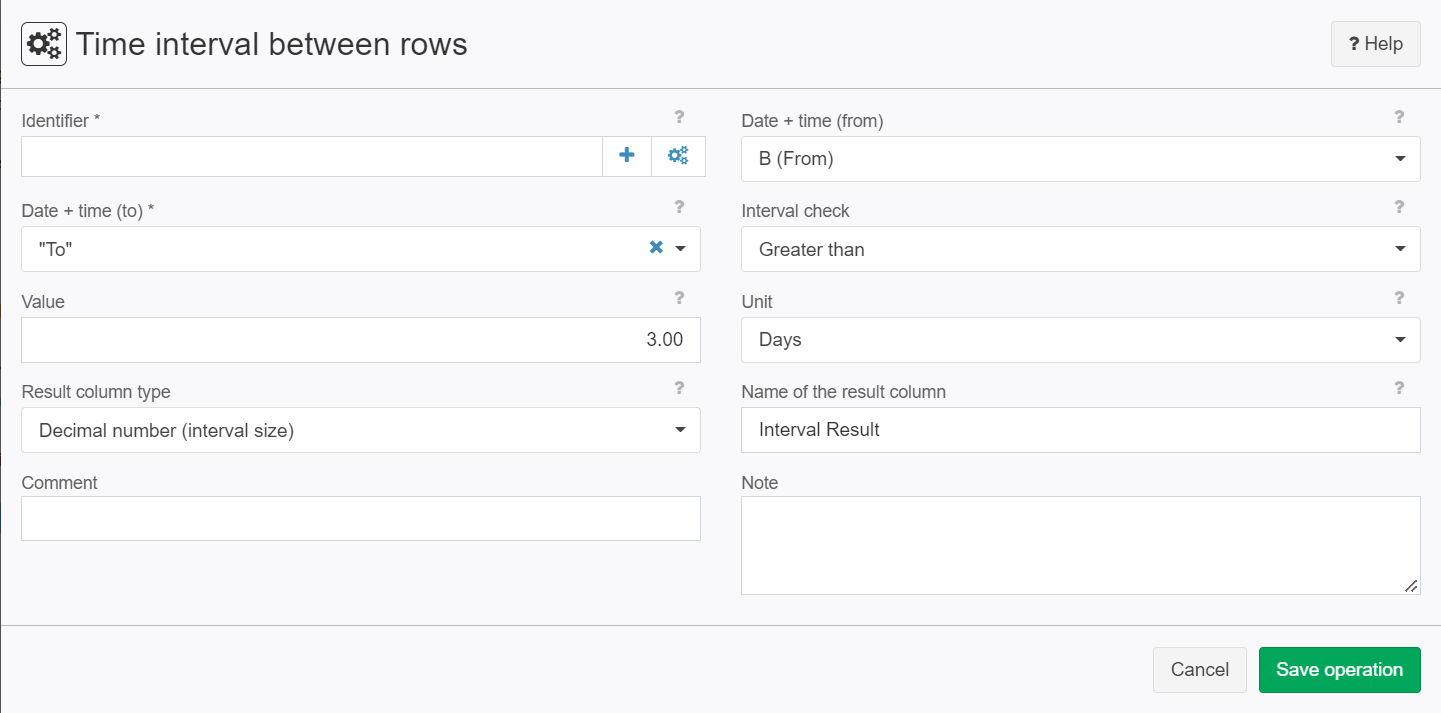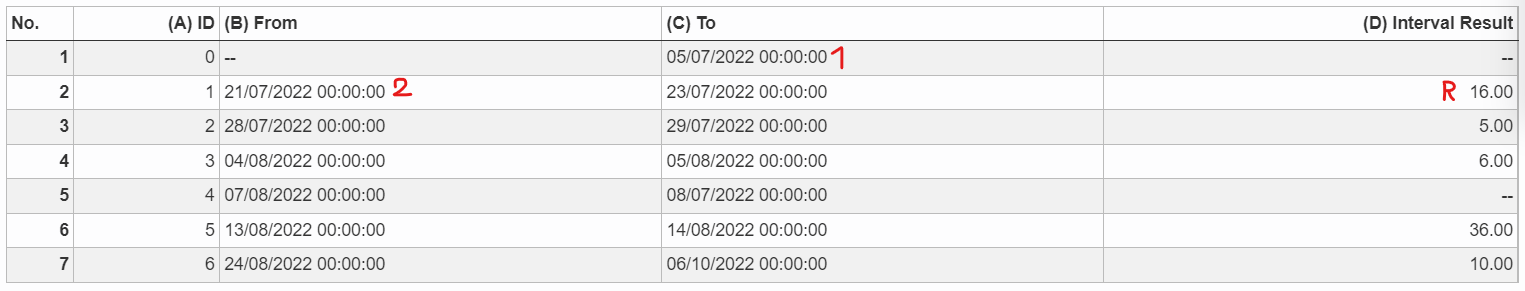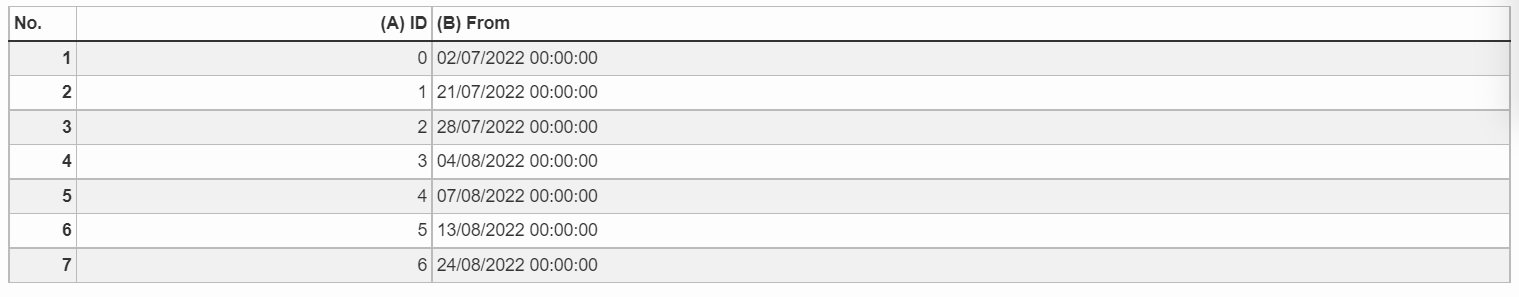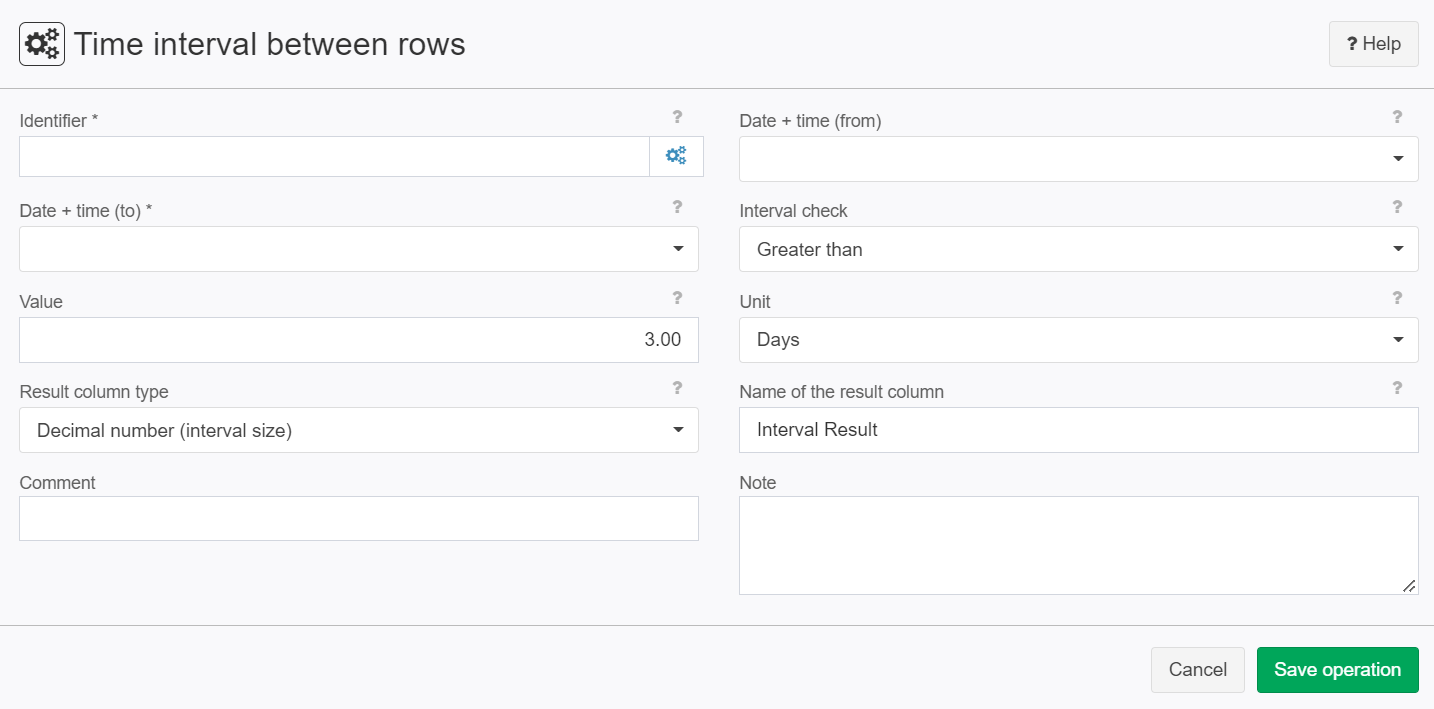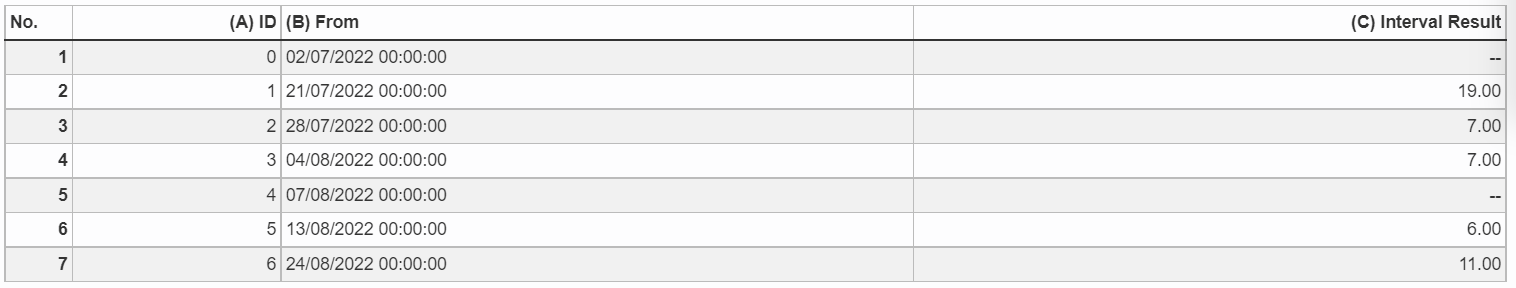Time interval between rows
Summary
Calculates the time interval between rows. It is not necessary to sort rows before applying this operator. They are sorted by the operator.
Configuration
Input settings of existing table
Name | Value | Opt. | Description | Example |
|---|---|---|---|---|
Identifier | System.Object | opt. | If a column is declared as an identifier, child evaluations are provided automatically after the values of this column. | - |
Date + time (from) | System.DateTime | - | Column containing the start (date + time) of the time interval/time. | - |
Date + time (to) | System.DateTime | opt. | Column containing the end (date + time) of the time interval. | - |
Settings
Name | Value | Opt. | Description | Example |
|---|---|---|---|---|
Interval check | System.String
| - | Checks whether the gap between the rows is larger (smaller...) than a specific value. | - |
Value | System.Double | - | Input of a value in minutes or hours | - |
Unit | System.String
| - | What is the unit of the inputted value, minutes or hours? | - |
Result column type | System.String
| - | How should the result appear? | - |
Name of the result column | System.String | - | Input of the name of the result column. Mandatory field! | - |
Want to learn more?
Screenshot
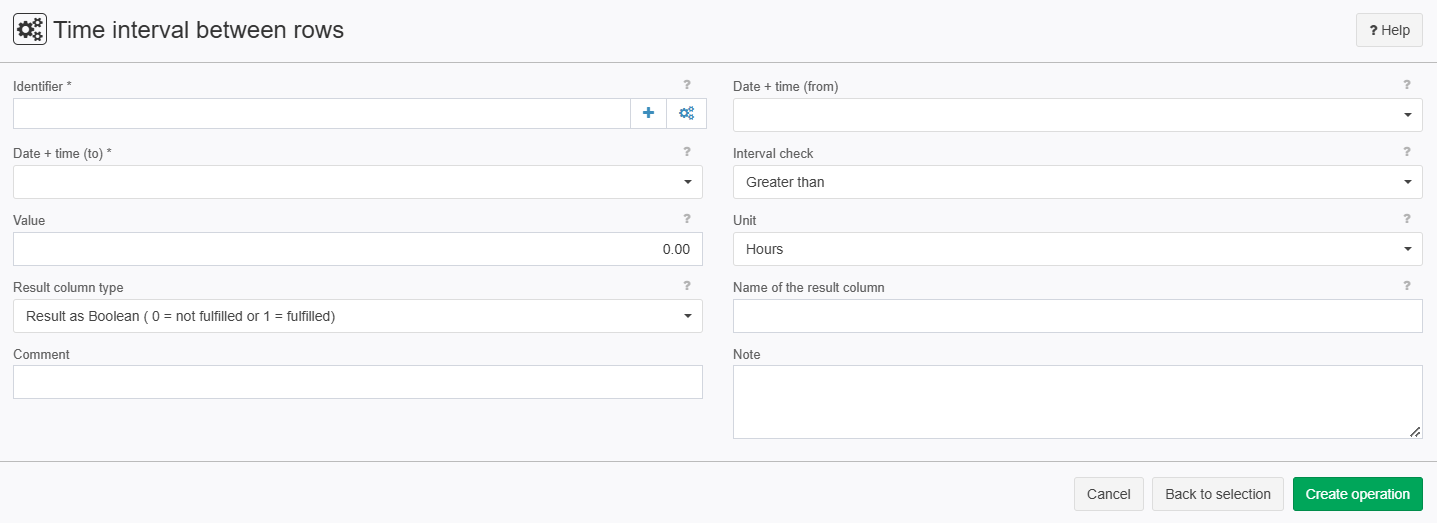
Examples
Example: Calculate intervals with Date + time (to)
Situation | The table with time intervals has to be set so that the "from column"(2) that follows after the "to column"(1) in the upper row is on a later date than the previous "to column"(1) in the upper row.
|
|---|---|
Settings | In this example we want to look are the time intervals that are greater than 3 days.
|
Result | 2-1=R If the "Interval Result" is less than 3 or 3 the result will be NULL.
|
Project File | - |
Example: Calculate intervals
Situation | Calculates the time interval between each row.
|
|---|---|
Settings | In this example we want to look are the time intervals that are greater than 3 days..
|
Result |
|
Project File | - |
Troubleshooting
Nothing known up to now.