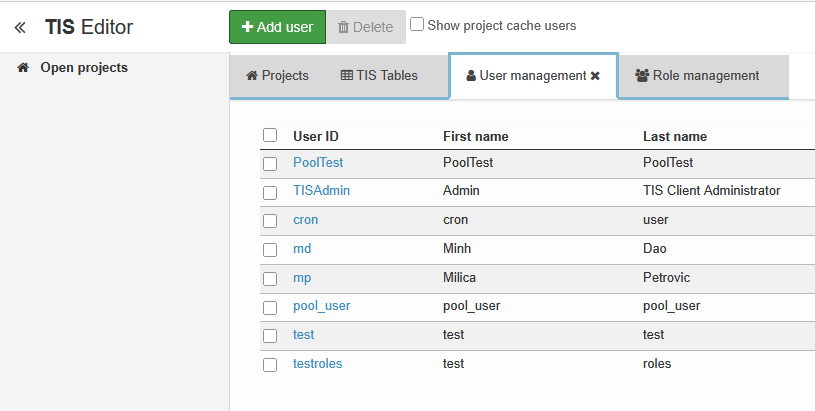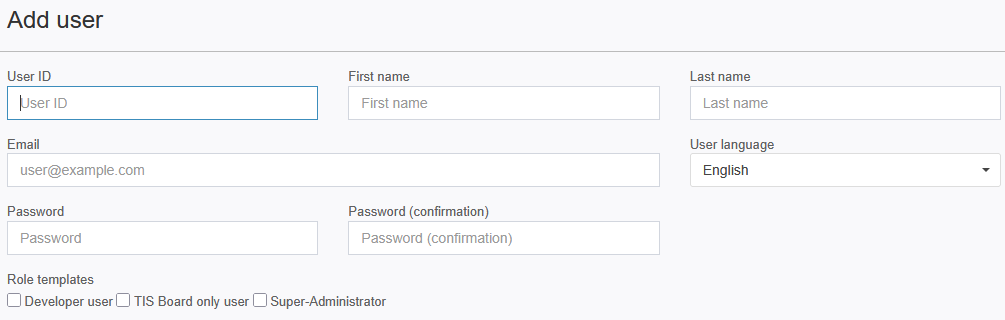Add User
A new user can be added by clicking on the “Add user” button.
Fill in the form:
define first name and name, user ID, and password (see also User properties)
assign roles (see also Roles) and
click on the “Add user” button.
Initialize user by logging in to TIS Board.