Update User
User properties can be updated within User Management and from User Settings in TIS Editor and TIS Board.
User ManagementOpen the user properties by clicking on the user in the User Management Homepage. Modify its properties and roles.
Update user. | |
TIS EditorOpen the Settings option in the Editor. Modify name and language in the “User settings” tab. Change password in the “Change password” tab
| 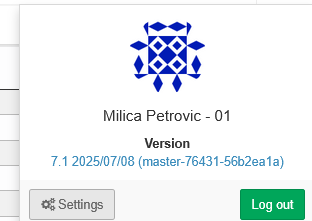 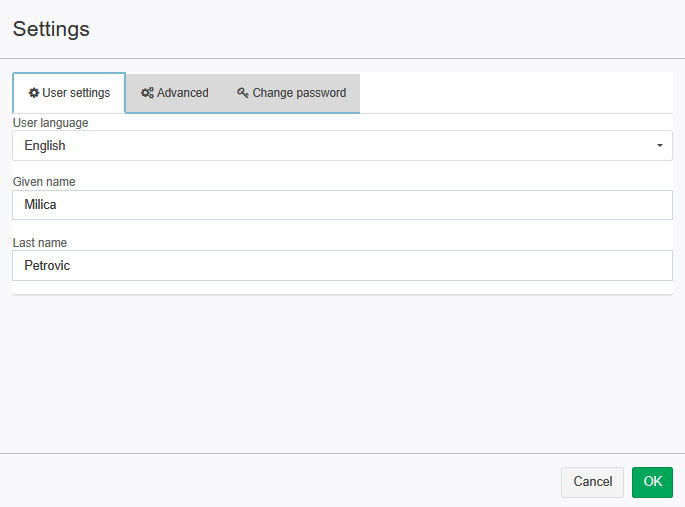 |
TIS BoardEnter User settings from TIS Board. Change user language and preferences regarding auto-save of new portlets. | 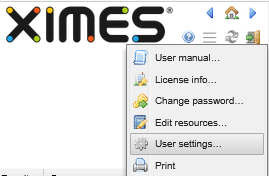 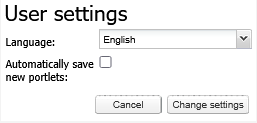 |
