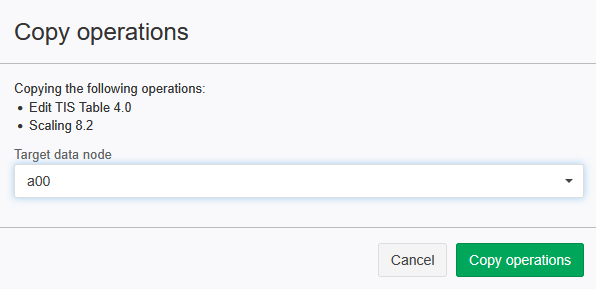Copy Operation
It is possible to copy multiple operations at the same time by ticking the checkbox on the left of the operation to select it. Then click the ‘Copy’ button.
Additionally, a single operation may be copied by selecting the ‘Copy operation’ option from the ‘Edit operation’ drop-down menu.
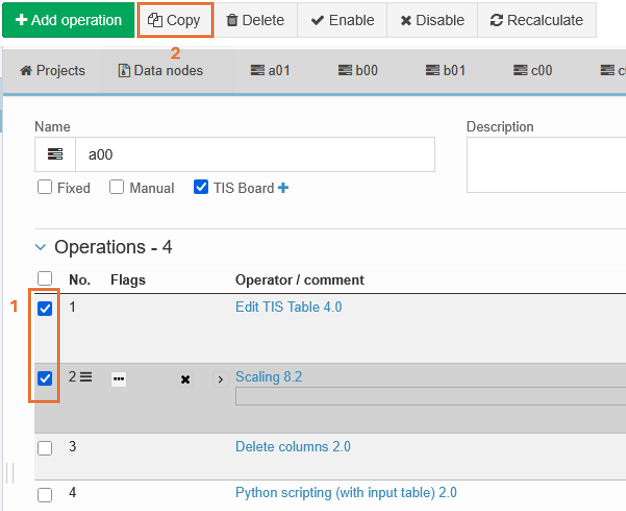
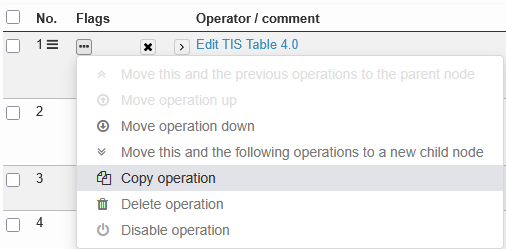
This will initiate appearance of a new window, prompting you to select the node to which the operations should be copied (Target data node).
Click on 'Copy operations' to finish the action.