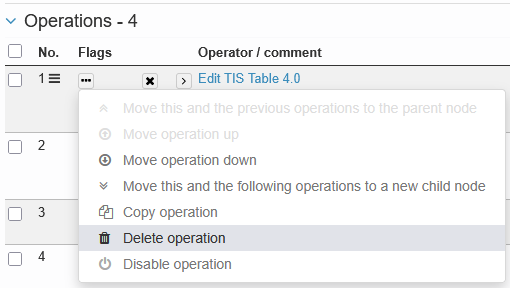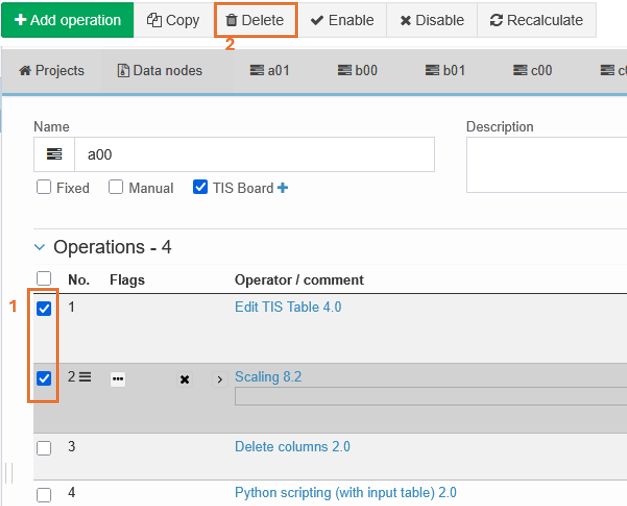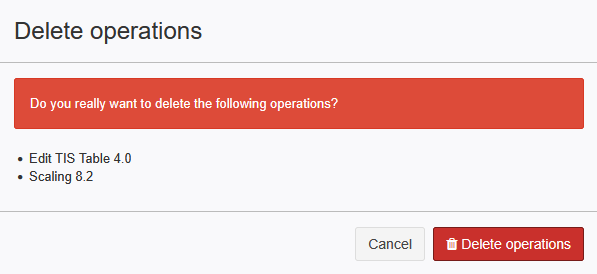Delete Operation
It is possible to delete a single operation by choosing the “Delete operation“ option from the “Edit operation” drop-down menu, or to delete multiple operations at once, by ticking the checkbox on the left of the operation to select it and then clicking the ‘Delete’ button in the top row of the Data Node Homepage.
After that you need to confirm you choice.