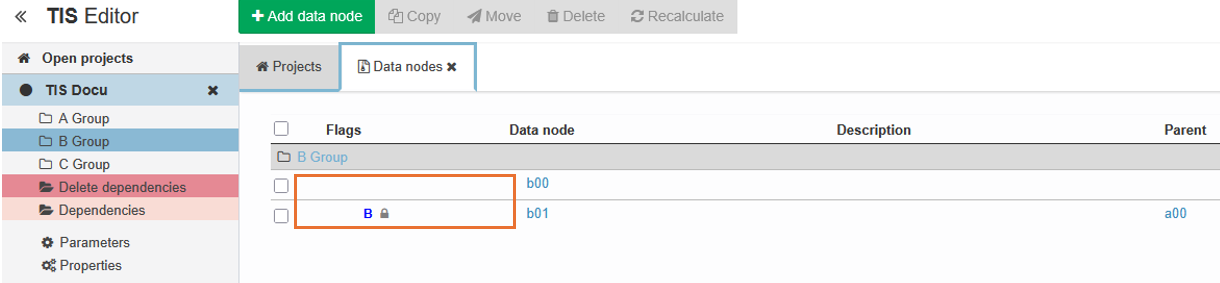Data node recalculation modalities
Data nodes can depend on one another in a parent-to-child relationship or as referenced nodes. A dependent data node can have one of three recalculation modalities in order to recalculate when a parent or a referenced node is changed: Automatic, manual, and fixed.
Independently of its recalculation modality, the recalculation of a data node can be triggered by an Event in TIS Board.
Automatic
This is the default. When set to automatic recalculation, an out-of-date data node and all its out-of-date ancestors are recalculated when the data node is opened.
A data node set to automatic can also be recalculated manually when the recalculate symbol ( ) is clicked, see Recalculate Data Node.
) is clicked, see Recalculate Data Node.
When set to automatic, no flag appears in the list of data nodes.
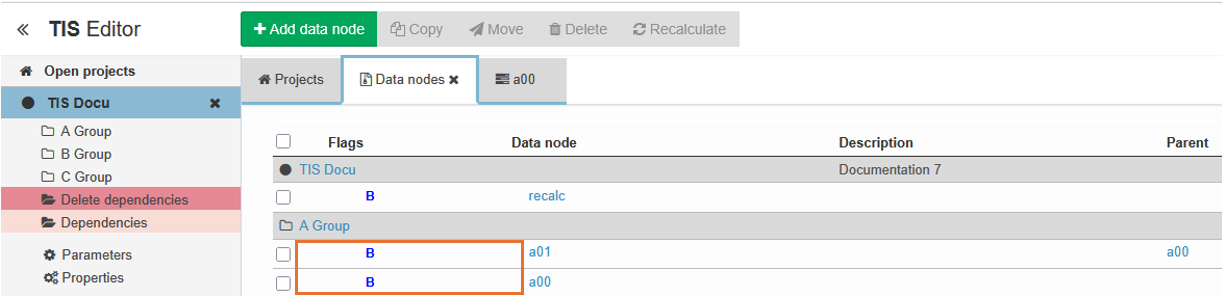
Manual
When set to manual recalculation, an out-of-date data node and all its out-of-date ancestors are recalculated when the recalculate symbol ( ) is clicked, see Recalculate Data Node.
) is clicked, see Recalculate Data Node.
When set to manual, the  flag appears in the list of data nodes.
flag appears in the list of data nodes.
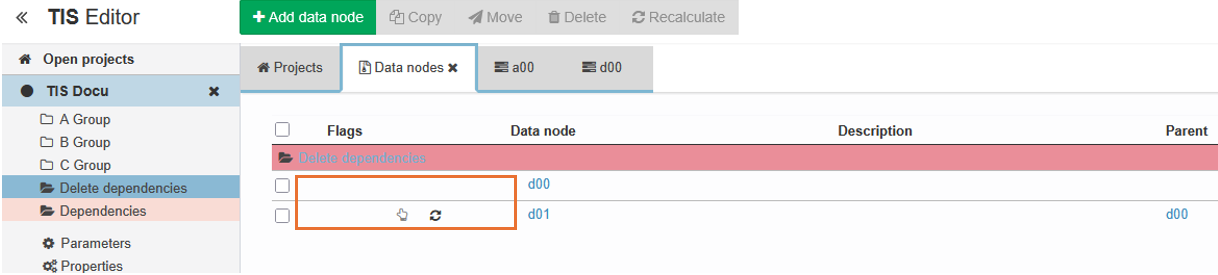
Fixed
When set to fixed, a data node cannot be recalculated. The ![]() flag appears in the list of data nodes.
flag appears in the list of data nodes.