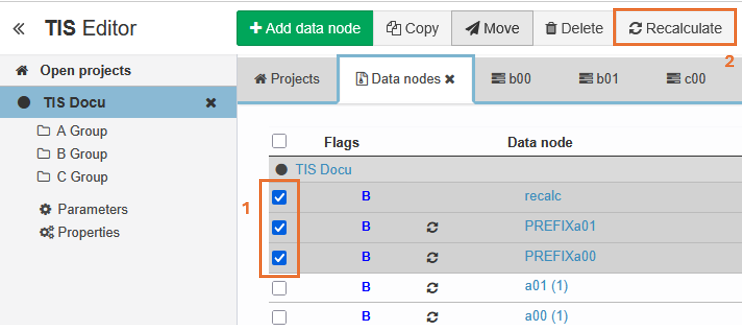Recalculate Data Node
Data nodes can be recalculated manually or by an event in TIS Board. (See also data node update modalities and update process between data nodes.)
A manual recalculation be done one by one or in a batch.
Further, two operators support batch recalculation of data nodes: Recalculate data nodes 1.0 and TIS Board - Recalculate data nodes 4.0.
Single recalculate
A data node that is out-of-date is marked by the recalculate symbol ( ) in the list of data nodes.
) in the list of data nodes.
The data node can be recalculated by clicking this symbol or by navigating through the ![]() button, which appears on mouse-over to the left of the data node name in the List of Data Nodes, to the recalculate option.
button, which appears on mouse-over to the left of the data node name in the List of Data Nodes, to the recalculate option.
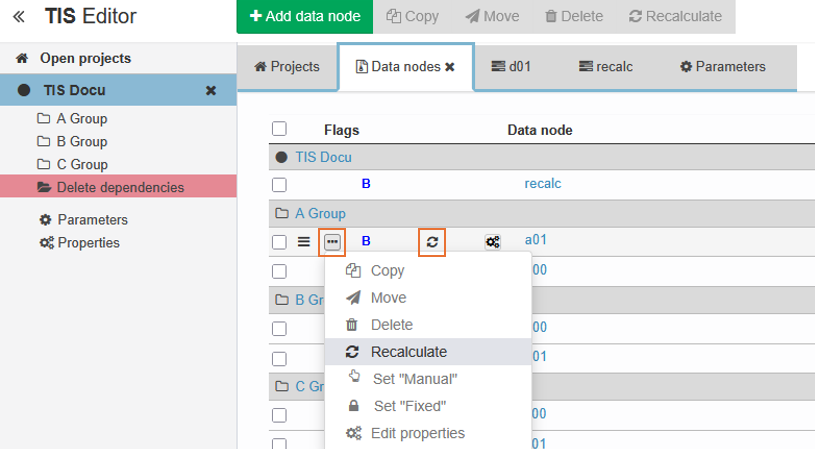
Batch recalculate
Multiple data nodes can be recalculated together by selecting them and then clicking the 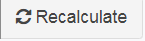 button on top.
button on top.