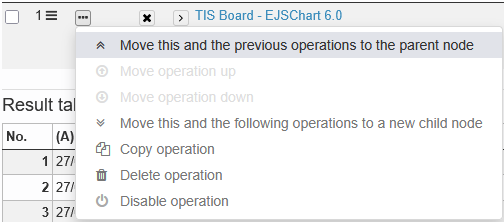Move Operation
An operation can be moved up and down the list of operations in its data node or to another data node.
Move in operation sequence
Hover over the “hamburger” icon next to the number, then click and drag the operation to the desired position in the order.
Additionally, operation can be moved up or down by selecting the appropriate option from the “Edit operation” drop down menu.
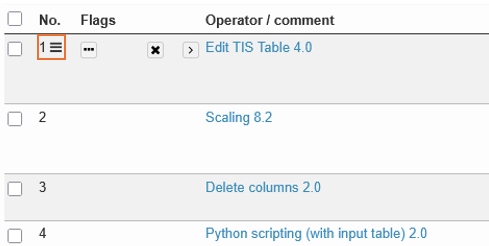
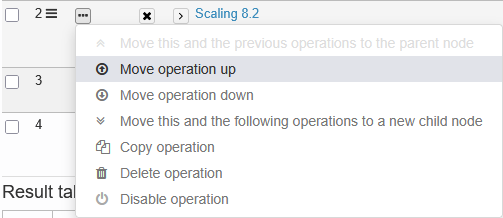
Move to another data node
An operation can be moved to the parent node of its data node if it is the first operation in the data node's sequence of operations. Also, a sequence of operations starting with the first operation in a data node can be moved to the parent at once. The (sequence of) operation(s) is appended to the sequence of operations of the parent.
Note: Moving operations to their parent node can invalidate other nodes that depend on the parent node. See also Recalculation process between data nodes.