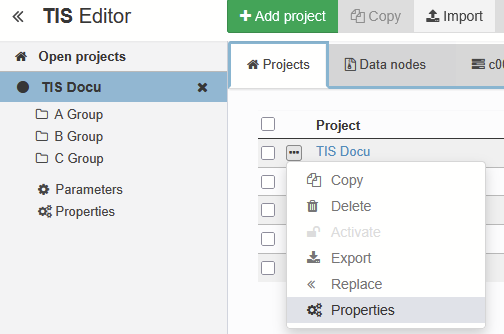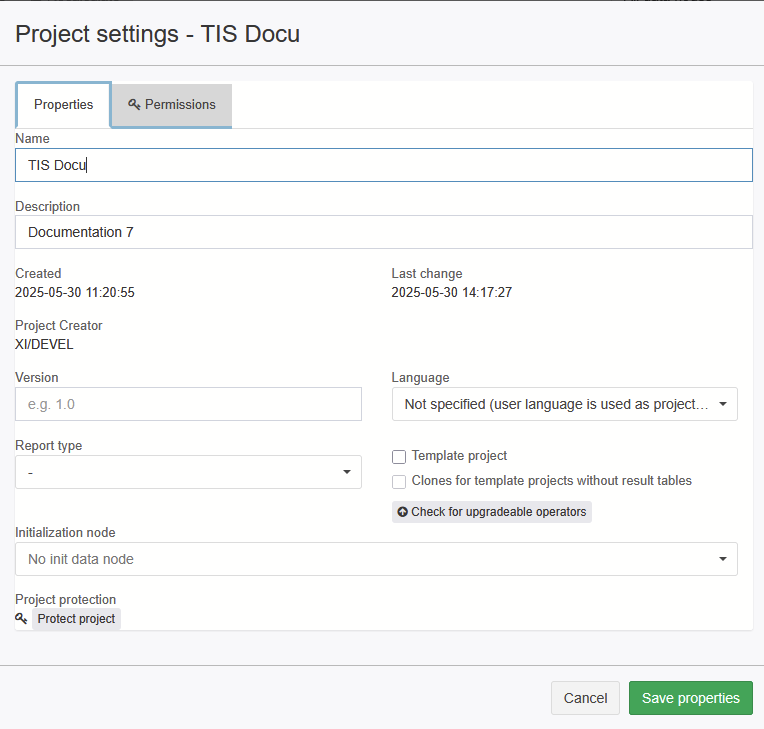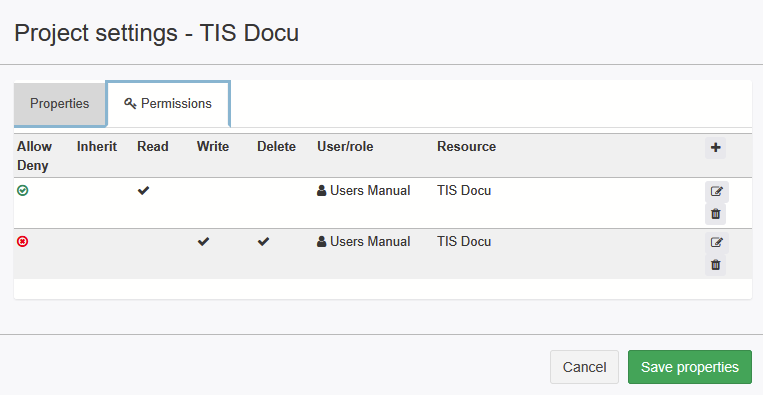Project Properties
A project's properties contain various meta data on the project. They are accessed as follows.
Open the project by clicking on it at the homepage
Right-click on the project name in the leftmost column
or:
Click on the project’s ‘Edit project’ button in the list of projects
Open the “Properties option
The following properties can be set:
Project name, description and version number,
the project language, which changes standard column names and number formatting (see also Localization),
the report type of the TIS Solution, if applicable (only Customized report type possible from 7.0),
activation as template project, (see Working with Template Projects), and
for a template project, an option for thin clones (omitting result tables),
check for legacy operators within the projects,
defining a initialization node for the project - the first node to be initialized when the project is used,
project protection by setting up a password.
Additionally it is possible to define permissions for READ, WRITE and DELETE functions within the project.
A permission can be defined for a specific user or user defined role. A permission defines whether user/role is allowed or denied the above stated functions.
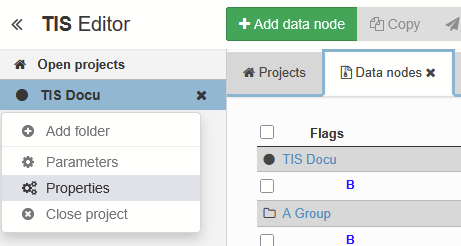
or: