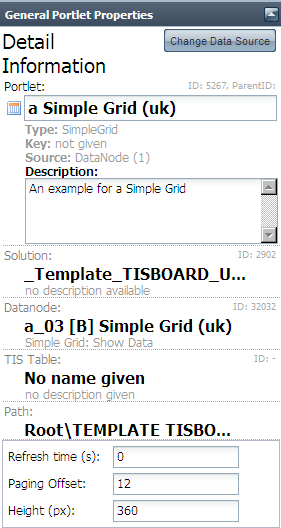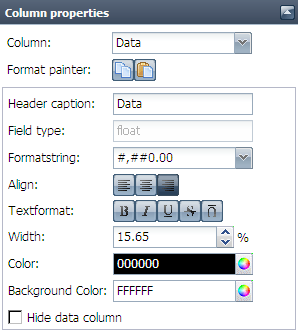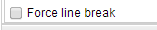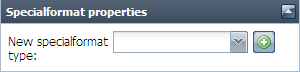Formatting Elements for all or most Portlets
Element | Description of options | |||||||||
|---|---|---|---|---|---|---|---|---|---|---|
| Selection whether Portlets should be organized in 1, 2 or 3 columns. | |||||||||
Close | Allows for closing and opening sections of the [TIS]Designer. | |||||||||
| TOP
| |||||||||
Paging | Paging is not supported for portlet types:
| |||||||||
| Setting how changes of the column width should be treated.
| |||||||||
Formatting Columns | The corresponding column has to be selected either by selecting the column in the Portlet or with the column selection within the column properties section of the [TIS]Designer.Select the column you want to edit with the selection dialog:
| |||||||||
| In Grid portlets a line break for text strings is possible. | |||||||||
| This option turns every second row grey. | |||||||||
| Allows for conditional formatting | |||||||||
Show/hide Icons | As of version 5.8.2 the description and the icons can be hidden. |