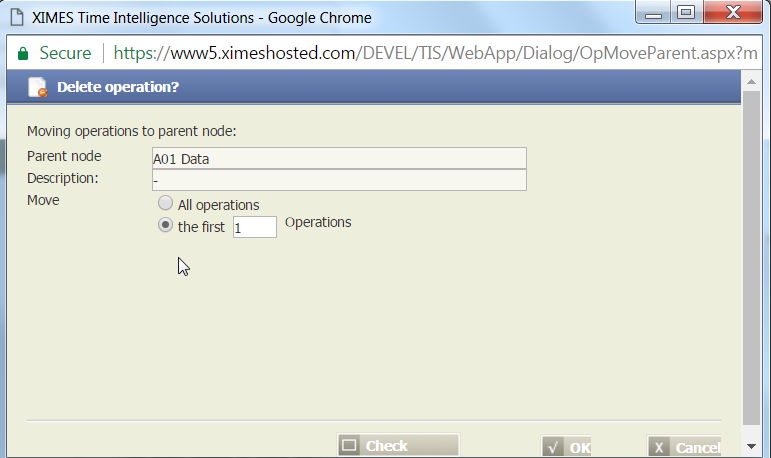Operation
An operation is part of a data node. It applies an operator to this data node. It takes as input zero or one table (the last table produced by the sequence of operations in the data node or the result table of the data node referenced by the data node if the sequence is empty) and some settings, including parameter values. It produces a table or a graph.
The data node's "Operations" tab shows the details of an operation and allows to manipulate it.
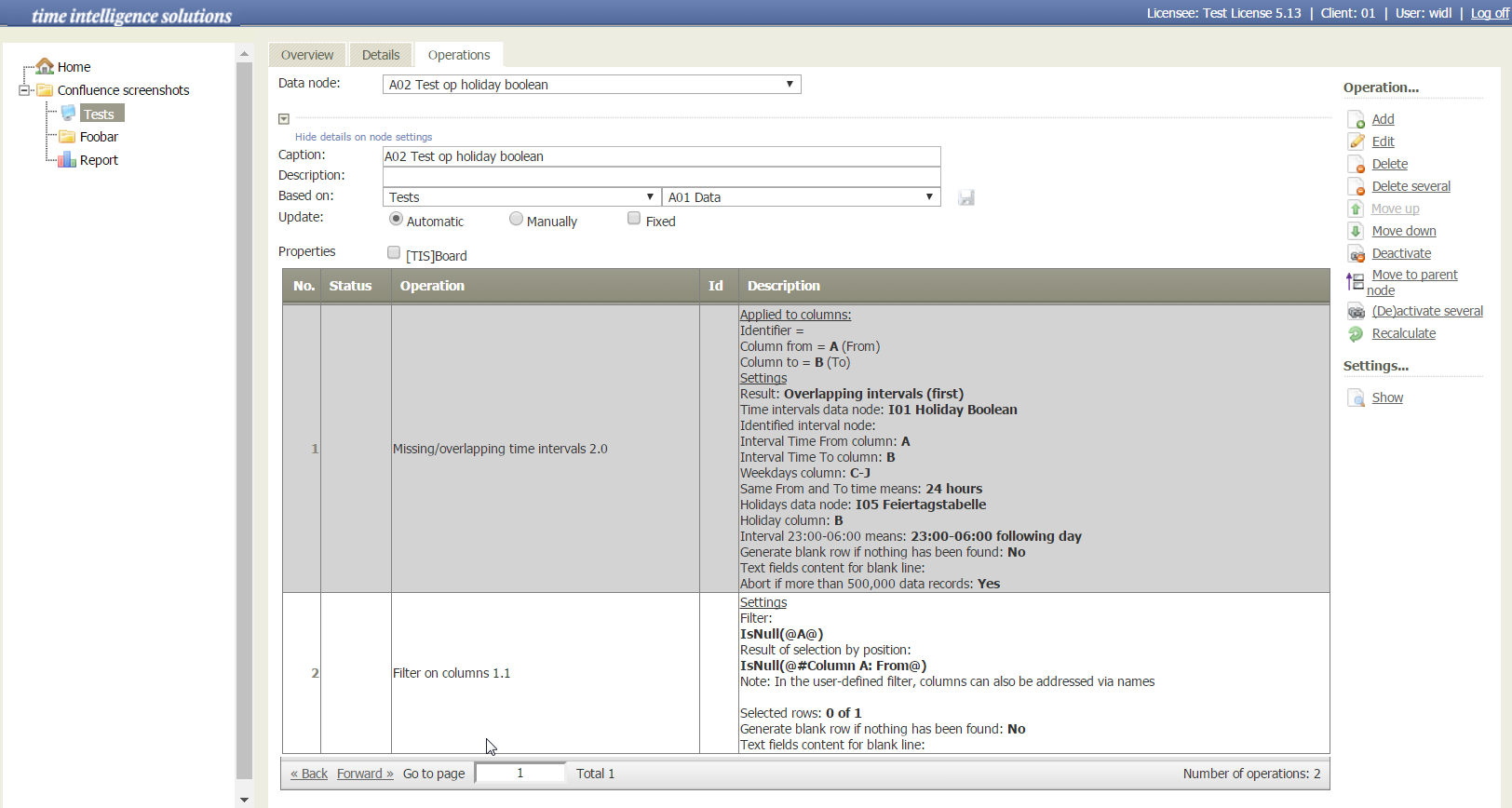
In particular,
- No. is a consecutive number of the operation,
- Status can contain status symbols if there has been a problem with the operation,
- Operation contains the name of the operator,
- Id is a short description of the operation's objective, entered by the user, and
- Description summarizes the settings of the operation.
The rightmost column of the screenshot allows to manipulate the sequence of operations. Besides the standard manipulations of adding, editing, and deleting, it allows
- to move an operation to a different index of the sequence,
- to deactivate an operation,
- to move an operation to the parent node of the current data node, i.e., the append the operation to the sequence of operations of the parent node, and
- to recalculate the result of an operation.
Only subsequent operations starting with the first operation of the data node can be moved to the parent node. They are appended to the sequence of operations of the parent maintaining their sequence. Moving isolated operations would cause inconsistencies in the calculation path. See also Move an operation to its parent node.