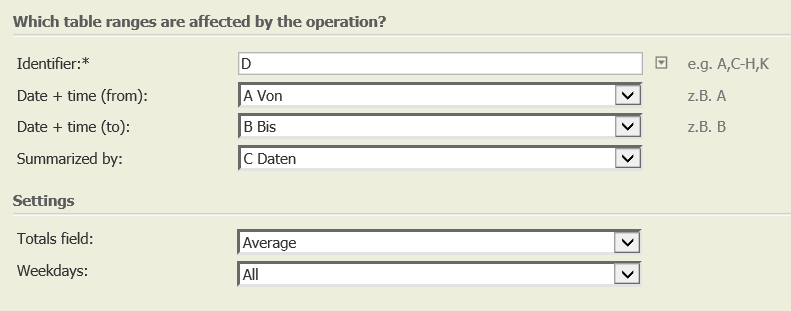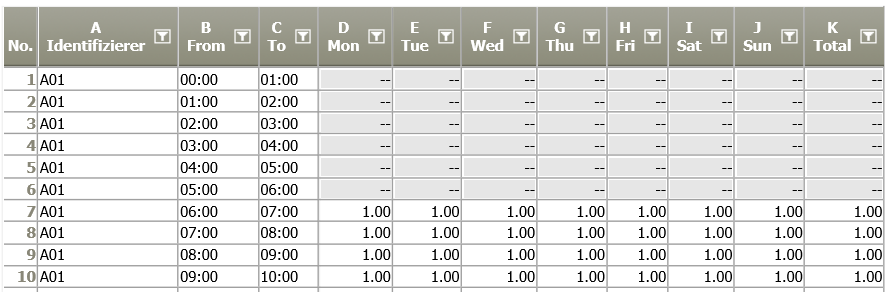Pivot table time x weekdays 2.0
Summary
Time-related data are converted to a pivot table time x weekdays allowing some calculations.
E.g. What is the average number of employees present on certain days of the week at certain times of the day.
Example: Create pivot table
Situation |
|
Operation setting |
|
Result |
|
TIS Project |
|
Want to learn more?
Settings
Analysis of data using pivot table of time x week days.
Columns of input table
Parameter
Troubleshooting
- Data have to be in format "TimeRaster" (configure during import)
- Identifier is not available to choose, but it is shown in the operation settings
Related topics
This operation is often used to further process the results of Scaling 7.0.
The results of this operation are often further processed with Chart: Histogram Time Pattern.
To go the opposite way, i.e. to go back from the pivot structure to standard format, use Pivottabelle auflösen.