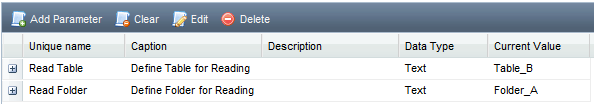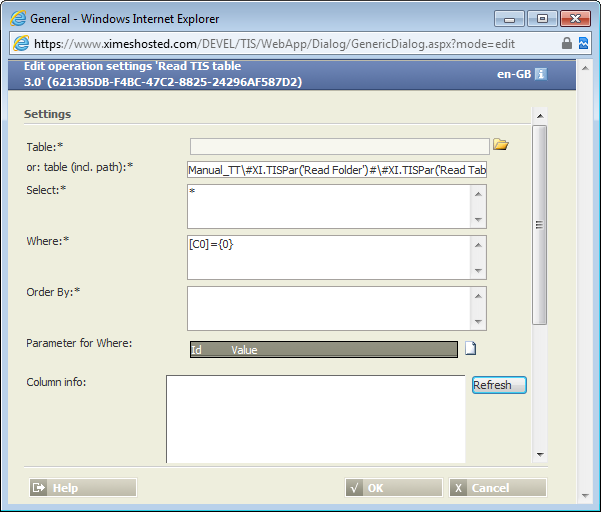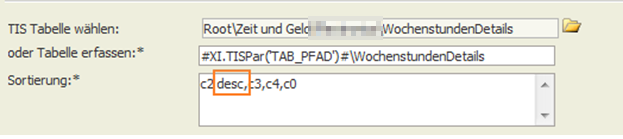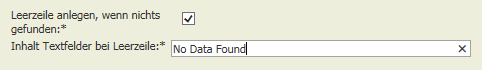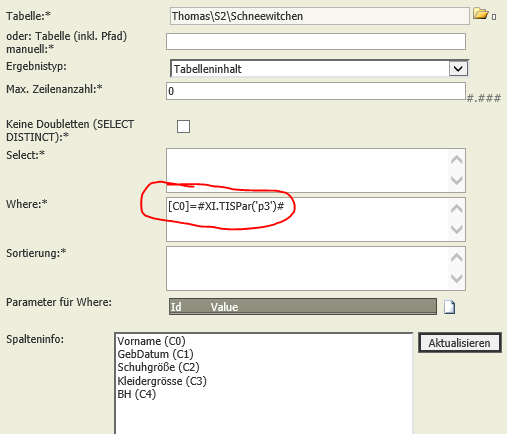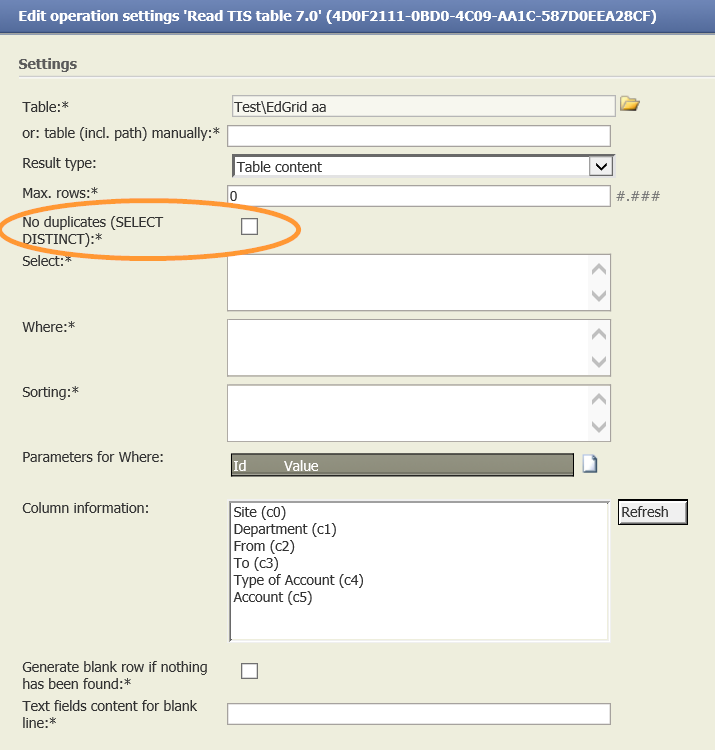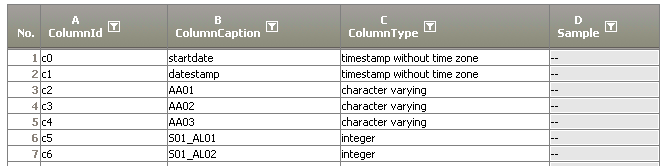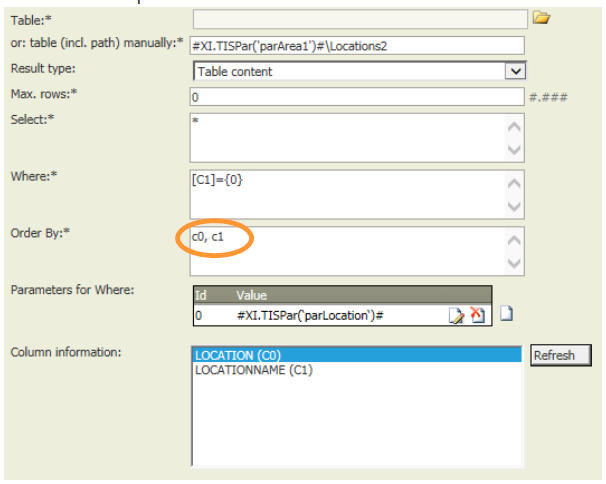Read TIS table 5.0
Summary
This operator fetches the content of a TIS table into the data nodes.
Getting Started | This operator allows reading a TIS table from user defined folders or with user defined table names. |
Define a parameter for your folder and/or your table name. | Go to General Parameter for Operations and create parameters with Data Type "Text". Define a value for each parameter. |
Read TIS table 3.0 | The input |
Options | Like importing data from SQL you can choose which data should be read from the TIS table: |
Avoiding empty Tables | As of version 5.8 empty tables can be avoided by selecting the option. In case an empty table would be returned a defined warning appears instead of the table. |
Using Parameters for 'Where' | As of version 5.8 parameters can be used to define the 'where' in Read TIS Tables. |
Select DISTINCT | As of Version 5.10 a selection can be made DISTINCT
|
Timeout | Start from Version 5.16 a timeout for the query execution can be specified. Default is 30 sec. 0 deactivates the timeout.
|
Result type | Following options are available
|
Want to learn more?
Settings
This operator fetches the content of a TIS table into the data nodes.
Parameter
Troubleshooting
Problem | Frequent Cause | Solutions |
|---|---|---|
Error: Cannot read TIS Table | Path is incorrect | Check Table path (e.g., has PATH Parameter been changed) |
Error: Cannot read TIS Table | Operation settings "Order by" are wrong (e.g., it looks for 2 columns but your TIS Table has only 1)
| Check settings and number of columns in your TIS Table, and adapt settings if necessary |