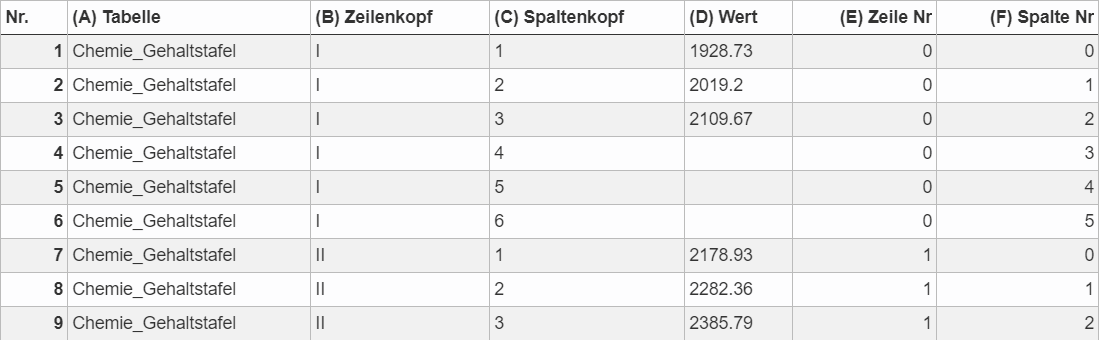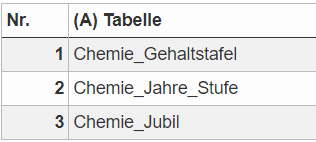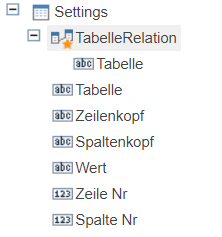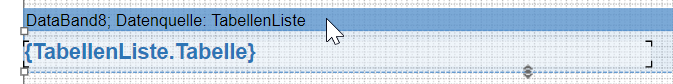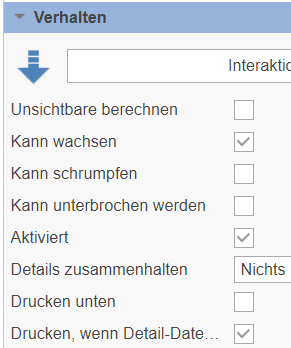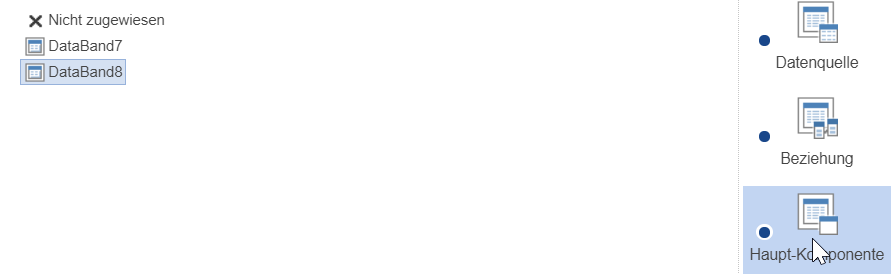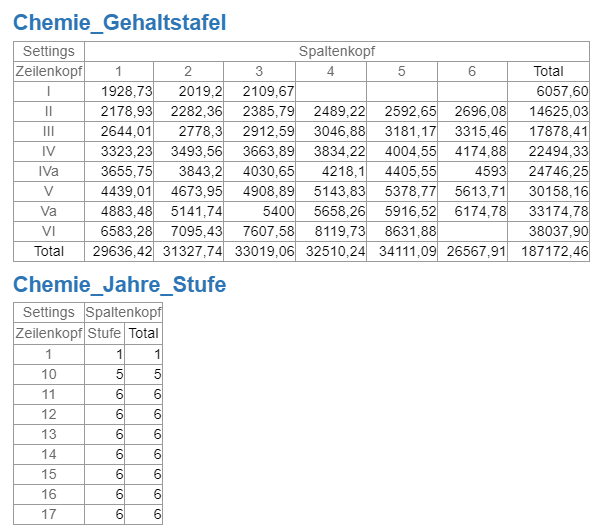Stimulsoft Report with stacked/nested crosstabs
Aim | You might to print many crosstabs in stimulsoft (stacked or nested crosstabs) - but the number depends on the data and is not known in advance. |
Step PREPARATION |
Tip:
|
Step Relation | In data-source:
|
Step Table Names | Produce the Band for the table names: and switch on the setting to print even if there is no data: |
Step crosstab |
|
Enjoy (and then |
... |