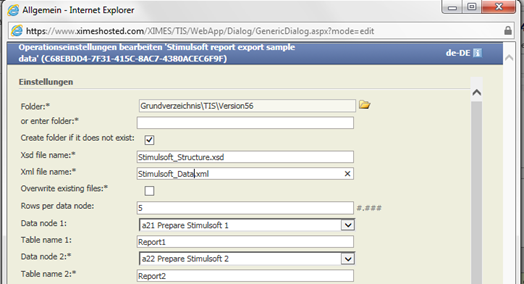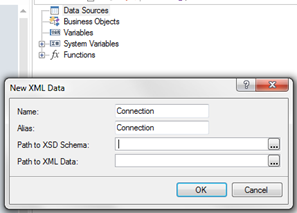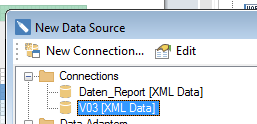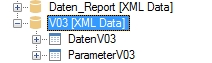Stimulsoft report - export sample data 1.0
NOTE: Pleae use the extensions xml and xsd otherwise Files are not recognized.
Summary
Operator to export sample data for a Stimulsoft report.
Note: This operator is obsolete if the integrated Stimulsoft Designer is used: sample data is implicitly generated. See also Designing a Stimulsoft Report
Example: ...
Situation | ... |
|---|---|
Settings | . Create a new data node without parent node and add the operator Stimulsoft report - export sample data 1.0.
Choose a folder in the Data Management where the files should be saved. Then define names for the structure file (.xsd) and the data file (.xml) including the file extension. Define the number of rows per data node that shall be used as export example, choose the data node(s) and the table name(s). After executing the operation the two files can be downloaded to your computer. In the Stimulsoft Designer the two files can now being used as data source.
E.g. if you imported as V03 Press Add new data source then you see in in the list
Double Click Then you can select the tables e.g.
|
Result | ... |
Project File | ... |
Want to learn more?
Settings
Operator for export of sample data for a Stimulsoft report.
Parameter
Examples
Example 1: ...
...
Calculation method | Settings | Result |
|---|---|---|
... |
|
|
Troubleshooting
Problem | Frequent Cause | Solutions |
|---|---|---|
... |
| ... |