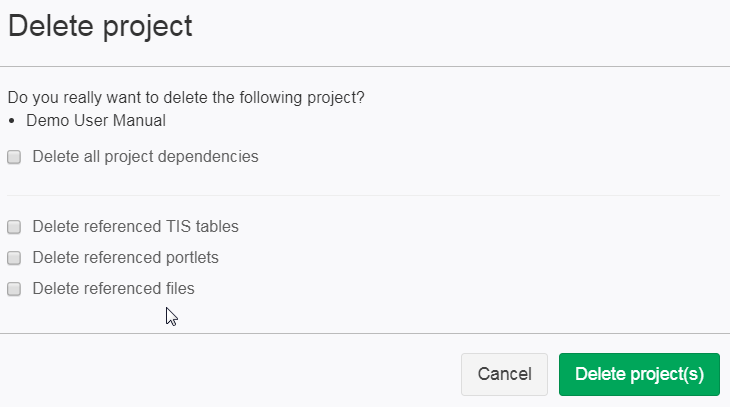Delete Project
Delete a single project
A project can be deleted by clicking on the ![]() button, which appears on mouse-over to the left of the project name.
button, which appears on mouse-over to the left of the project name.
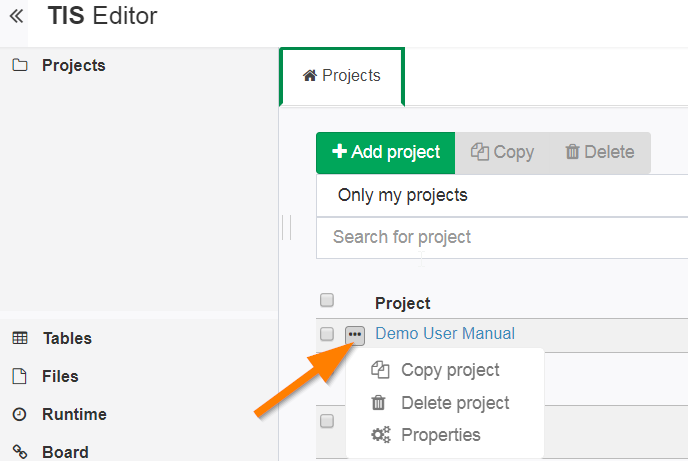
Delete multiple projects
Tick all projects to be deleted and then click the 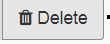 button in the top row.
button in the top row.
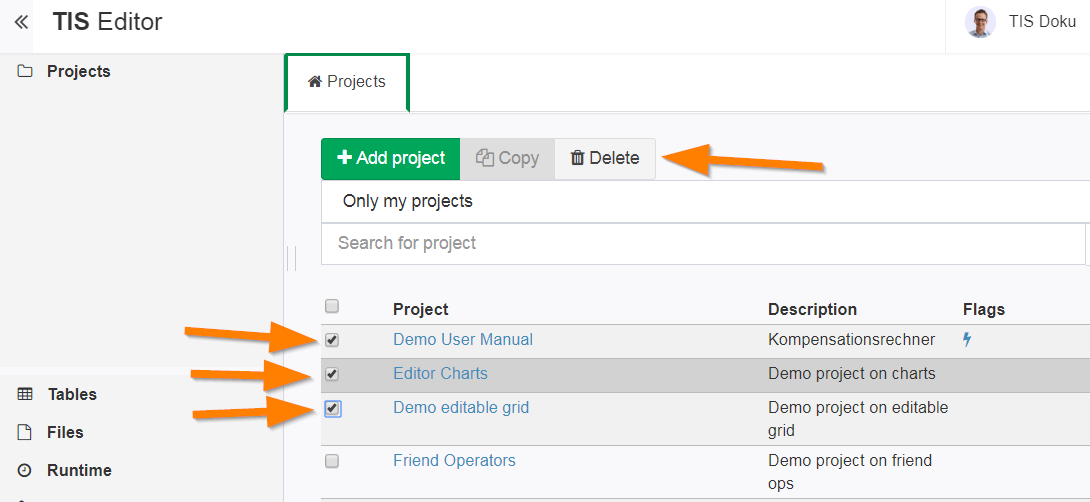
Delete options
The following options can be set in the deletion dialog:
- Delete all project dependencies:
- Delete referenced TIS tables: Deletes all TIS Tables referenced by an operation in the project as input or output, only if not referenced by another project.
- Delete referenced portlets: Deletes all portlets referenced by an operation in the project as input or output, only if not referenced by another project. Also deletes empty pages and empty folders in TIS Board.
- Delete referenced files: Deletes all files referenced by an operation in the project as input or output, only if not referenced by another project.