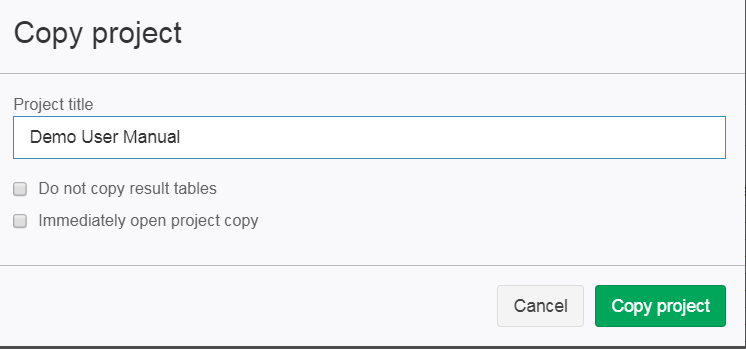Copy Project
A project is copied by clicking on the ![]() button, which appears on mouse-over to the left of the project name in the List of Projects.
button, which appears on mouse-over to the left of the project name in the List of Projects.
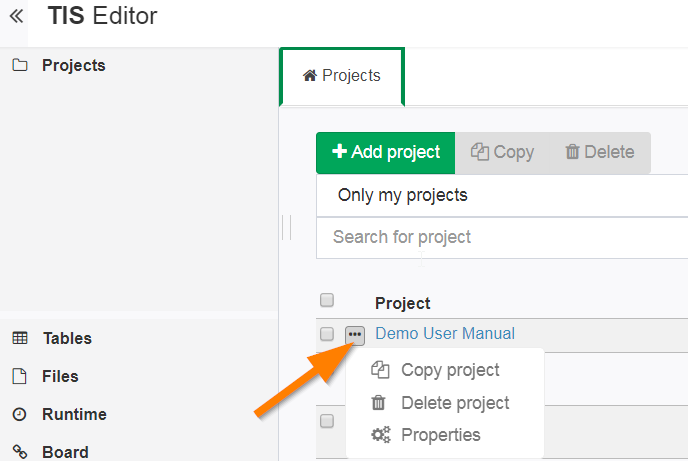
Copy options
The following options can be set in the copy dialog:
- Project title: A new project title.
- Do not copy result tables:
- Immediately open project copy: