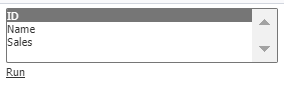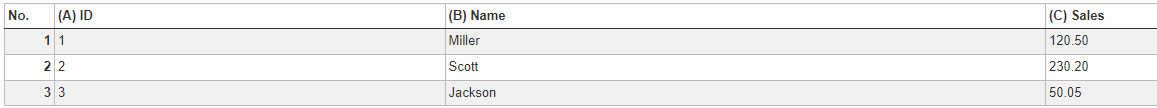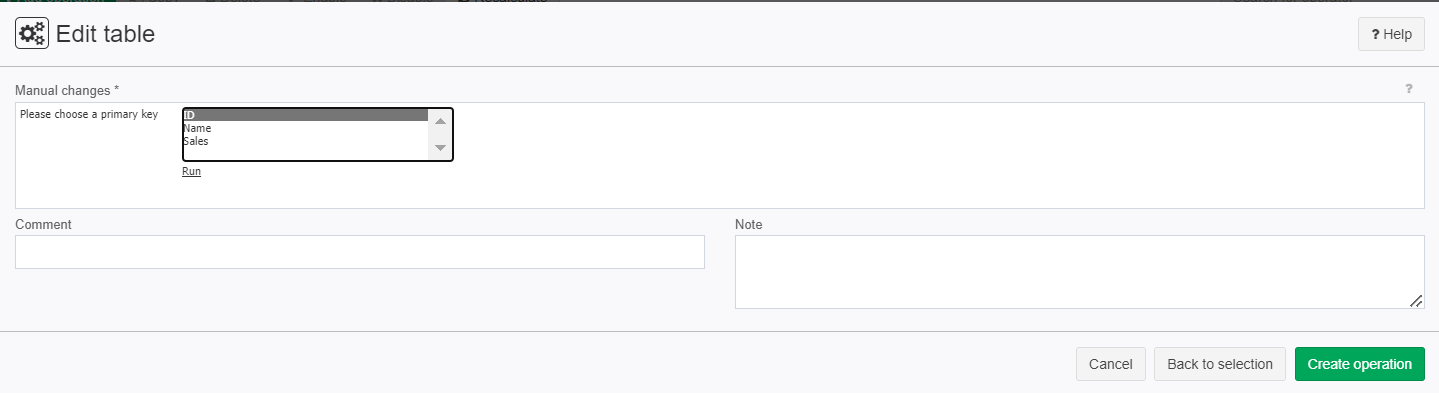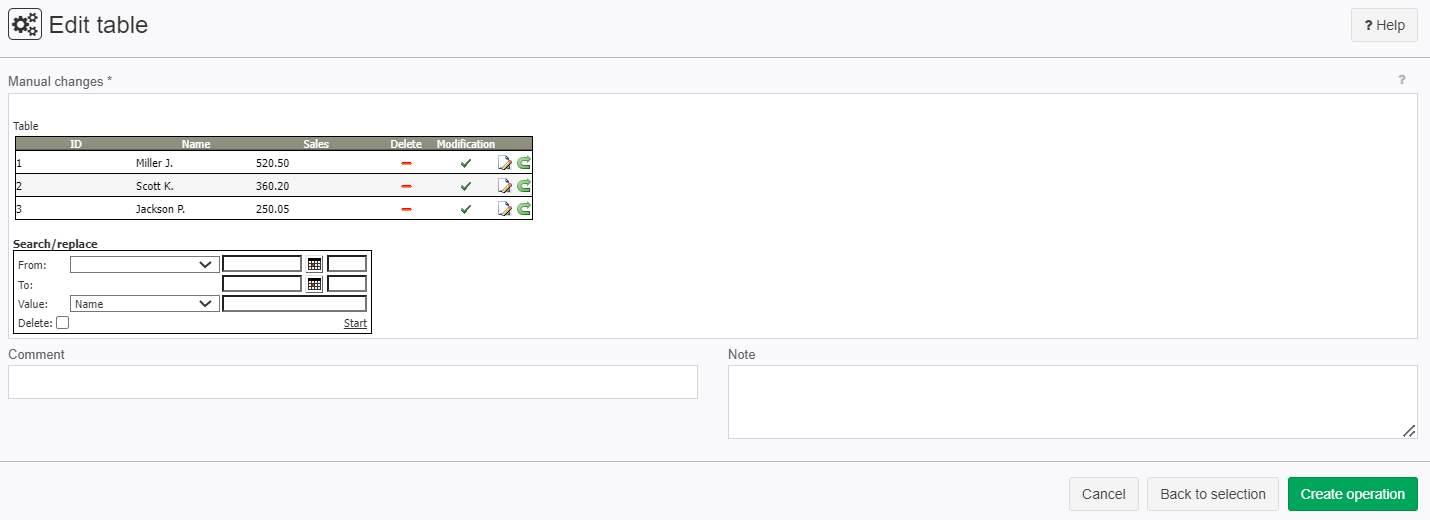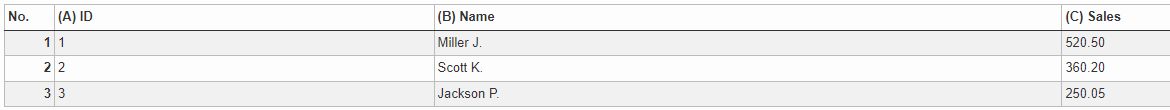Edit table (Interflex)
Summary
Allows the user to make manual changes in a table.
Configuration
Input settings of existing table
Name | Value | Opt. | Description | Example |
|---|---|---|---|---|
Manual changes | System.Object | - | Choose the primary key of the table you want to edit. After that click on the |
|
Remarks
To edit the data types of the columns please use Format columns 2.0.
The optional settings can be accessed by clicking on the advanced settings checkbox on the bottom right.
Want to learn more?
Screenshot
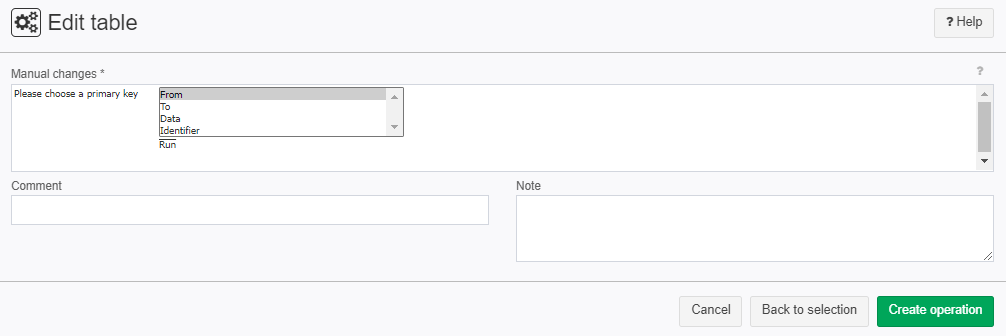
Example
Example: Edit a table
Situation | This example shows you how to edit a table.
|
|---|---|
Settings | First we have to choose our primary key
When choosing you have to consider that you cannot edit the column chosen as primary key. After clicking on "Run" you can now edit the content of your table using the
|
Result |
|
Project File | - |
Troubleshooting
Nothing known up to now.
Known Issues
Please avoid using column captions "A", "B", "C", etc. for the input table when using this operator. In certain situations this will result in an error (IF-367).