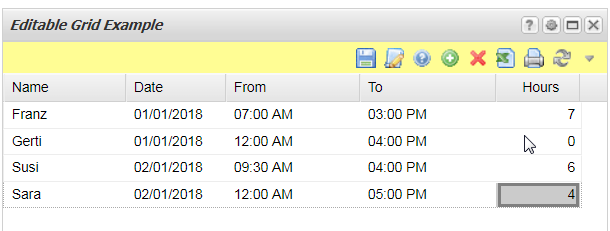Editing data in an Editable Grid
An Editable Grid allows to edit data presented in the TIS Board. This can be done by manually editing the table or by replacing or extending the table by pasting contents from Excel.
Options to edit the data are shown on mouse-over in the top-right corner of the grid.
![]() Save changes
Save changes
![]() Copy/paste table (see Paste contents from Excel)
Copy/paste table (see Paste contents from Excel)
![]() Show available keyboard shortcuts (for more shortcuts see Edit data manually)
Show available keyboard shortcuts (for more shortcuts see Edit data manually)
![]() Add row
Add row
![]() Delete selection
Delete selection
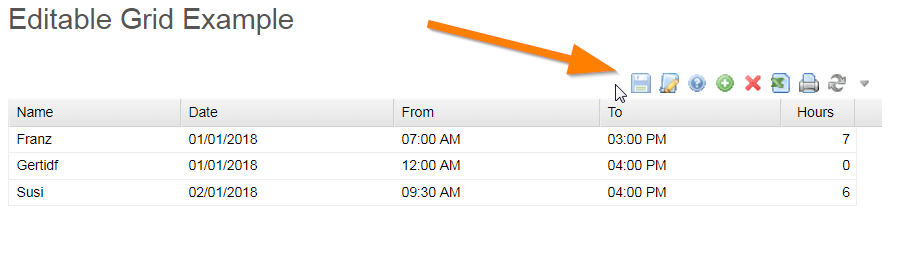
Learn how to edit data manually and how to paste contents from Excel.
A yellow background indicates that the data has been changed but the changes have not been saved.