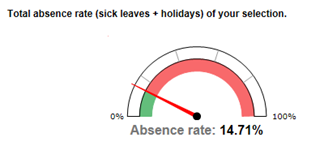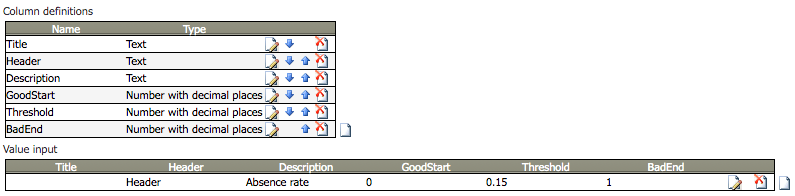Exercise 1.3
Task 3
Compute the total work/absence rates and visualize them with a gauge portlet, e.g., an absence rate > 20% is critical.
Input data nodes:
- A01 [>] working time
- A02 [>] Gauge template row
Step | Operator / Portlet | Concept | Result |
|---|---|---|---|
Combined date and time into one column (optional) | Convert "From-Date/From-Time/To-Time" | 2 columns "From" "To" | |
Compute working hours per duty | Formula operator: Date and Time | column "Hours" | |
Compute totals (absence, working) | Statistical evaluations | column "TotalHours" | |
Compute percentages of type of account | As a percentage 4.0 | column "Rate" | |
Prepare data node "A02 [>] Gauge template row" | Create Table
| ||
Prepare data for gauge | Filter on columns 1.1 | ||
Create a gauge portlet in TIS Board format it | Gauge (Portlet) | ||
Add portlet to your first TIS Board page |