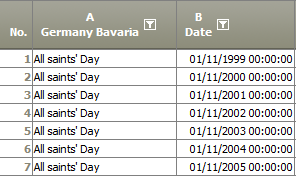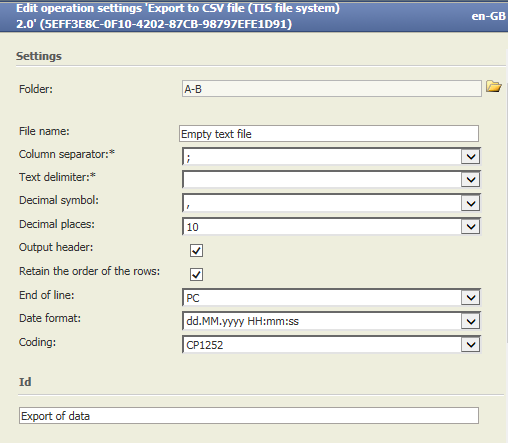Export to CSV file (TIS file system) 2.0
Summary
- This operator exports a table of a data node into a CSV-file (Comma-Separated Values)
- This operator requires that a file will be exported, which is created in file management.
- Later you can download the file via file management.
Important:- This operator does NOT write on the drive of the server
- This operator writes in: TIS file management.
Configuration
Settings
Name | Value | Opt. | Description | Example |
|---|---|---|---|---|
Folder | System.String | - | Target folder (in TIS file system) for the export | - |
File name | System.String | - | Name of the export file (in TIS file system) | - |
Column separator | System.String
| opt. | The character used to separate the columns. | - |
Text delimiter | System.String
| opt. | The character that encloses a text. | - |
Decimal symbol | System.String
| - | Decimal separator | - |
Decimal places | System.String
| - | Number of decimal places to be output | - |
Output header | System.Boolean | - | Exports the column headings as a header. | - |
Retain the order of the rows | System.Boolean | - | The data sets will be exported in the same sequence as in the table. | - |
End of line | System.String
| - | Determines the symbol for end of line (PC=CrLf, UNIX=Lf, MAC=Cr) | - |
Date format | System.String
| - | Character string, which defines the date formatting | - |
Coding | System.String
| - | Character set coding of the output file | - |
Remarks
The file needs to be uploaded on the server first. See TIS- file management.
Column(s) which should be exported. Select manually or by using the dialog on the right.
You do not need to recreate the operator every time you want to updated the file, you just need to recalculate the operator.
Want to learn more?
Screenshots
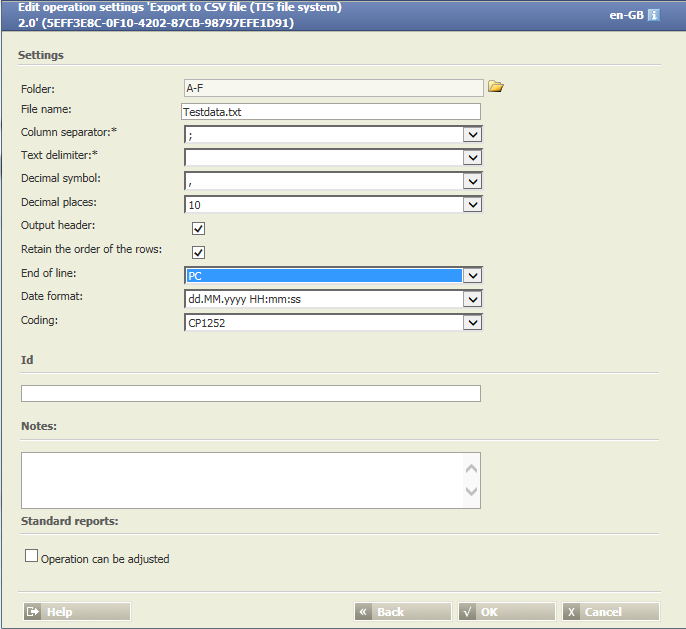
Examples
Example: Export in CSV
Situation |
Prepare for the export: 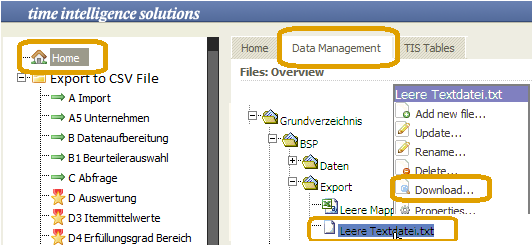 |
|---|---|
Settings |
Note:
|
Result | Download. 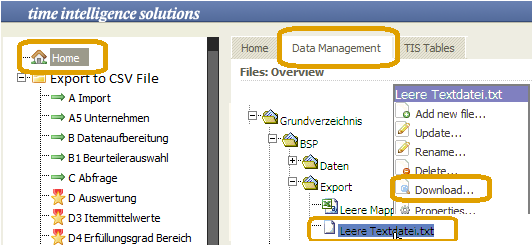 |
Project File | - |
Troubleshooting
- There is no file in the Data management in which should be exported.
- The separator is poorly chosen.
- Problem: I tried to upload a empty file (*.csv), and there is an error message: "Bitte wählen Sie einen gültigen Dateinamen (Pfad) aus." (German)
- Solution: Write something into the dummy file, that should fix the problem.