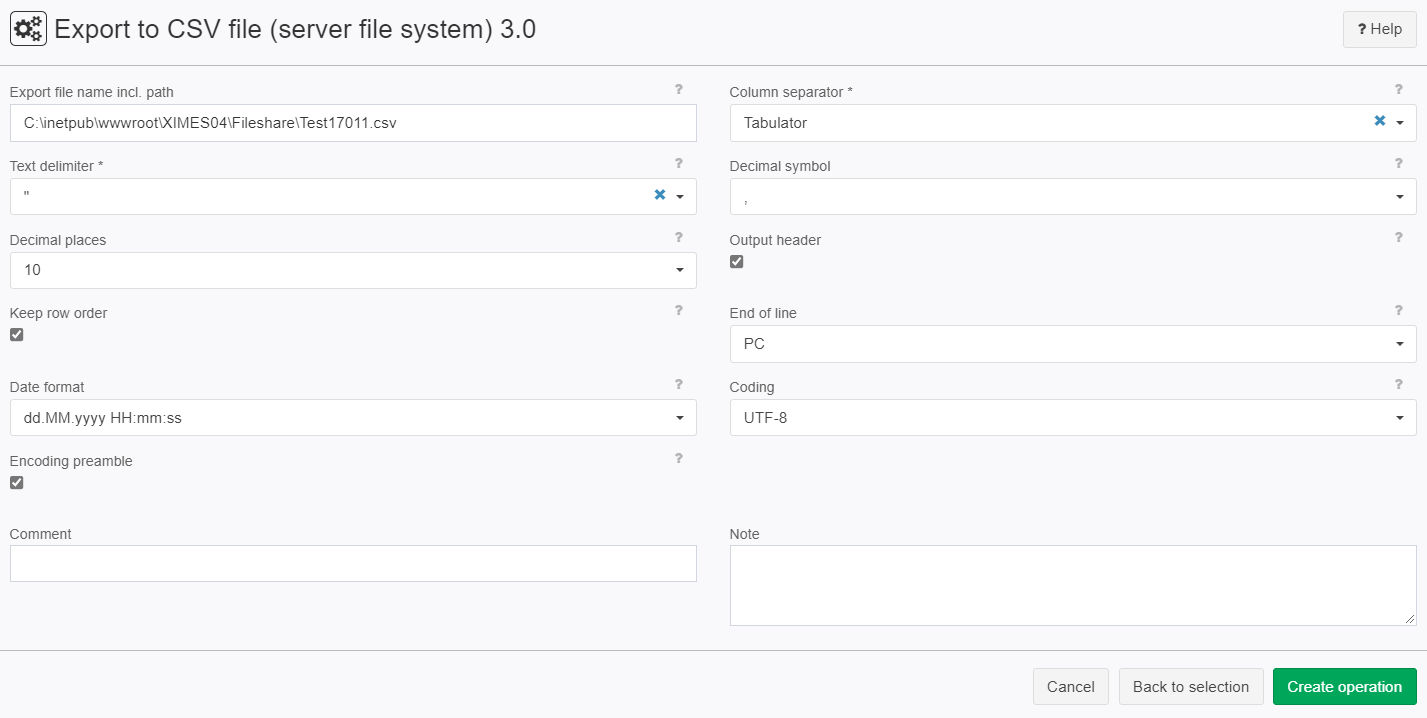Export to CSV file (server file system) 3.0
Summary
Exports the node result in a CSV file directly into the server file system. The existing file is overwritten.
Configuration
Settings
Name | Value | Opt. | Description | Example |
|---|---|---|---|---|
Export file name incl. path | System.String | - | Exported file incl. path (from the view of the web server) | - |
Column separator | System.String
| opt. | The character used to separate the columns. | - |
Text delimiter | System.String
| opt. | The character that encloses a text. | - |
Decimal symbol | System.String
| - | Decimal separator | - |
Decimal places | System.String
| - | Number of decimal places to be output | - |
Output header | System.Boolean | - | Exports the column headings as a header. | - |
Retain the order of the rows | System.Boolean | - | The data sets will be exported in the same sequence as in the table. | - |
End of line | System.String
| - | Determines the symbol for end of line (PC=CrLf, UNIX=Lf, MAC=Cr) | - |
Date format | System.String
| - | Character string, which defines the date formatting | - |
Coding | System.String
| - | Character set coding of the output file | - |
Encoding preamble | System.Boolean | - | Inserts encoding preamble (BOM, byte order mark) | - |
Remarks
Format your table and cut columns using Filter on columns 1.2.
Want to learn more?
Screenshot
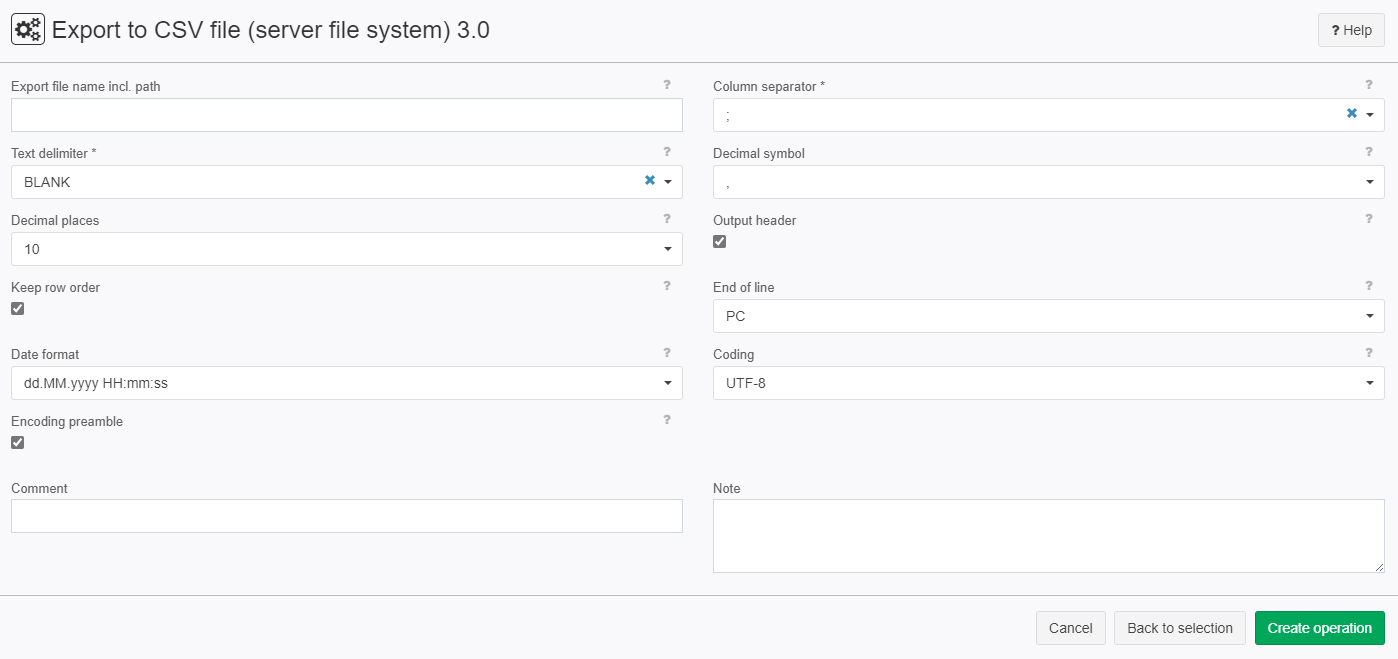
Examples
Example: Export in server file system
Situation | Data should be exported for logging reasons |
|---|---|
Settings | OPTION 1: Write the path from the view-point of the server and a filename
OPTION 2: With Parameters
rowNumer == 0 ? (XIH.SetParam("PATH and File", System.DateTime.Now.Year.ToString("0000") + System.DateTime.Now.Month.ToString("00") + XIH.UserName + System.DateTime.Now.ToString("yyyymmddHHmm") + "AndereTage" + ".csv")) : false |
Result | - |
Project-File | - |
Troubleshooting
Nothing known up to now.