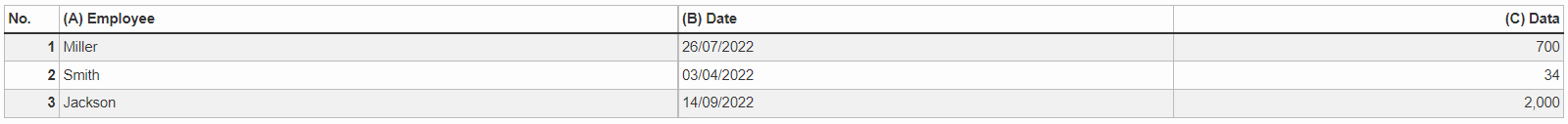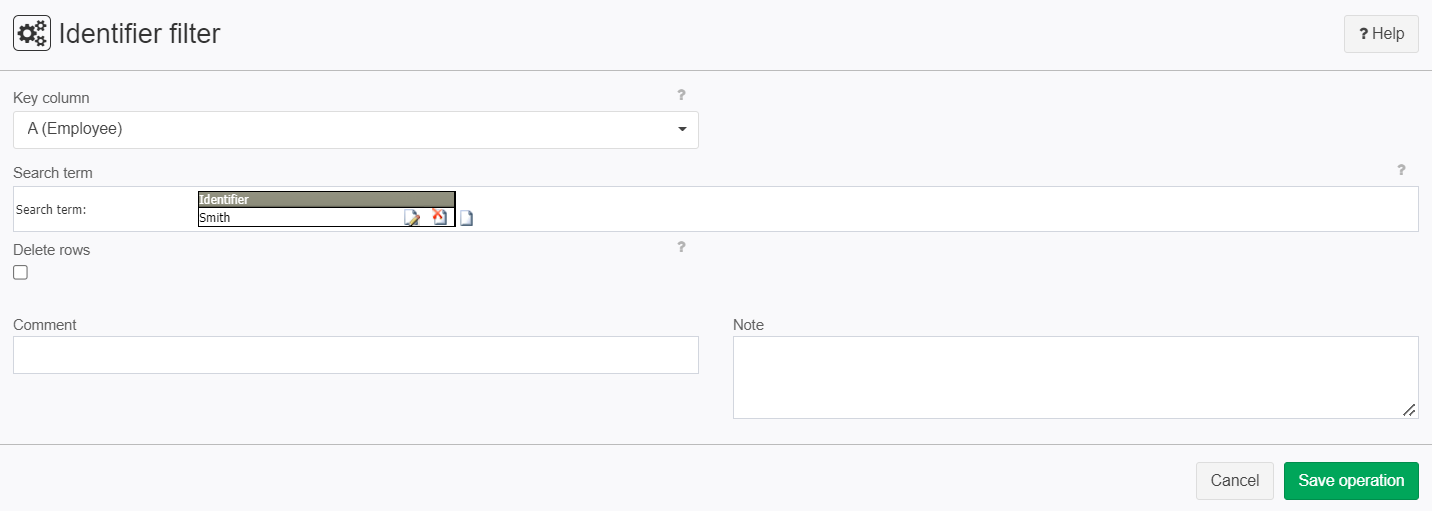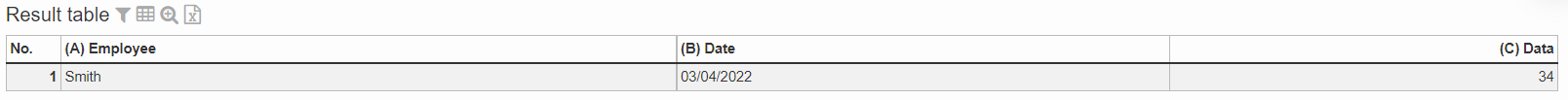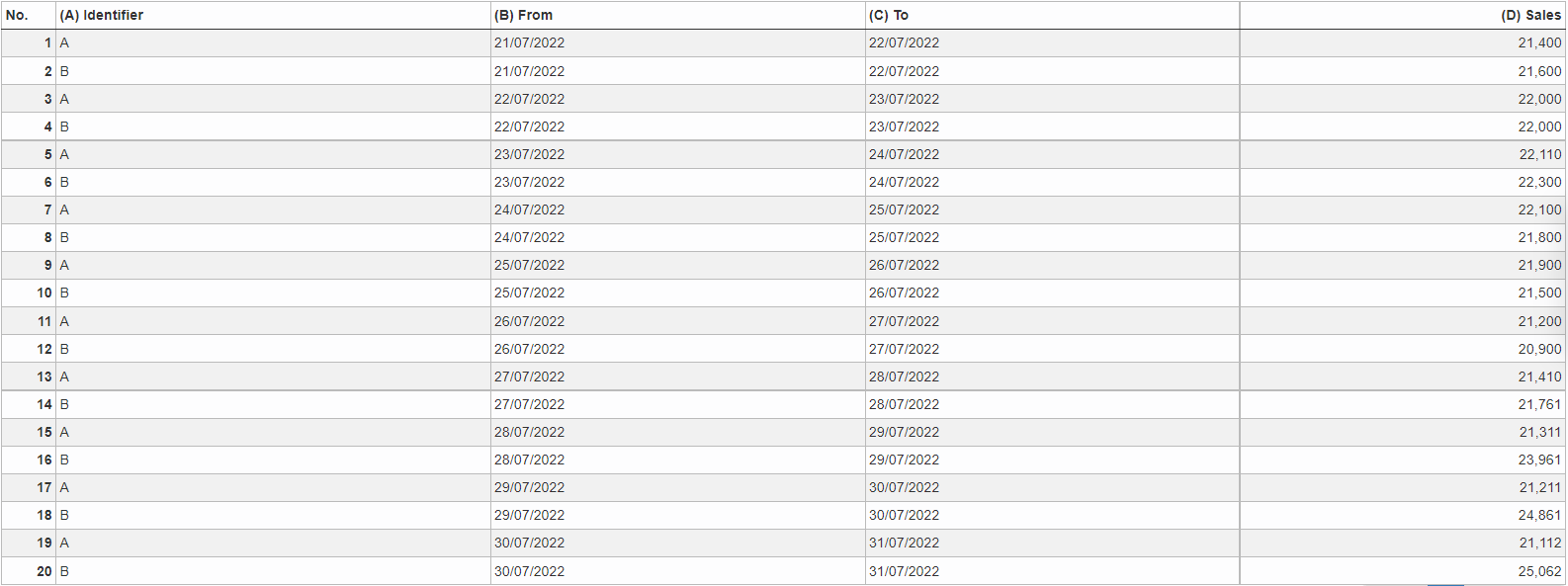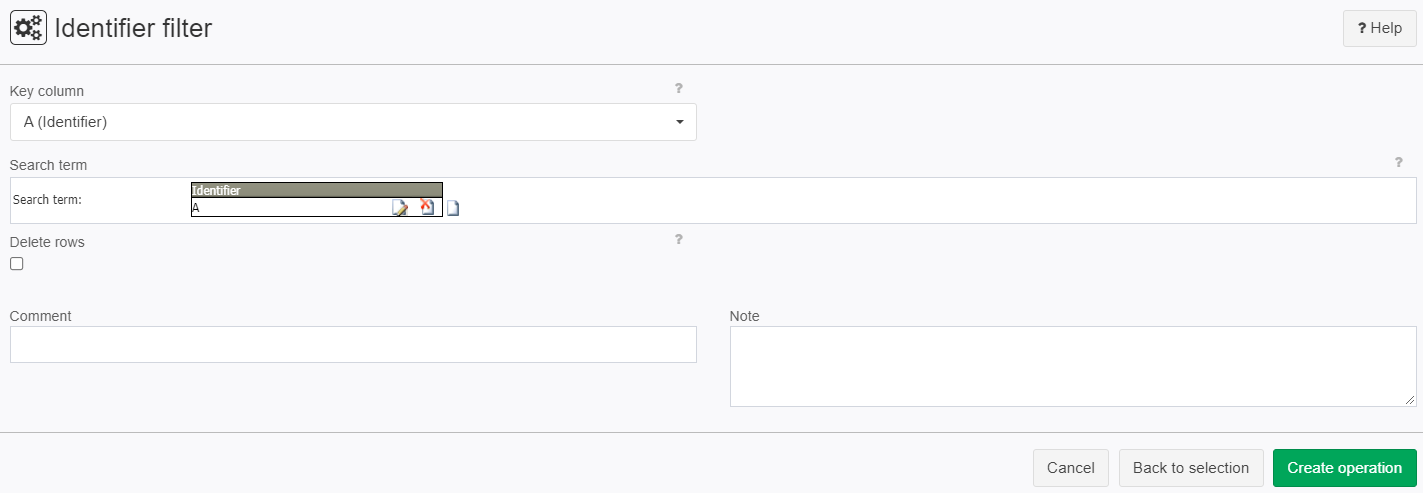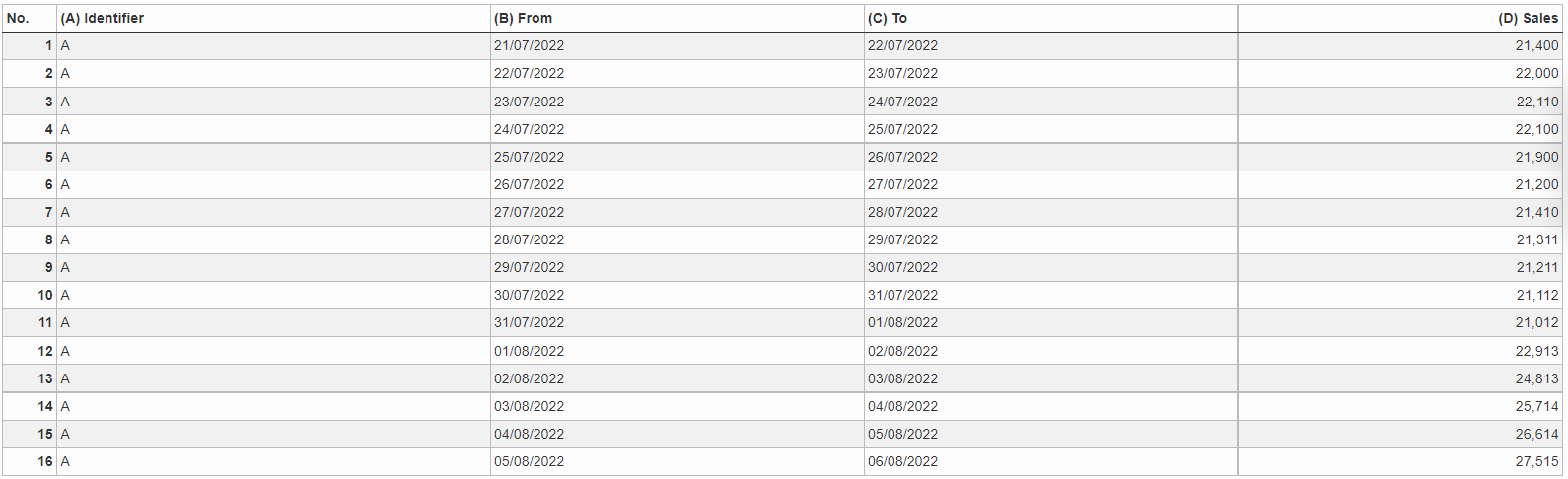Identifier filter
Summary
The identifier filter allows you to filter data by one or several identifiers. In doing so, all the data associated with a specific identifier may either be retained or deleted. From this time on, the system contains filtered data only.
Configuration
Input settings of existing table
Parameter | Value | Opt. | Description | Example |
|---|---|---|---|---|
Key column | System.Object | - | Key column | - |
Settings
Parameter | Value | Opt. | Description | Example |
|---|---|---|---|---|
Search term | System.String | - | Term searched for. | - |
Delete rows | System.Boolean | - | Determines whether the rows found are deleted or if only the rows found are applied. | - |
Want to learn more?
Screenshot
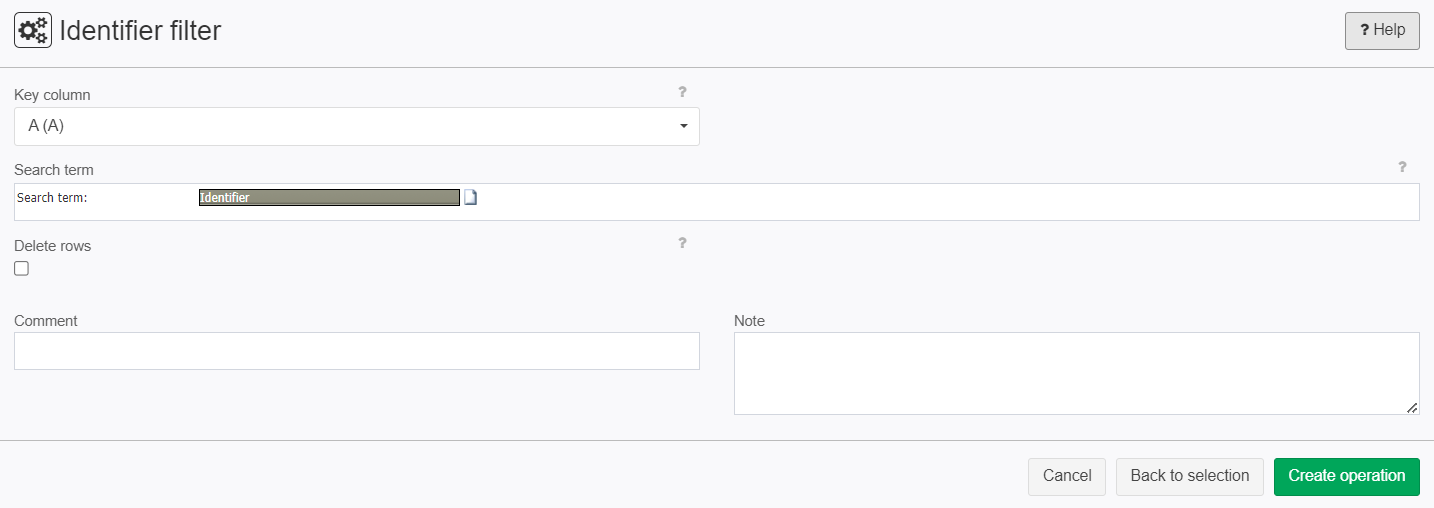
Examples
Example: Filter employees
Situation | A company wants to filter for a specific employee
|
|---|---|
Settings | If we wanted to filter out Smith we would check the box Delete rows
|
Result |
|
Project-File | - |
Example: Filter departments
Situation | There are two types of departments"A" and "B"
|
|---|---|
Settings |
|
Result |
|
Project File | - |
Troubleshooting
Nothing known up to now.