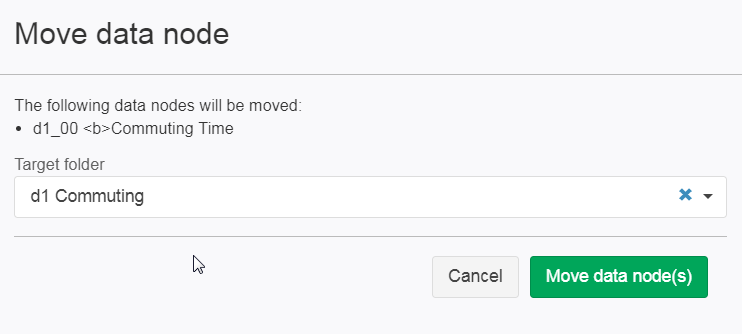Move Data Node
Data nodes can be moved one by one or as batch within the same project. They cannot be moved to a different project.
Single move
A single data node is moved by clicking on the ![]() button, which appears on mouse-over to the left of the data node name in the List of Data Nodes.
button, which appears on mouse-over to the left of the data node name in the List of Data Nodes.
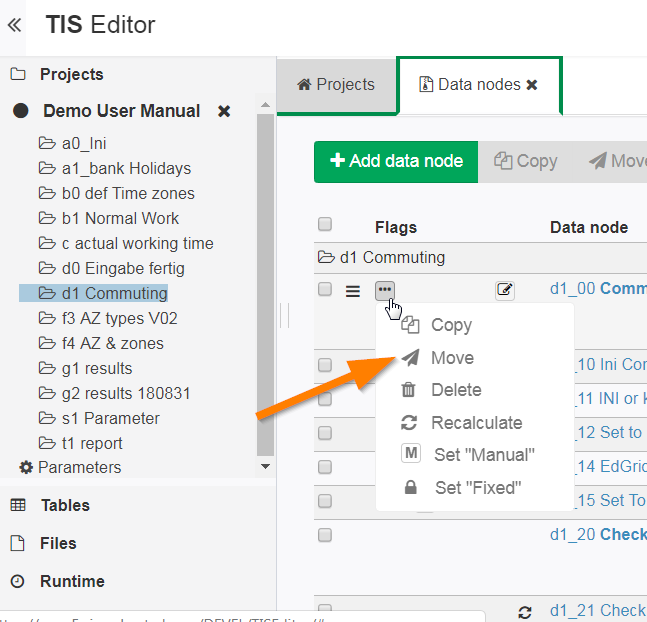
Batch move
Multiple data nodes can be moved together by selecting them and then clicking the  button.
button.
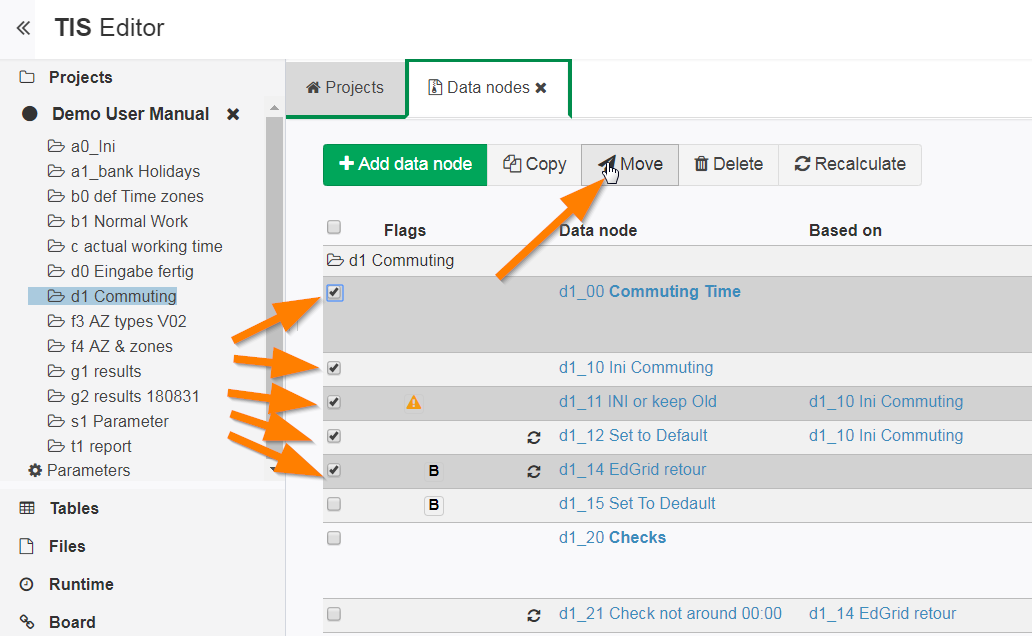
Move dialog
In the move dialog, the target folder within the same project is chosen.