Delete Data Node
ta nodes can be deleted one by one or as batch.
Single delete
A single data node is deleted by clicking on the ![]() button, which appears on mouse-over to the left of the data node name in the List of Data Nodes.
button, which appears on mouse-over to the left of the data node name in the List of Data Nodes.
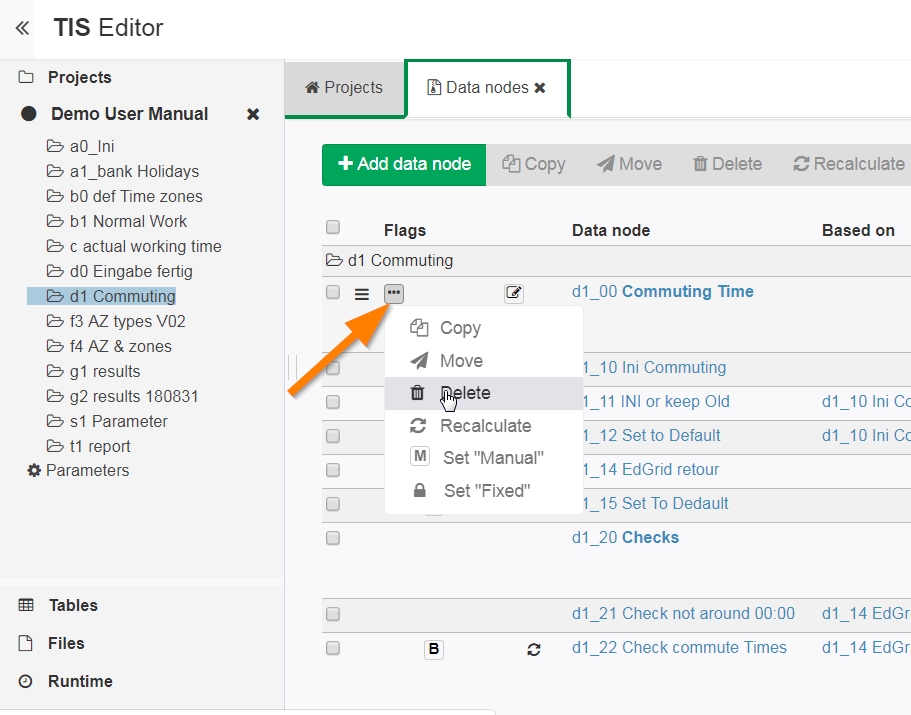
Batch delete
Multiple data nodes can be deleted together by selecting them and then clicking the  button.
button.
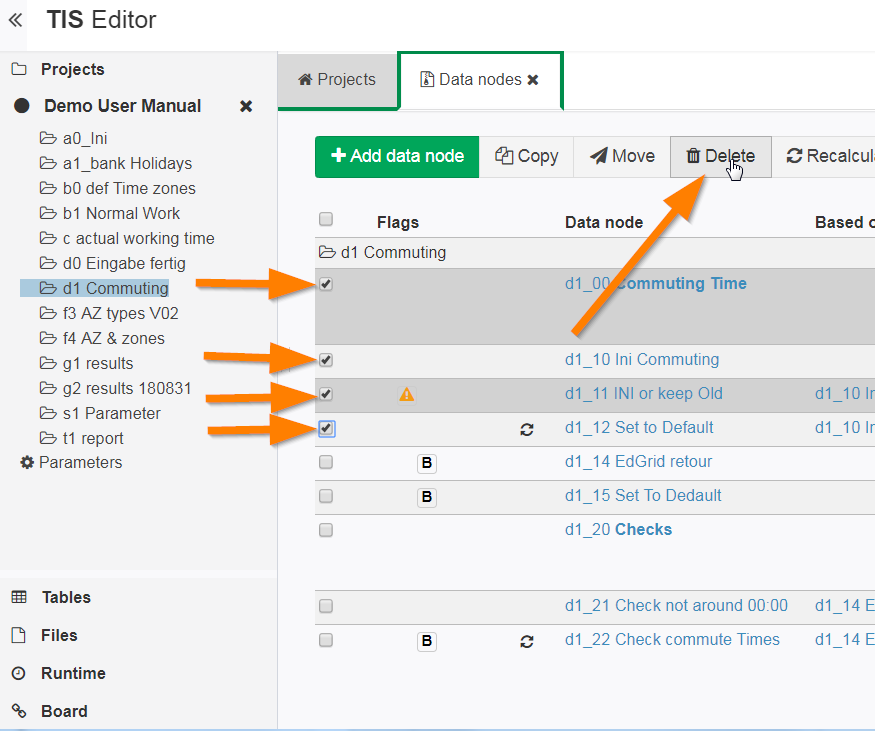
TODO: What happens with dependencies?
