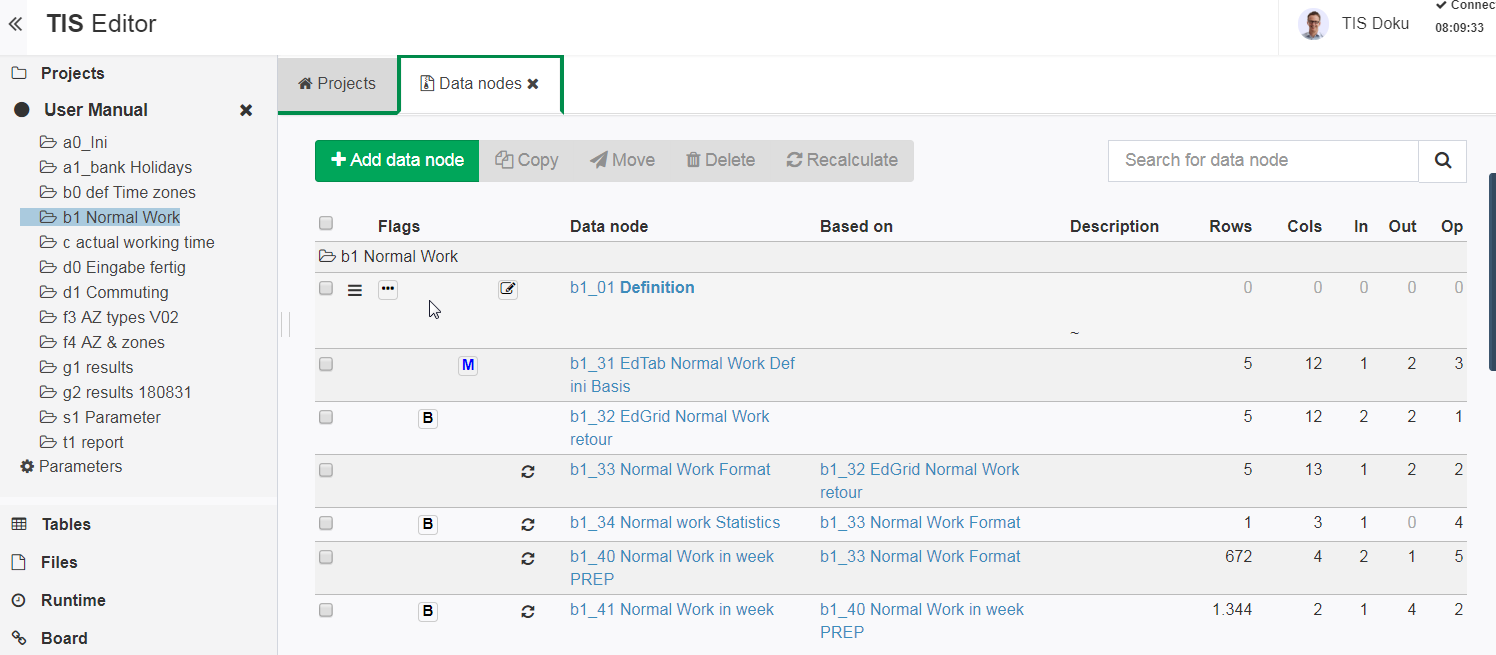List of Data Nodes
Opening a project from the homepage leads to an overview of the data nodes. The project's data node are organised in folder shown in the left column.
A table describes the data nodes contained in the selected folder. It contains the following columns.
- Flags: Flags describing properties of the data node such as update modality or availability to TIS Board.
- Data node: The name of the data node, unique within the project. Names should start with a letter and a number according to the naming convention.
- Based on: The parent node of the data node (if any).
- Description: Description of the data node.
- Rows: Number of rows of the result table.
- Cols: Number of columns of the result table.
- In: Number of data nodes that this data node depends on by using their result table as input table or by some operation referring to them .
- Out: Number of data nodes that directly depend on this data node, i.e. use its result table as input table or as input to some operation.
- Ops: Number of operations in this data node.
The search field allows to full-text search the list of data nodes by the data node names.
v 6.1 Filter by data node properties:
- All data nodes
- Dirty
- With Warnings
- With Errors
- With Warning or Errors
- Manual
- Fixed
- TIS Board
- With Events
- With deactivated operations
- With Parameter usage